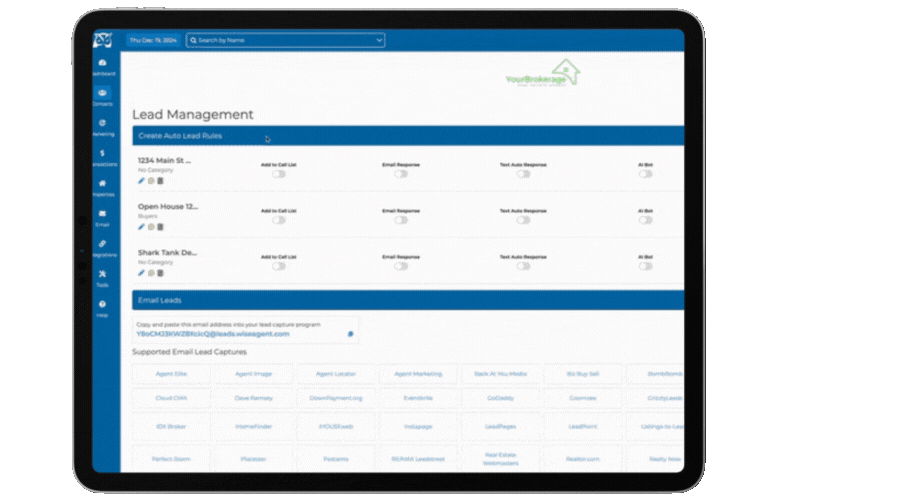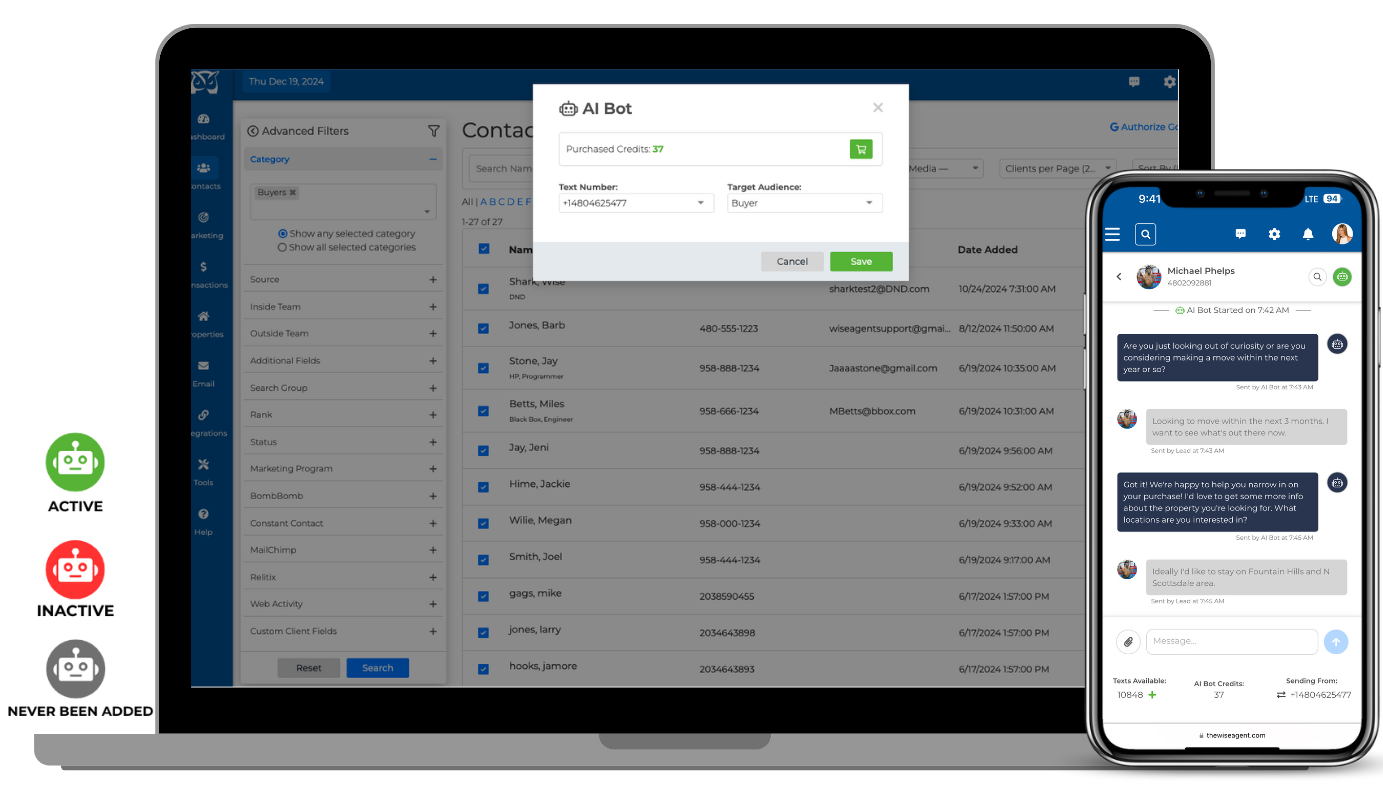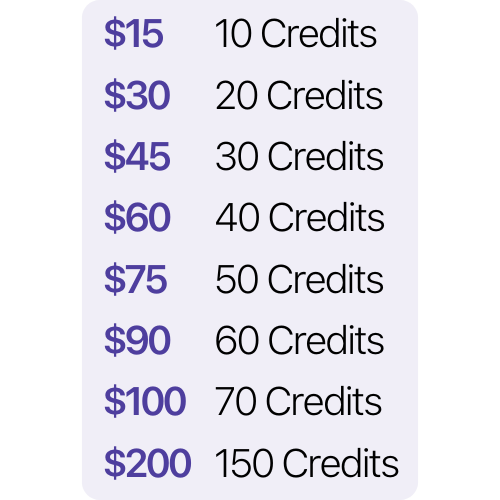How does the AI Bot work?
The AI Bot uses industry-proven real estate scripts to engage and qualify incoming prospects through SMS communications. This can be done automatically through the Lead Rules page in Wise Agent as well as from the contact list and contact summary page to nurture existing contacts.
Note: Before you can set up the AI Bot, you must have the WiseText feature activated in your account.
Setting Up The AI Bot:
- Log in to your Wise Agent account.
- From the navigation sidebar, select Integrations ➜ Settings.
- On the Integration Settings page, find the AI Bot option on the left-hand side and select it.
- Click the green Activate button, then enter a name for your AI Assistant in the provided pop-up window.
- Click Activate again to confirm.
- After activation, return to the AI Bot section and buy credits to get started. You can purchase a minimum of 10 conversations for $15 (or $1.50 per conversation). Once credits are purchased, you’ll be ready to start conversations from the Contact List, Contact Summary, or Lead Rules sections.
Activating the AI Bot for Lead Rules:
You can activate the AI Bot to engage and qualify new leads automatically from the Lead Rules page.
- From the navigation sidebar, click on Contacts ➜ Lead Rules.
- On the Lead Management page click on the "+" on the right-hand side of the "Create Auto Lead Rules" section.
- The "Add Rule" modal will appear. From here, under the Rule tab, you can select the lead source that you wish to turn on the AI Bot.
- Once you have selected your source, click on the "AI Bot" tab. Under the "Add to AI Bot" header, select "yes" then choose your Target Audience.
- Your target audience will help the AI bot determine which script to use when conversing with your leads.
- Click "save" to apply your changes.
🌎 For guidance on creating a Lead Rule, click HERE.
Managing the AI Bot:
The AI Bot can also be used to nurture existing clients. You can enable the AI Bot for multiple contacts on the Contact List page or individually on the Contact Summary page. You can also disable the AI Bot at any time for your contacts from the Contact Summary page.
Adding Multiple Contacts:
- From the navigation sidebar, click on Contacts ➜ Contact List.
- On the Contact List page, you can use the advanced filters to find a specific group of clients you wish to enable the AI Bot for.
- Once you have filtered your specific group of contacts, select the names or click the select all checkbox.
- After selecting your contacts, click on the Actions drop-down and then on the "Add to AI Bot" option.
- Next, select your target audience then click "Save."
Adding Individual Contacts:
- From the navigation sidebar, click on Contacts ➜ Contact List ➜ Click on Contact Name.
- This will redirect you to the Contact Summary page. From here click on the AI Bot icon right above your contact's photo.
- Next, you will be prompted to select the target audience then click "Save."
AI Bot Advanced Filters and Conversation Tracking:
You can also use the Advanced Search Filters on the Contact List to find contacts that have the AI Bot Active, Inactive, or Never Added. Conversations between the AI Bot and your contacts can be viewed on the conversations slideout.
AI Bot FAQS:
Q: What happens when a lead gets qualified?
A: Your new AI assistant will persistently follow up with unresponsive leads, making 25 attempts over 12 months (this will be considered 1 lead conversation). The main goal for the AI Bot is to qualify the lead for an appointment with you. Once the AI Bot has qualified a lead, you will receive a text message from your AI Bot letting you know your lead is ready to be contacted by you.
Q: Can I have the automated text response and the AI Bot turned on simultaneously?
A: No, you should not have automated text responses or any automated text messages scheduled when the AI Bot is enabled on a contact. The AI Bot will begin automatically conversing with leads when they come into the CRM from your selected source. If you set your text response to 'Yes,' you will send this lead multiple text messages within a short time. Also, depending on the automated text message response content, you could be sending your leads conflicting information. You will want to make sure the content of your automated response aligns with any questions the bot may ask to qualify your lead.
Q: How much does the AI Bot cost?
A: Wise Agent's AI Bot feature is at a low cost of $1.50 per conversation. You can purchase different credit packages depending on how many conversations you want to begin with. 1 credit = 1 conversation. You can start with our one-time starter package of 10 credits for 15 dollars and work up from there.
Video Tutorial:
To see the AI Bot Assistant in action click the following video below: