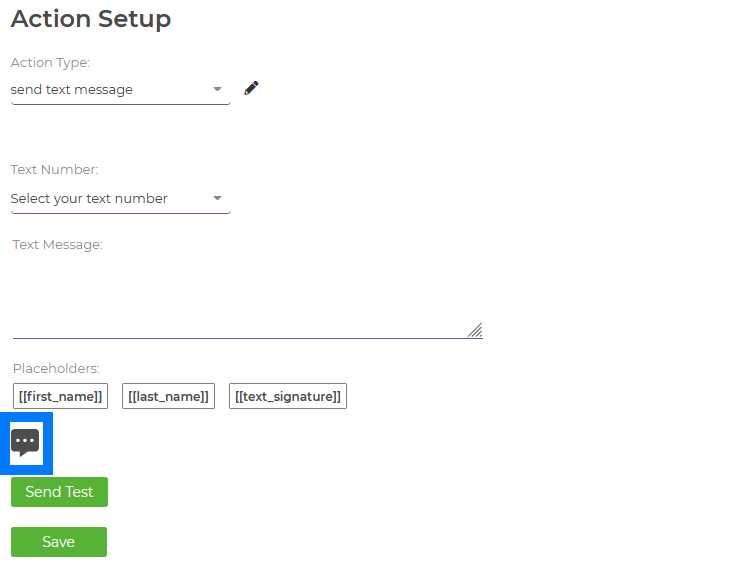- Start your program (steps here)
- Once in the Action Setup, select the Action Type “send text message”
- Select your Text Number, type the Text Message
- Click the grey bubble icon beneath the body of your text message.
- Here, you can Upload a video/image from your device/computer, or select a Saved Video, BombBomb video, or saved Image. The video will be limited to 40 seconds or less. (NOTE: If you are on the Mobile Web App in the Standard Site, you will also have the option to record a video from your mobile device.)
- Once the video/image is processed, it will alert you.
- It is recommended that you send a test to yourself to make sure the video/image is not too large to send.
Wise Agent Blog - Drip Campaigns
To learn more about the A2P 10 DLC Registration click here.