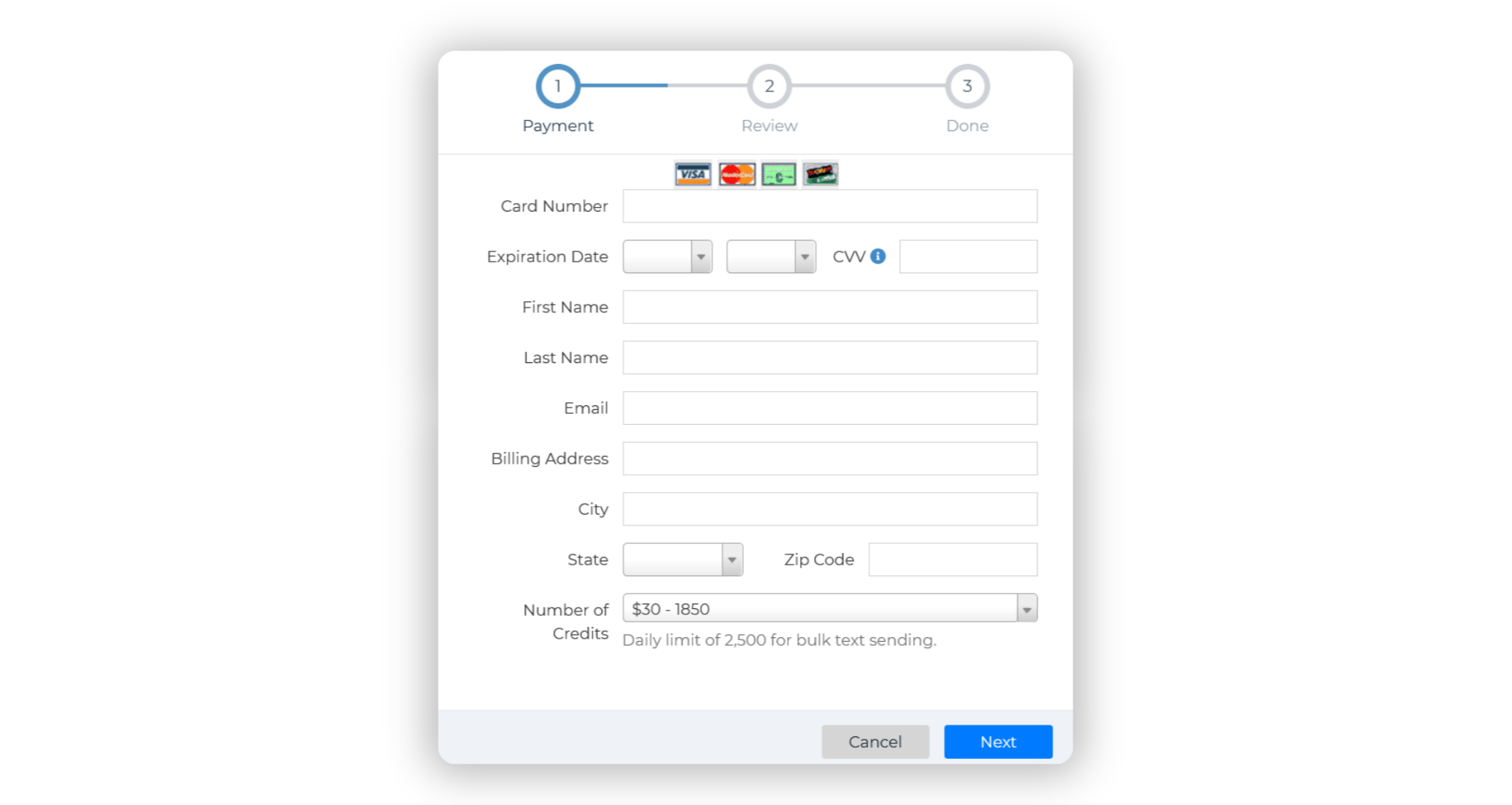Purchasing Credits
- From the sidebar, select Integrations ➜ Settings.
- In the right-hand column, find and select WiseText to expand the section.
- Click the Add Credits button beneath your WiseText number.
- Follow the prompts to enter your payment information and choose the number of credits you wish to purchase. Once completed, your additional credits will be ready for use!
💡 Important To Note
• Each text message sent consumes one credit. However, there is no charge if a contact responds to your SMS number via call or text.
• You can send up to 2,500 messages daily, with a limit of 250 contacts per mass text.
• Unused purchased credits will roll over monthly. However, the 1,000 monthly credits included with your standard WiseText subscription do not roll over.