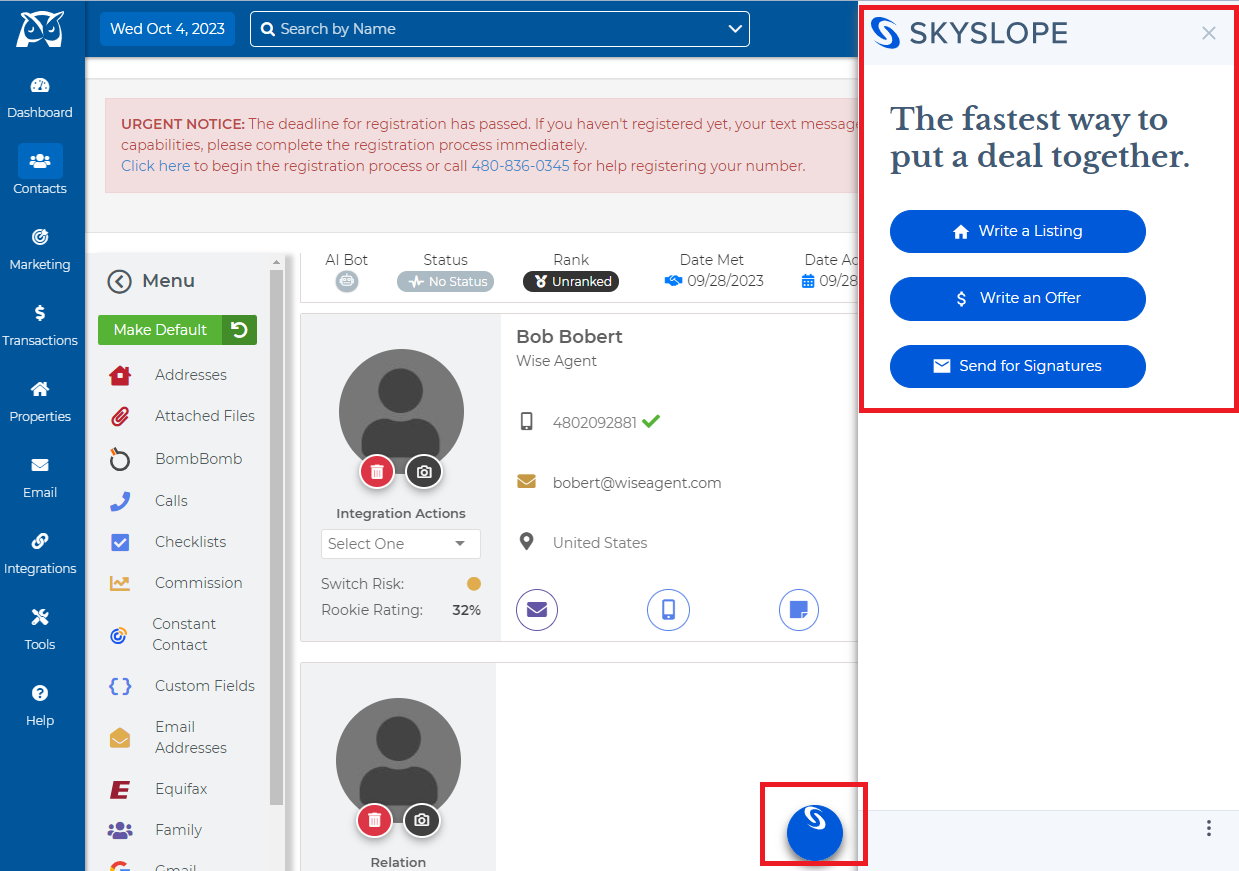Locate the client's contact once on the contact summary page then follow the steps below.
- From the SkySlope side, menu select Write a Listing.
- Enter in the property information.
- Enter in client information (either as an individual or organization) and if needed you will have the ability to add an additional contact at the bottom of the form.
- Select the recommended forms needed for writing a listing based on the area of the MLS number.
- You may be prompted to sign in or sign up for SkySlope but once that is done you can select Open Forms to begin filling and sending your documents!