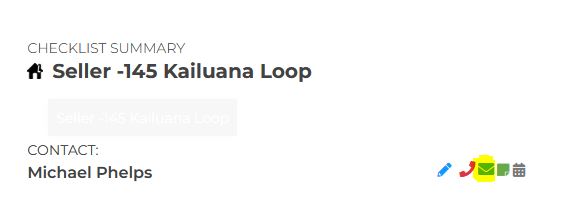- From the top menu, select "Checklists" from the Transaction dropdown.
- Once on the "checklists" list, click on the checklist name to view it.
- On the checklist summary page, click on the envelope icon to email the main contact.
4. A window will pop open - select the email signature you would like to use. In the To: field is populated for you with either the contact or the spouse. You may add an additional email address in the To, CC, or BCC fields.
5. Click on the Message tab at the top. Complete the form by filling in the Subject and the Message. Clicking on the Content button will allow you to select from our "Stock Content" or "My Content," which are your saved content.
6. From here, you will have the option to "Send Now" if you wish OR click on the Schedule tab to send your email at a later date.
7. To send on a later date, select the Date and the Time and click on Schedule.
To send an email to important contacts, scroll down and look for the Important Contacts section. Click the envelope icon and follow steps 4-7 above.