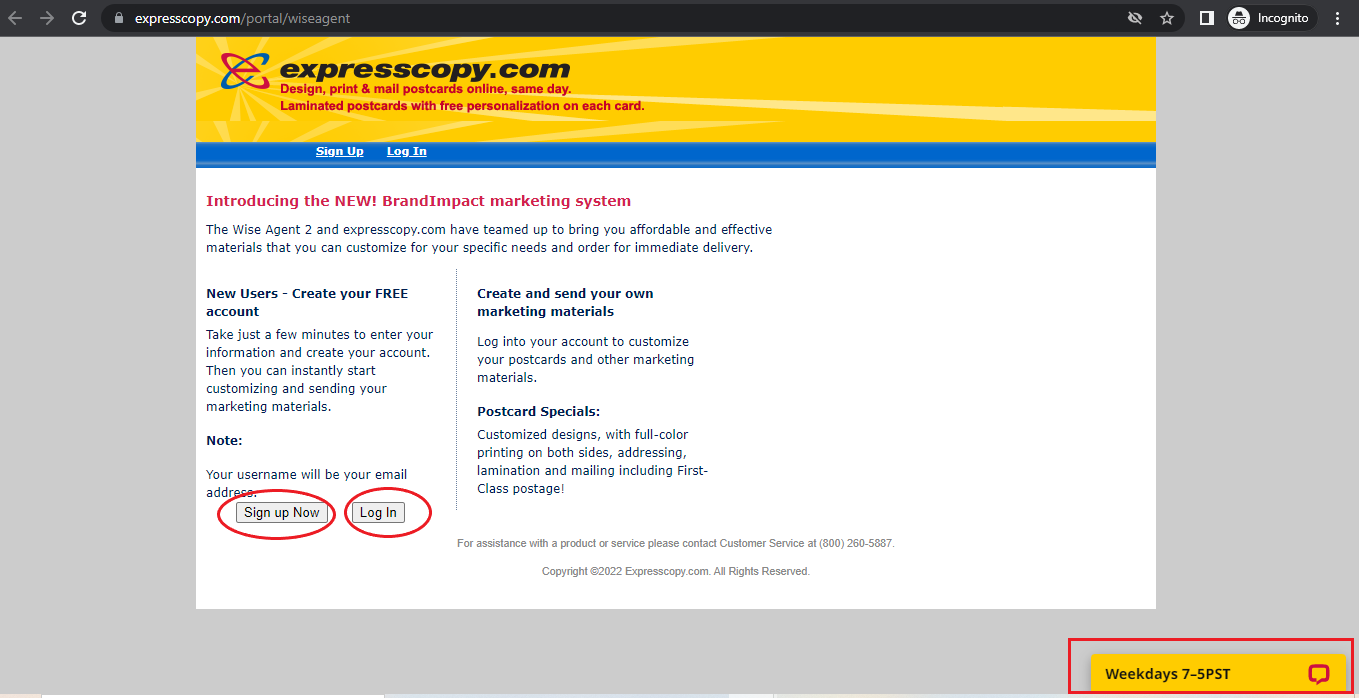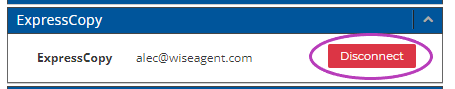ExpressCopy has made it realistic for small businesses to produce professional-looking postcards, flyers, and brochures and launch effective direct marketing campaigns, regardless of their budget or design resources.
With over 19 years of experience in digital printing and direct mail services for real estate professionals and businesses large and small and for personal projects like Save-the-Date cards and holiday greetings.
expresscopy.com has created a variety of partnership programs for a wide range of businesses in need of custom printing and direct mail services, and Wise Agent is one of the luckiest to have partnered with them. When integrated with Wise Agent, you can push Wise Agent contacts to ExpressCopy, letting you have the capability to create and send postcards to those leads. You can edit the postcards to your liking before sending them.
Here are the steps on how to connect it:
- On your Wise Agent account, click on the "Integrations" side bar and select "ExpressCopy."
- It will take you to the ExpressCopy website, where you need to log in or sign up.
- Once done, you will see your account name on the Integrations menu under ExpressCopy, and it also shows you a red "disconnect" button just in case you want to remove it.
To push contacts from Wise Agent to ExpressCopy, here's how:
- In Wise Agent, click Contacts, then Contact List
- Next, search for and select the contacts you want to add, click Actions, then Add to Express Copy
- It will require you to log in to your ExpressCopy account, enter your login information, and let you know that it has been authenticated.
- Click the “Add to ExpressCopy” button and that’s it!