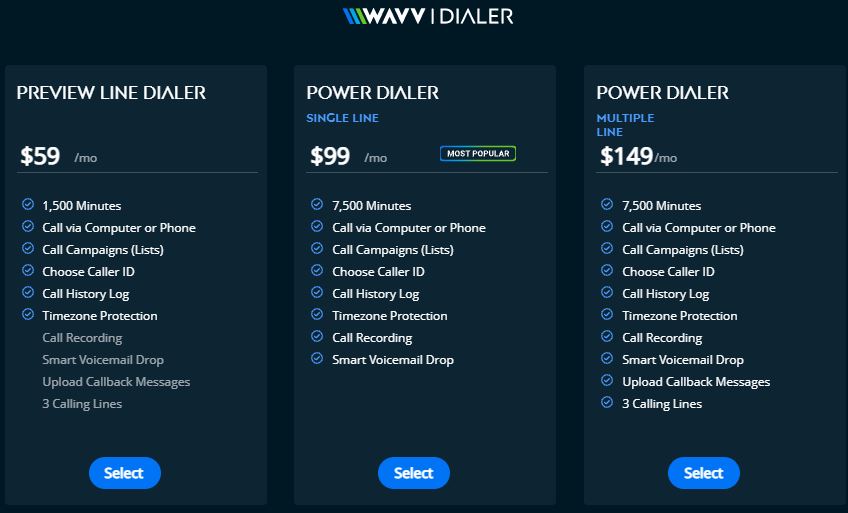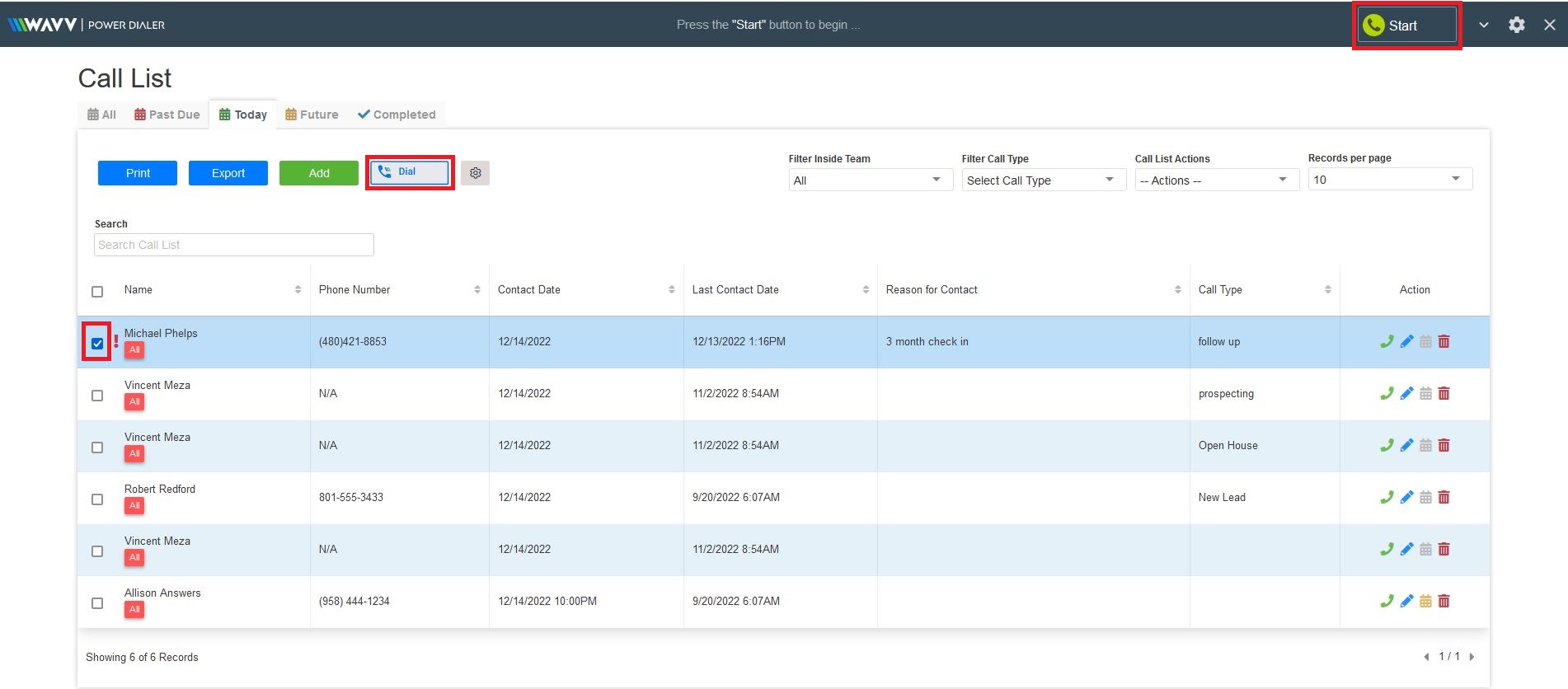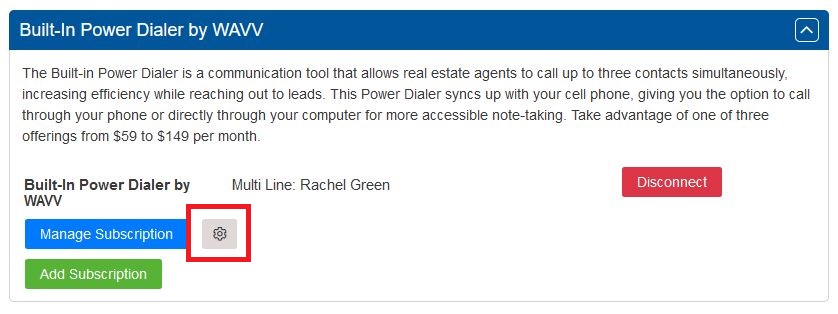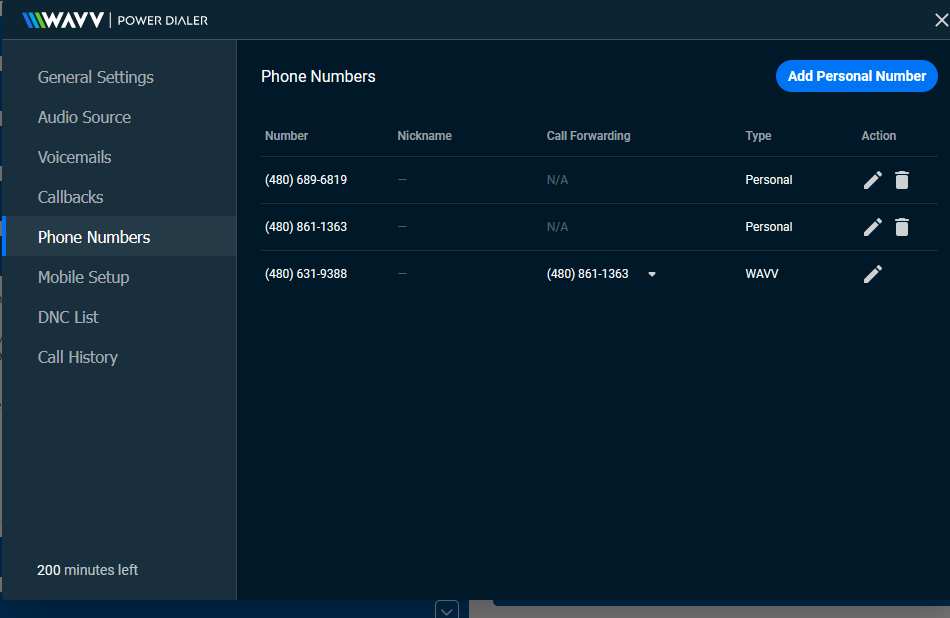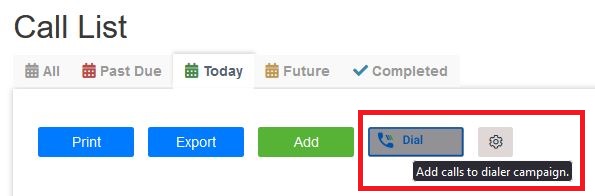WAVV dialer products can be embedded anywhere calls are happening in the US and Canada. Easily send a list of tasks or contacts to the dialer to increase efficiency while making contacts. This integration allows members to instantly connect with their sphere, new leads, and past clients. Members can begin dial sessions for 3 contacts at a time from the Call List and Contact List. You will also be able to text through WAVV using your personal number.
How to activate:
- Click on the integrations side bar and then on settings
- From the Integrations page select the "Built-In Power Dialer by WAVV"
- There will be different packages for you to select from (preview, single line, or multiline)
- Once you select a package you will be redirected to the billing page in Wise Agent to update your billing subscription to include the Power Dialer
The first time you use WAVV, you will be brought to an onboarding page where you can review the terms of service and where you will verify your personal phone number(s).
How to Use WAVV:
1) From the call list, there will be a dial button to call using WAVV
You can create a list and from that list call up to 3 contacts at the same time. This is called a multi-line campaign. The Call in Progress modal will pop up for the contact that answers. All contacts will be attempted to be reached. If two or more calls are answered, a callback message is played letting the contact know that they will be calling them back.
OR they can select contacts from the call list and call them one at a time. (Call in progress modal will pop up for that specific contact. Once you hit the resume button, it will move on to the next contact.
2) From Contact Summary, you can call that individual contact by using the WAVV dialer at the top of the page. The notes modal will pop up and the user can write notes and set a call back if they want.
The WAVV Dialer can only be used by one team member at a time per subscription
You can now open the WAVV Power Dailer settings from the integrations menu & call list without having to add people to a campaign
- On your Wise Agent account click on integrations, and then on settings
- Once on the integrations page click on Built-In Power Dialer by WAVV
- To open Dailer settings click on the gear icon:
This will open the WAVV Power Dialer to access your account:
- From the call list click on the Dial Icon:
Click here to learn more about WAVV!