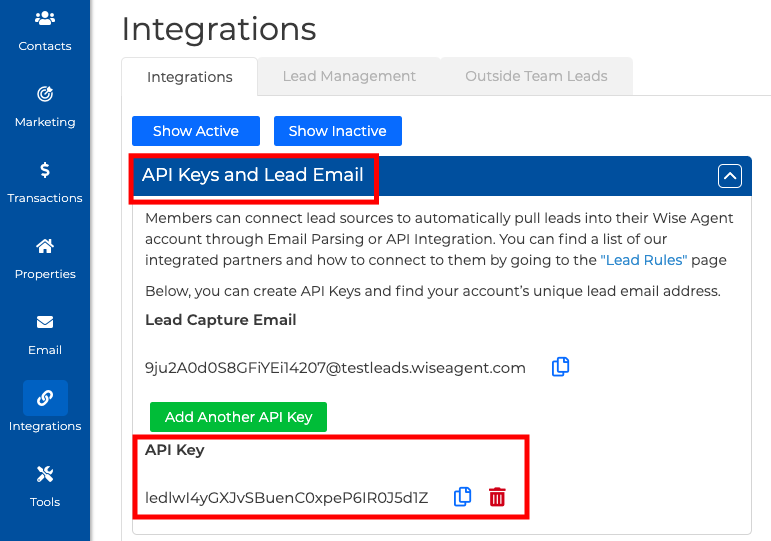Ylopo is a next-generation technology platform focused on retargeting leads. With the combination of Ylopo's AI capabilities and Wise Agent's automated lead management features, this integration will take your lead nurturing to the next level.
Main Features include:
- Branded Websites
- IDX Home Search
- Lead Generation
- AI Assistant
The integration between Wise Agent and Ylopo allows you to connect your Ylopo so your leads will automatically be added to Wise Agent. This integration will also track IDX search activity for the lead in the Contact Notes in Wise Agent. Ylopo will also send text automation outbound/inbound messages sent on your end to the Wise Agent Contact Notes section.
How to activate:
To activate the Ylopo integration, you will need to contact your Ylopo rep to have the integration activated from your Ylopo dashboard. You will need to provide Ylopo with your Wise Agent Username and Password as well as your unique API Key.
To find the Wise Agent Username:
- Click on the Gear icon on the top right corner of your account and then on the Profile tab.
- Once on your Profile in Wise Agent, you will find your username under the “Account Information” section.
To find your unique Wise Agent API Key:
- Click on the “Integrations” from the side navigation bar and then on the “Settings” tab
- Once you are on the “Integrations” page, click on the “Wise Agent Integrations” header and copy the unique key provided under the API Key subheading.
Once you activate the integration, you will need to set up your Lead Rules for your Ylopo lead sources. To find the lead rules page, click on the "Contacts" drop-down menu and then on the "Lead Rules" option.
From the Lead Management page, you can "add" a new lead rule for each of your unique Ylopo sources. Keep in mind that if you are working in a team, you will need to activate the lead distribution filters for each Ylopo lead source.
Integration Features:
- Assign leads to inside and outside team members
- AI Interactions with virtual assistant Raiya
- Track Lead activity/alerts directly through the Contact Notes in Wise Agent
- Action Plan Events
- Automated Text tracking
- Website Visits
- Liked properties
How to retrieve existing leads from Ylopo -before activating the integration:
You can request that Ylopo mass-upload leads to Stars, though you would just pass a CSV export with the lead data to the support team support@ylopo.com and then Ylopo will batch-create the Stars records and sync to the profiles in Wise Agent and add a Note with the Stars URL.