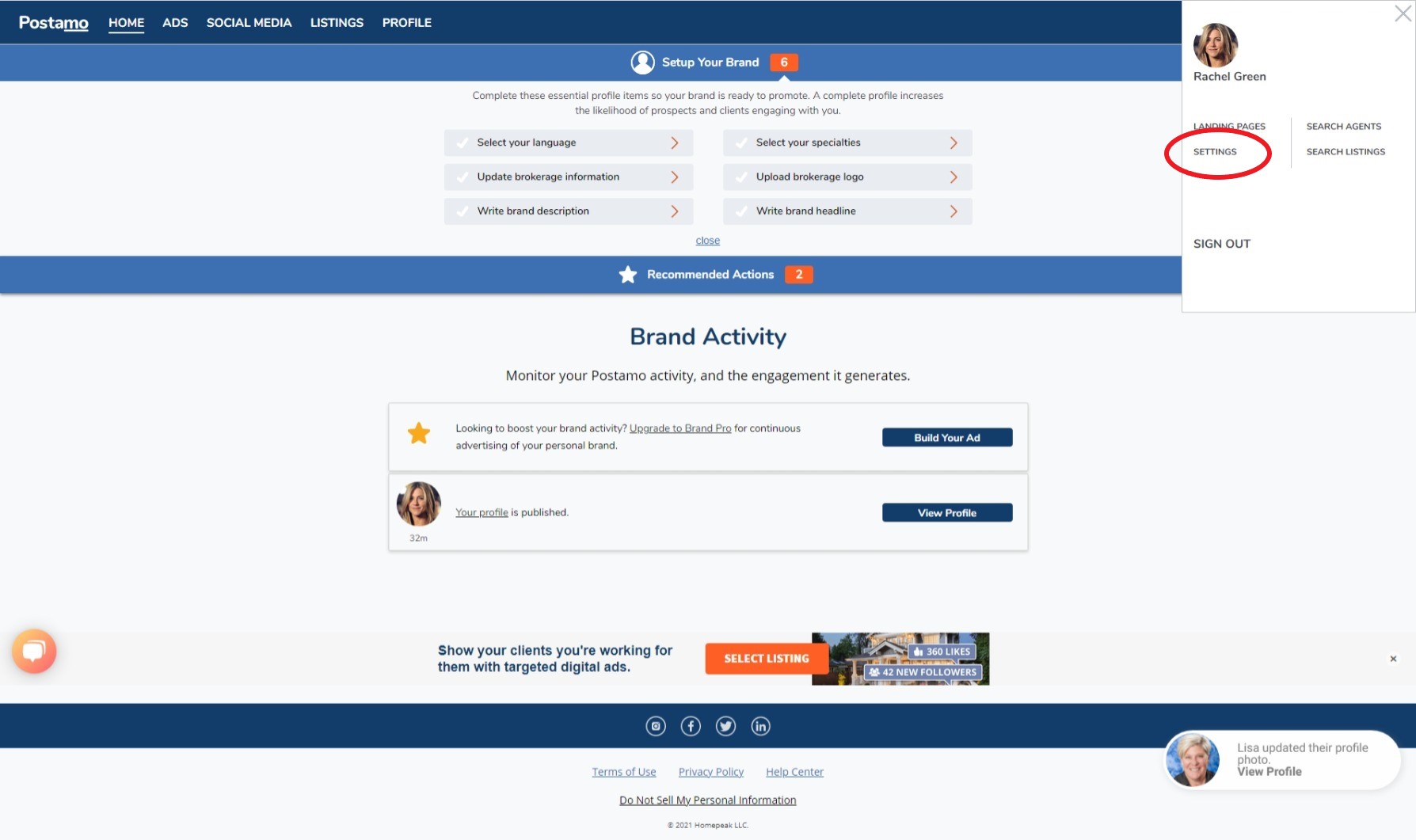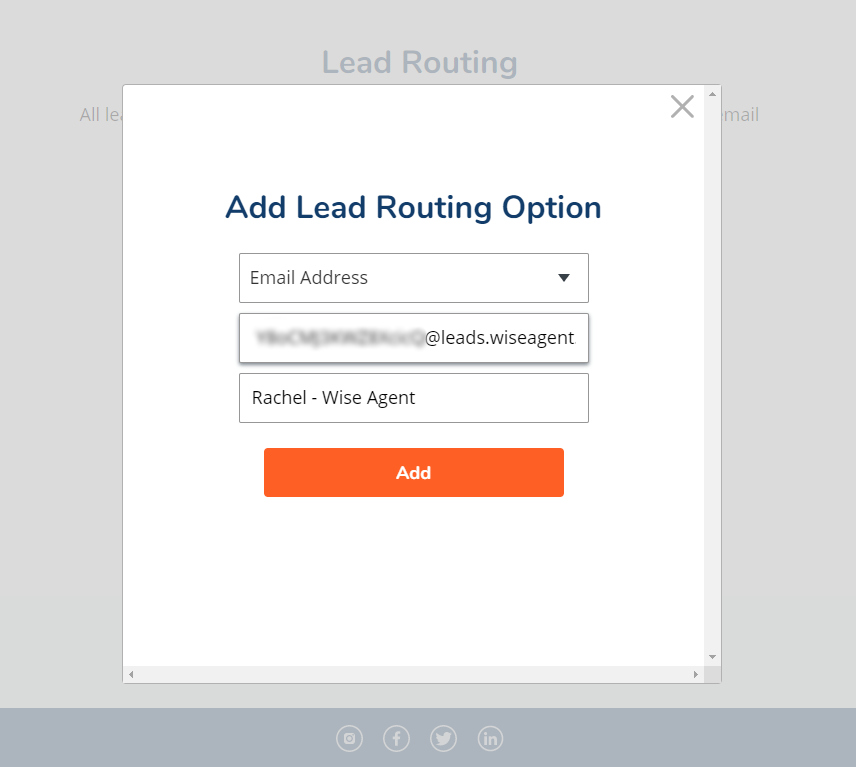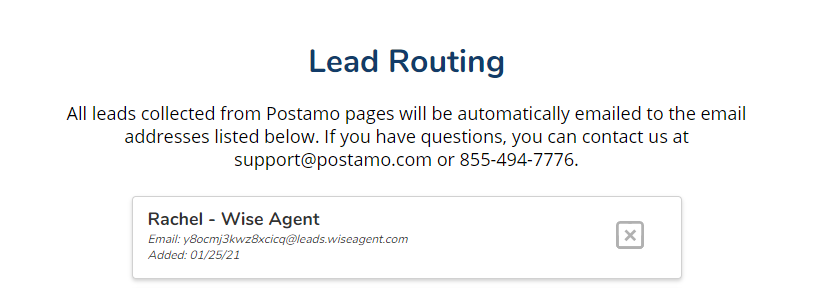Postamo is an Integrated Partner with Wise Agent CRM. Our integration with Postamo allows members to pull their leads from their Postamo account automatically into their Wise Agent account. Making it easy for members to market to their leads with Wise Agent's automated Lead Management system. Postamo makes it fast and easy for real estate professionals to share content and grow their business with Facebook, Twitter, LinkedIn, and more.
You can create a FREE Postamo account by registering for an account on Wise Agent's Marketplace.
Once you have successfully created an account with Postamo you can activate the integration by following the instructions below:
-
Login to your wise agent account and get your unique lead capture email by clicking on the "Contacts" from the side navigation bar and then on "Lead Rules"
-
From the Lead Management, page scroll down to the "Email Leads" section and copy your unique lead capture email.
- Once you have your Wise Agent Lead Capture email copied, login to your Postamo Dashboard and then click on your agent photo on the top right corner.
- From the drop-down select the "settings" option. Now that you are on the "Manage your Settings" page, scroll down to the "Lead Routing" header and click on edit.
- On the "Lead Routing" page click on the "Add" button to add your Lead Routing Options
- Paste your Wise Agent Lead capture Email in the provided email section
- Enter a name to label the Lead Routing rule and then click the add button.
- Now that you have successfully added your Lead Routing rules, leads from your Postamo account will automatically populate in your Wise Agent contact list.
Click here for a step by step guide on setting up Lead Automation through Wise Agent.