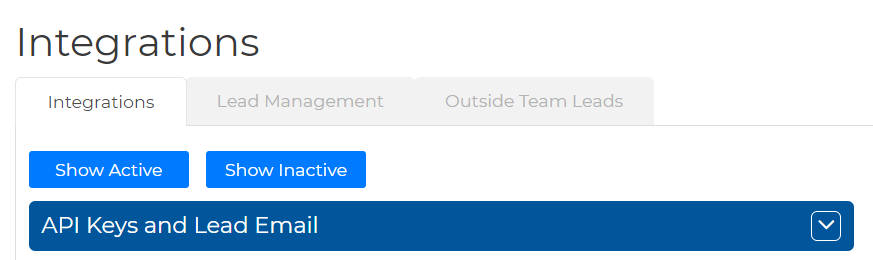How to activate:
To receive leads from iFound Agent into your Wise Agent account, you will first need to activate the integration through the iFound Agent dashboard. You will need to copy your Wise Agent API Key.
You can find your account API Key by following the instructions below:
1. Log in to your Wise Agent account
2. click on the "Integration" from the side navigation bar
3. Select "Settings" from the drop-down
4. From the "Integrations" page, click on the down arrow on the " API Keys and Lead Email" sub-heading
5. You will then need to copy the string of characters listed under "API Key"
Once you have the API Key copied, you must log in to your iFound Agent Dashboard and add your Wise Agent API Key to the CRM Integration section. This can be found by clicking on the "Lead Manager" header on the dashboard menu.
Once you are on the CRM Integration page, scroll down to the section that says "Wise Agent" and paste your API Key into the provided section. Click save changes to start the contacts sync. (Remember that this will only pull over new contacts, and any existing contacts will need to be exported and then imported into your account.)
Here is a quick video that demonstrates how our integration works with iFound Agent video
Website URL: http://iFoundAgent.com