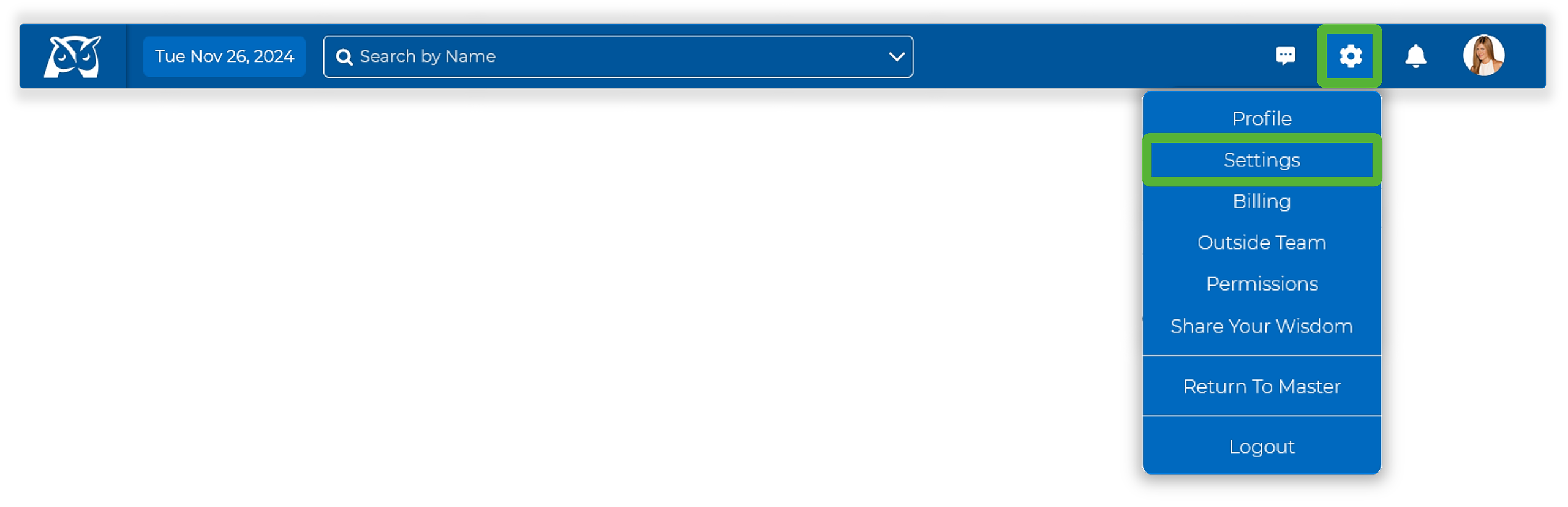What is the Daily Agenda Email?
The Daily Agenda email is a helpful feature in Wise Agent that delivers a snapshot of your upcoming day, including:
• Calendar events scheduled for the day
• Tasks due today, past due tasks, & tasks without due dates
• Calls due today or past due
• Contacts added in the last 24 hours
• Wise Agent Website Lead Activity from the last 24hrs
It’s sent automatically at 5AM MST to help you start your day prepared.
How to Enable/Disable the Daily Agenda Email:
- Log in to your Wise Agent account.
- In the upper right-hand corner, click on the Gear Icon, then select Settings.
- From the menu options on the left-hand side, select Emailing.
- Locate Send Daily Agenda Email and select Yes or No. (depending on your preference
- By default the Daily Agenda Email is set to "Yes"
- You can customize these settings for each Inside Team Member profile.
- Click the green Save button in the upper right-hand corner.