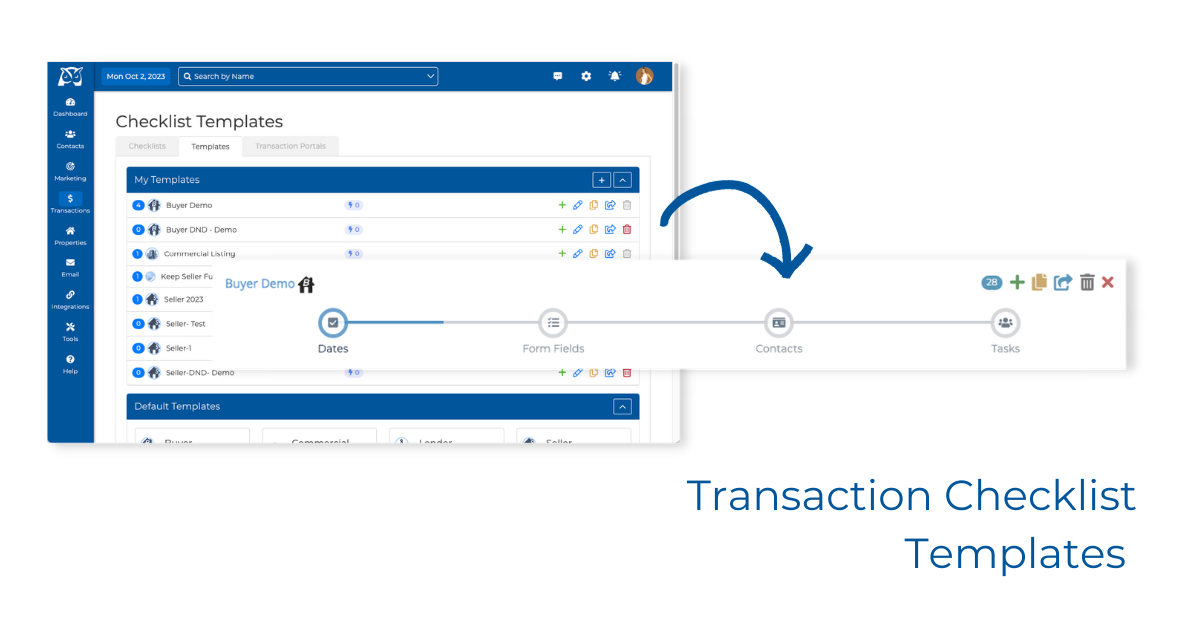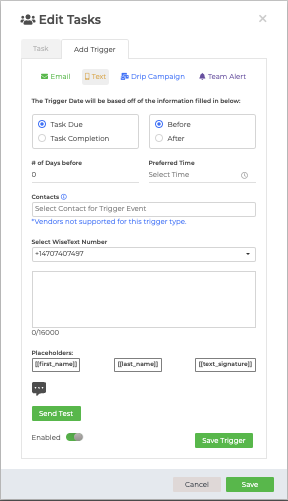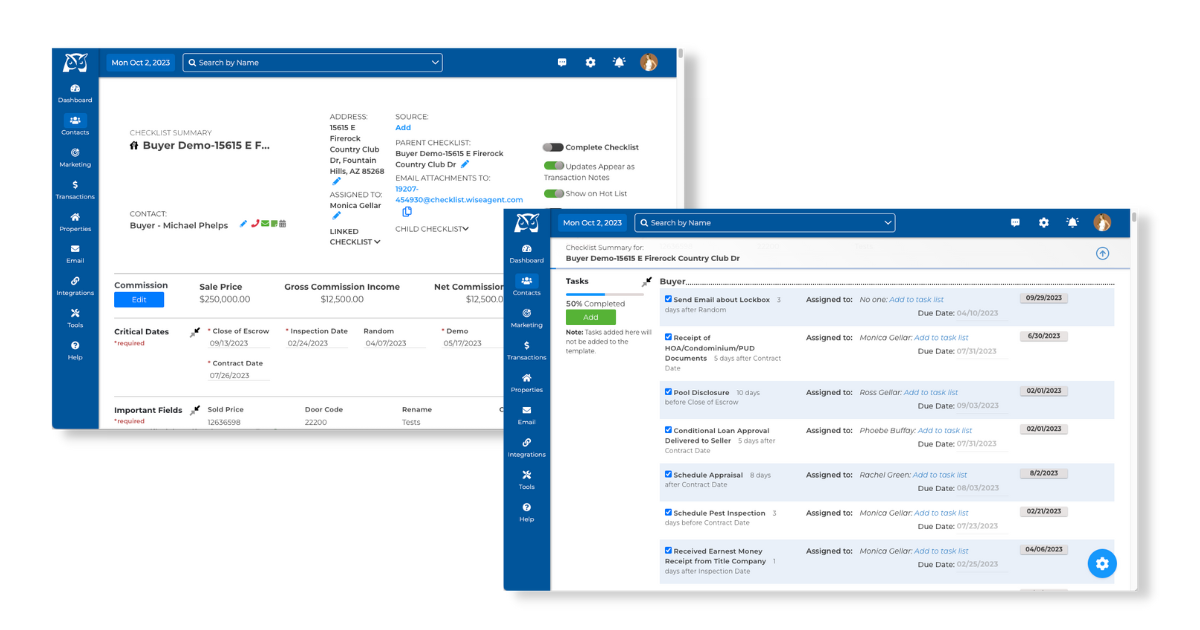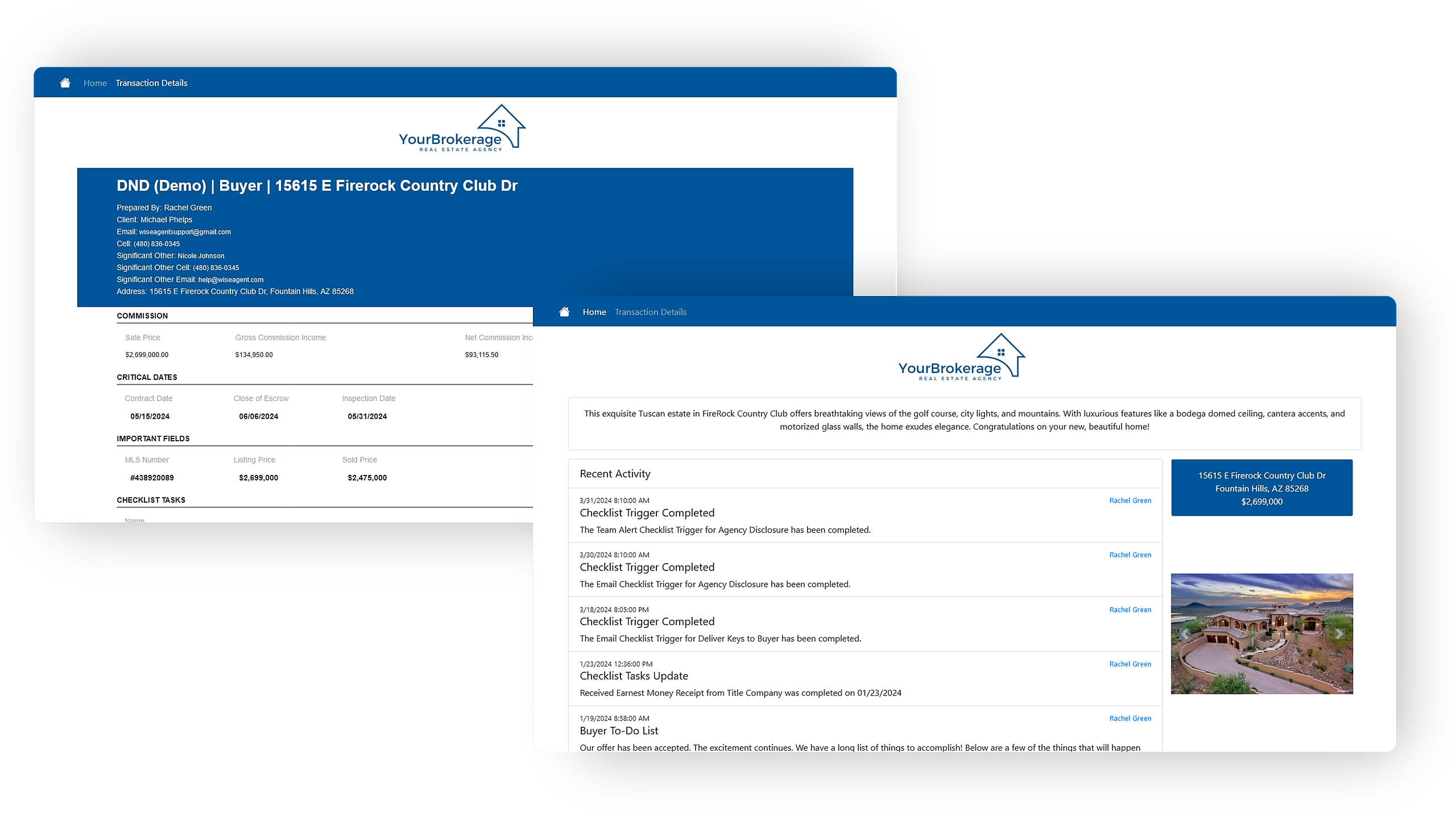The real estate business can be a complex and chaotic world with numerous transactions to keep track of at any given time. Fortunately, Wise Agent provides an exceptional CRM solution tailored specifically to real estate agents. To access our transaction management features, select Transactions from the sidebar of your Wise Agent account!
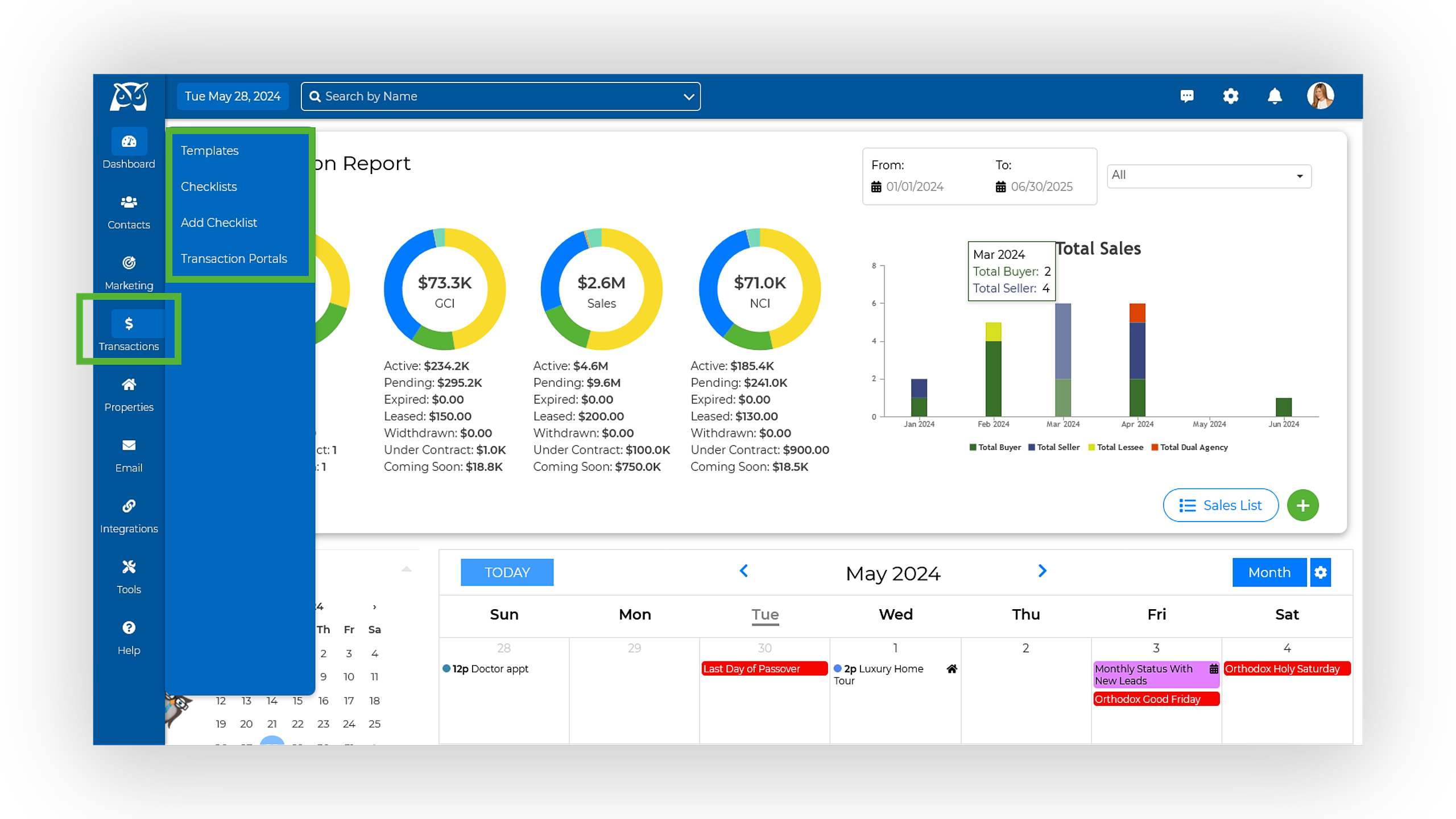 Transaction Checklist Templates
Transaction Checklist Templates
With Wise Agent, you can easily personalize a buyer or listing template and transform it into a helpful checklist for managing real estate transactions. This ensures that every buyer or seller has a clear and organized roadmap to follow throughout the entire process, from start to finish.
Wise Agent offers customizable templates to help you manage all the critical dates, real estate fields, tasks, transaction notes, and contacts needed for a smooth transaction. With these templates, you can ensure that nothing falls through the cracks, leading to happy clients and repeat business.
Automated Checklist Triggers
Our Checklist Triggers make it easy for our members to establish rules that activate when specific conditions are met on your checklist templates, initiating a sequence of actions. They are an excellent tool for creating consistent and streamlined processes in a transaction workflow.
For example, you may have a checklist template for the steps to take for a new listing. A helpful trigger you may want to set up would be the team alert trigger. With this option, you can have a text or email sent automatically to a team member with instructions for completing the task.
Transaction Checklists
Our checklists offer a comprehensive overview on one page, a favorite among REALTORS®. Enjoy unlimited document storage and the convenience of emailing attachments to your checklist from any device. Just copy your checklist's unique email address, and your email text will be added as a Transaction Note.
Our checklists also link to your Commission Reports for easy sales and commission tracking. With DocuSign integration, digitally signed forms are automatically saved.
Wise Agent’s transaction management system is team-friendly, allowing task assignment and notifications to team members. Easily track task responsibilities and completions.
Transaction Portals
Communication is key in real estate transactions, and clients often feel agents don’t communicate enough. Wise Agent’s Transaction Portals help solve this issue by providing clients with a real-time update on their transaction progress. Created from an active checklist in your Wise Agent account, these portals are accessible to everyone involved.
Clients can log in with provided credentials to see an itemized list of completed and pending tasks, reducing the need for constant updates from you. The portals are easy to create, customizable, and require no software downloads. Include branding from your Wise Agent account or create new branding for your portal.
Set permissions to control visibility, upload documents for easy access, and include important contact information, critical dates, and transaction notes. Collaborate with other agents using Wise Agent by sharing a join code.
Wise Agent’s Transaction Portals reduce client stress and free up your time to close more deals.