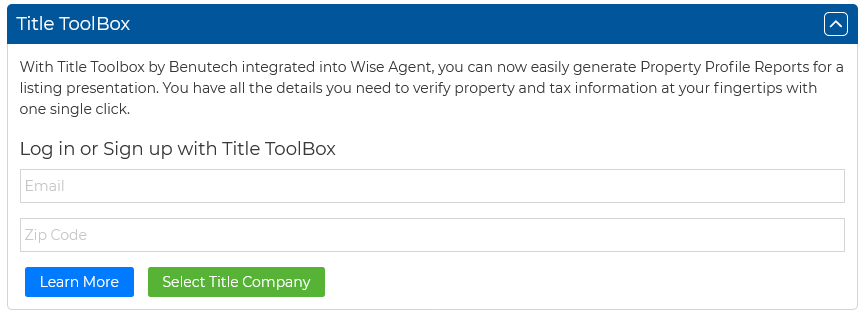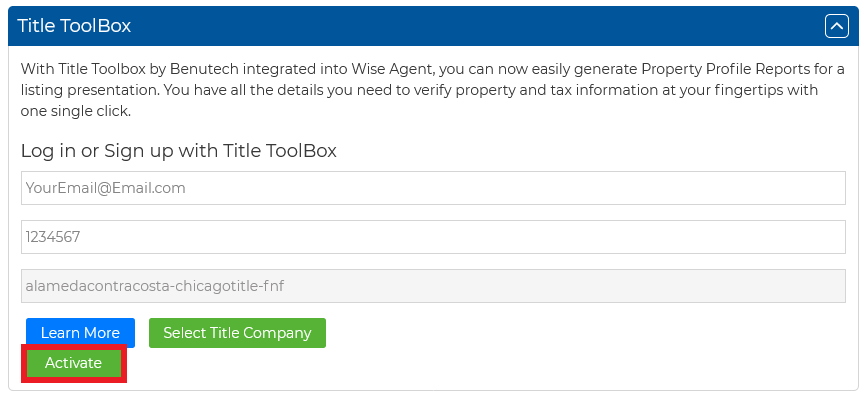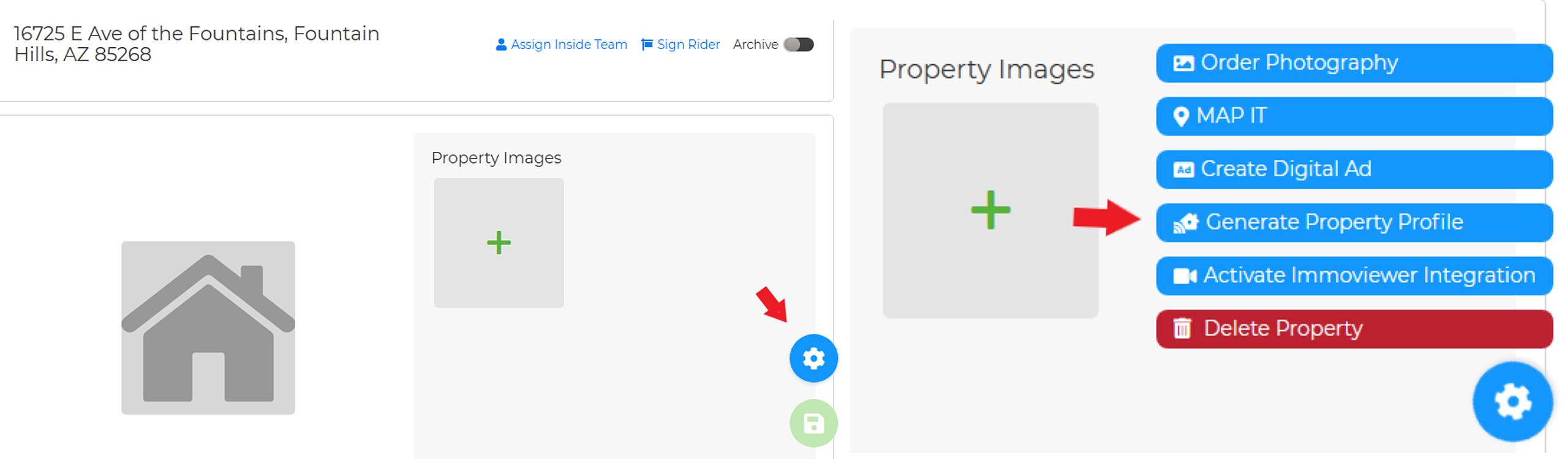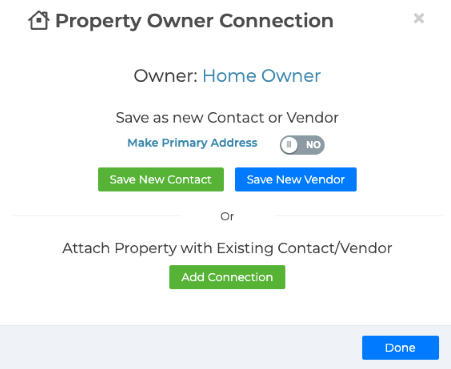Activating The Title ToolBox Integration
- Log in to your Wise Agent account.
- From the sidebar, select Integrations, then Settings.
- On the Integration Settings page, locate and select Title ToolBox.
- Enter your Email and Zip Code, then press Select Title Company.
- Review the Customer Agreement, then press Agree.
- Next, a pop-up will appear; Select the company you want to provide you with your data integration. Press the Select button to the right of the company you wish to integrate with.
- Once selected, you will be redirected back to the Integrations Settings page; Press the Activate button at the base of the Title ToolBox dropdown previously opened.
Generating Property Profile Reports
A Property Profile or “Profile” is a detailed view of the characteristics and ownership information about a specific property. A “Profile” can give you the information you need to determine ownership, view the transfer history and the plat map of the property, and make comparisons. Property profiles are the quickest method to obtaining a snapshot view of the property in question.
With the power of TitleToolBox by Benutech integrated into Wise Agent, you can now easily generate amazing Property Profile Reports, ready for a listing presentation. These reports provide all the details you need to verify property and tax information at your fingertips with one single click.
- Log in to your Wise Agent account.
- From the sidebar, select Properties, then Property List.
- Open an existing property or create a new property.
- Click on the gear icon located in the lower-right corner, then select Generate Property Profile.
- A pop-up for the property will be generated displaying the current owner's name. You can add them to your Contact List or your Vendor List as new contacts. If you have already them added to your Wise Agent account, then click on the Add Connection button to attach the property to the contact or vendor. You can also set the address as their primary address by turning on the Make Primary Address option. Once you are done, click on the Done button.
- You will be taken to a new tab where you can view the property profile report. You can also choose to save it as a PDF or print it out.
💡 Important To Note: If you have the pop-ups blocker on, please allow pop-ups from wiseagent.com.