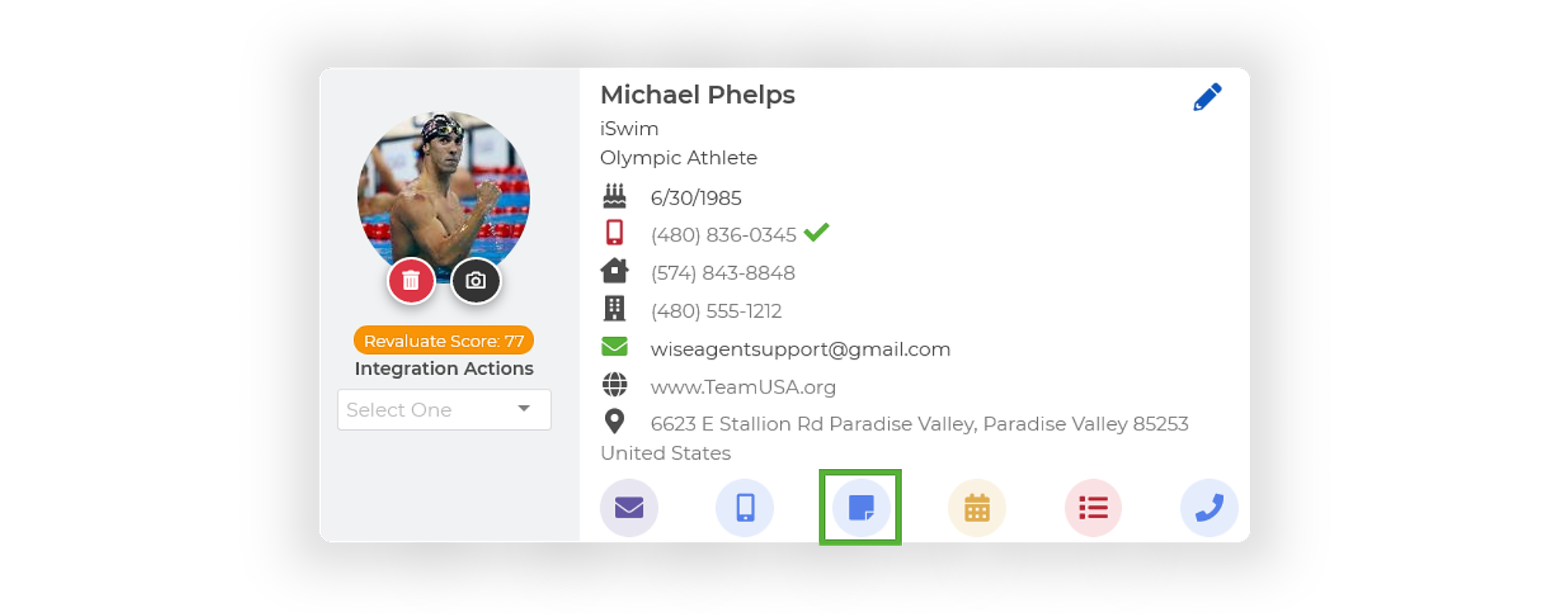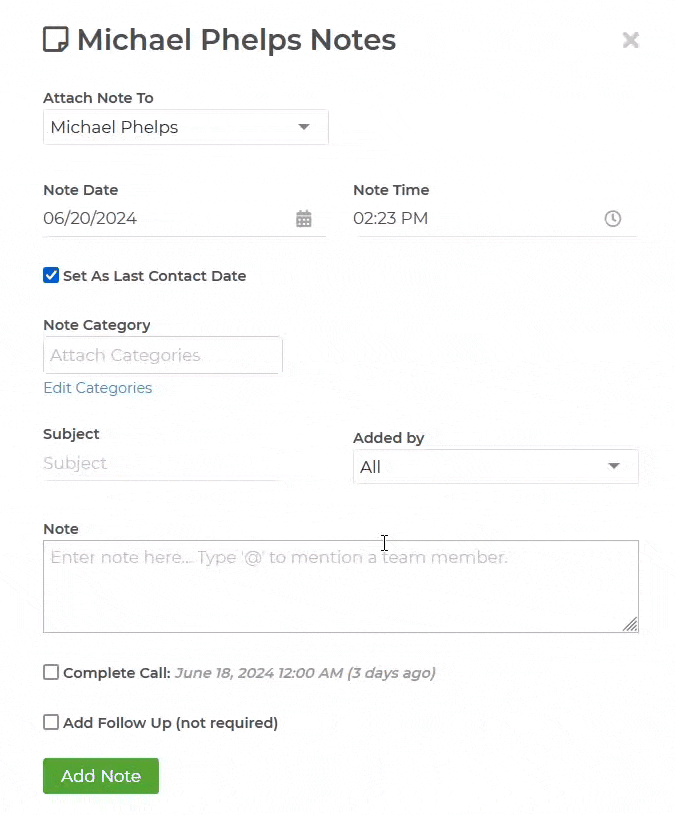Important To Note
• This feature is accessible exclusively from the contact summary page.
• You can @mention any team inside or outside team member who has access to the contact.
• When replying to the notification email, your response will be directed to the member who made the note.
• Contacts must be shared and accepted by outside team members in order to @mention them in a note.
• Editing a note and adding new @mentions will trigger email notifications to the newly mentioned team members.
How It Works
- From the sidebar, select Contacts ➜ Contact List.
- Select the contact you wish to tag your team member in, opening up their Contact Summary Page.
- Select the Note icon beneath the contact's information.
- In the note's body, type the @ symbol followed by the inside or outside team member's name, and select the appropriate name from the drop-down menu.
- After adding all your details, click Add Note, and that's it!
The tagged team member(s) will receive an email notification, allowing them to click and view the contact and its details.