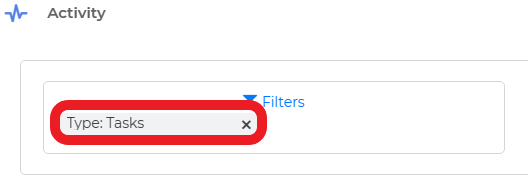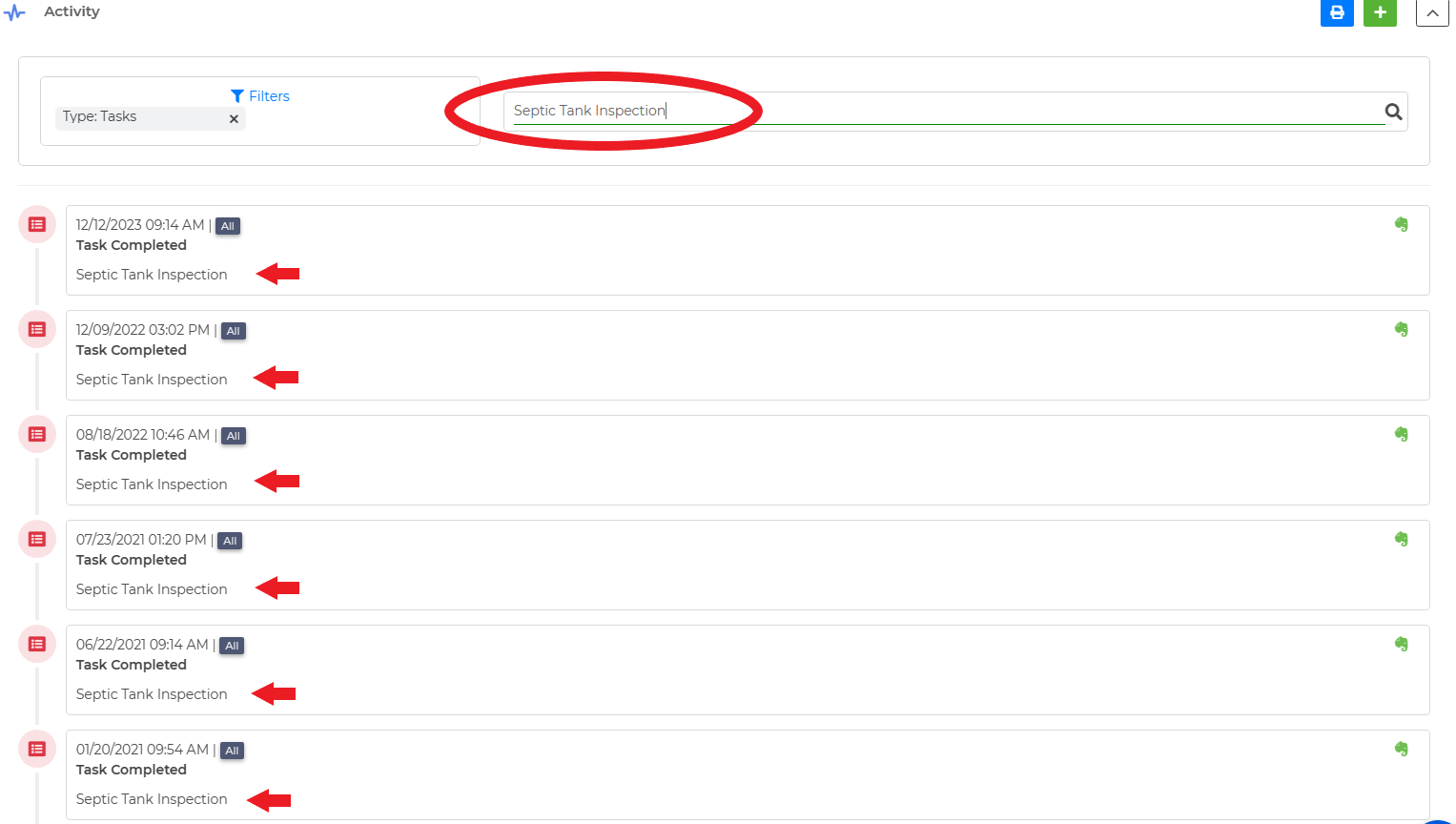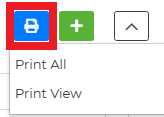To check your Tasks activity, please follow the steps below:
1. Go to Contacts> Contact List.
2. Go to a particular contact's profile.
3. Click on the Activity menu.
4. Next, filter it by Tasks.
5. You can also search for a particular task in the search bar located on the right side.
To print your task activity:
1. In the Activity section, navigate to the upper right corner and click on the blue print icon.
2. If you wish to print all the tasks activity, choose the Print All option. If you prefer to print only your current view, select the Print View option.
You may also watch our video tutorial here.