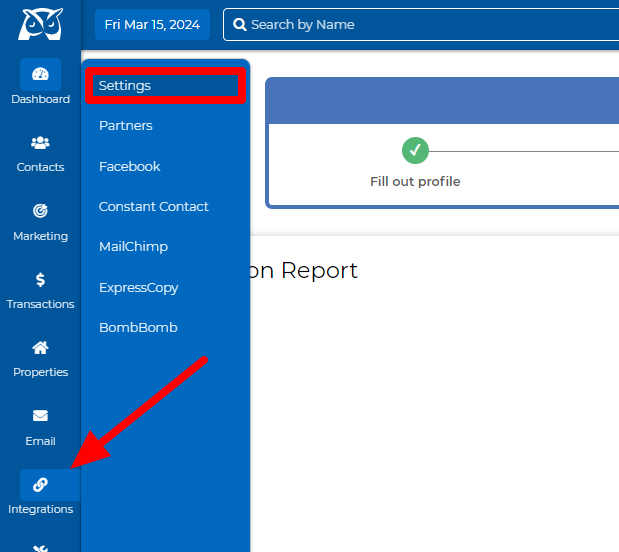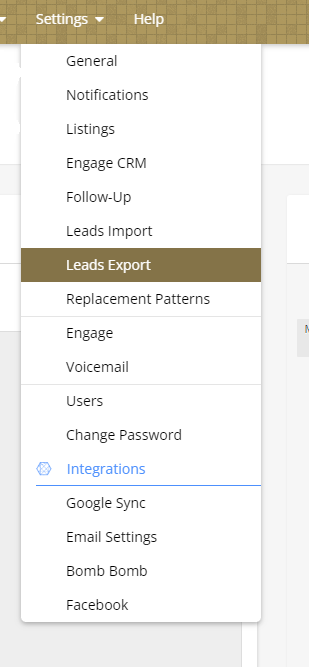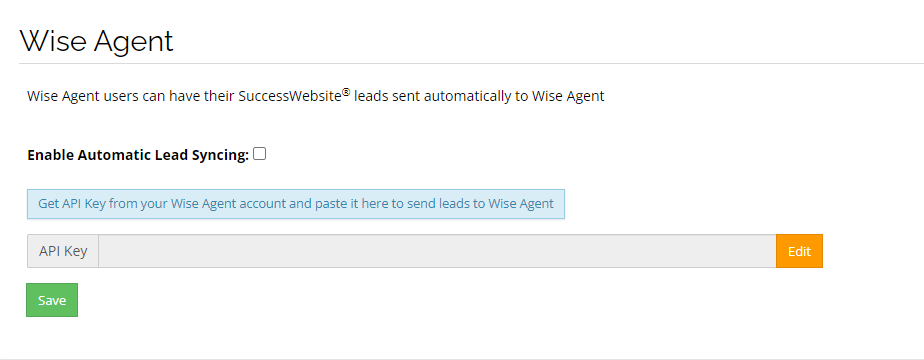If you use Success Website solutions to generate leads or manage your database you have the option to complete a one-time setup to forward leads from Success Website to your Wise Agent CRM. This integration will allow you to send over new leads as they are created as well as provide you with the option to forward any existing leads in your Success Website solution to Wise Agent.
Your contacts will be created under the source name Success Website and a category will be created in the contact that shows the original source in Success Website.
How to activate:
First, you will need to copy your unique API key within your Wise Agent dashboard. Follow the steps outlined below to access your API key.
-
Login into Wise Agent
-
Click on Integrations from the sidebar and then Settings.
-
From the Integrations Page, click on the API Keys and Lead Email section and copy your Wise Agent API key by clicking the copy icon highlighted below.
Now that you have your API key saved to your clipboard you'll need to sign into your Success Website Solution to finish the integration.
- Login to the Command Center of your Success Website Solution by visiting this link.
- Under the “Settings”, go to the “Export Leads” tab
3. Scroll down to Wise Agent and click on the “Wise Agent” sub tab. Check Enable Automatic Lead Syncing then click Edit next to the API key.
4. Paste your Wise Agent API Key and click the Save button.
NOTE: If you would like to remove your Wise Agent API key you can do so by deselecting the box Enable Automatic Lead Syncing and saving your changes.
If you would like to forward any existing leads in your Success Website Solution to Wise Agent follow the steps below:
- Login to your Success Website Solution here.
- Click My Leads and click on the name of the lead you wish to forward to Wise Agent.
- Select the More option in the bottom right corner of the screen and then select Export to Wise Agent.
For more information about the Success Website solutions visit their website at:http://www.successwebsite.com/default.asp
To contact Success Website by phone you can reach them Monday-Friday 9AM-5PM EST at (657)227-0070 or by sending a support ticket here. They also have a helpful portal available at this link.