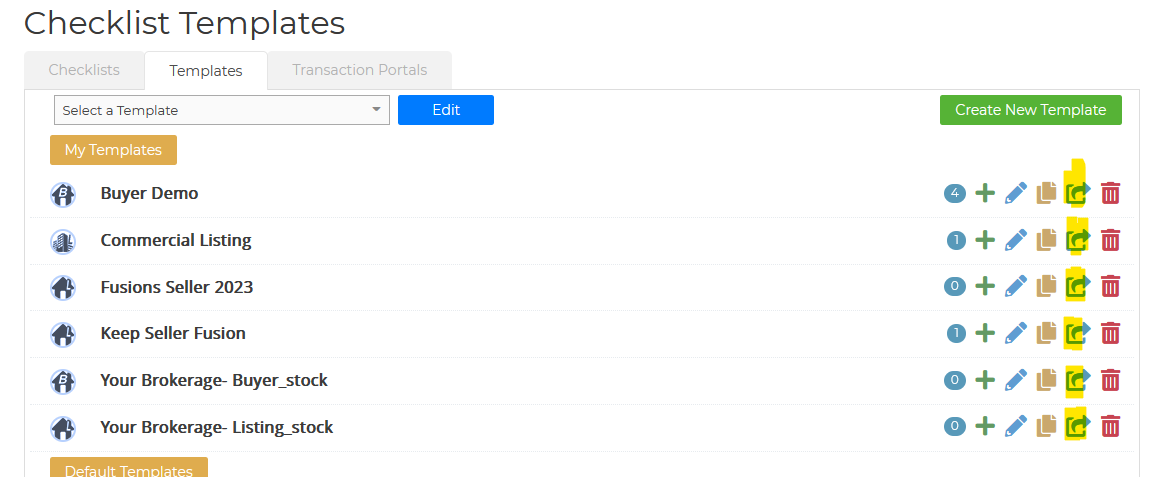To share a transaction template with an Outside Team Member:
1. Click on "Transactions" and then click on "Templates".
2. Find the Template you are wanting to share
3. On the right-hand side of the template click on the share icon
4. Select your Outside Team Member and "Send Request".
2. Find the Template you are wanting to share
3. On the right-hand side of the template click on the share icon
4. Select your Outside Team Member and "Send Request".