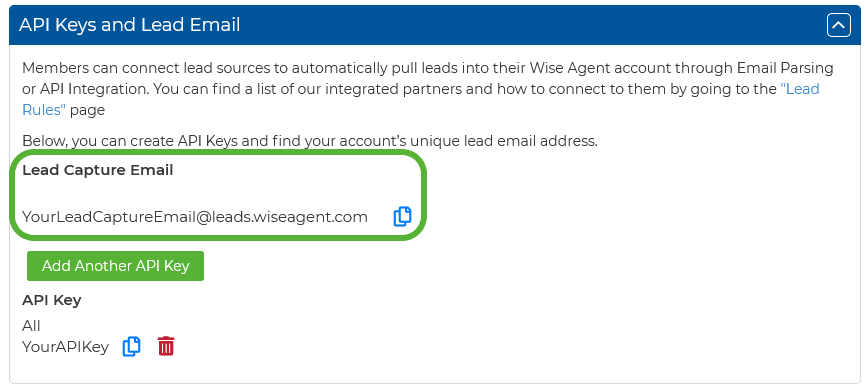- From the sidebar, select Integrations, then click Settings from the menu.
- On the Integrations Settings page, locate and click on the API Keys and Lead Email tab and click to expand.
- From this section, locate and copy your Lead Capture Email. This email address is specific to your Wise Agent account and is used for capturing leads from various sources.
- Login to your RE/MAX MainStreet LeadStreet account.
- Click the LeadStreet Powered by Homes.com app.
- Click your name in the top right corner and go to the Your Profile page.
-
Click on the Contact Information tab - Add your Wise Agent email address to the alternate email address field under the Personal Contact Information section, then click Save.
-
Send a test lead to verify the leads are coming into your Wise Agent account.