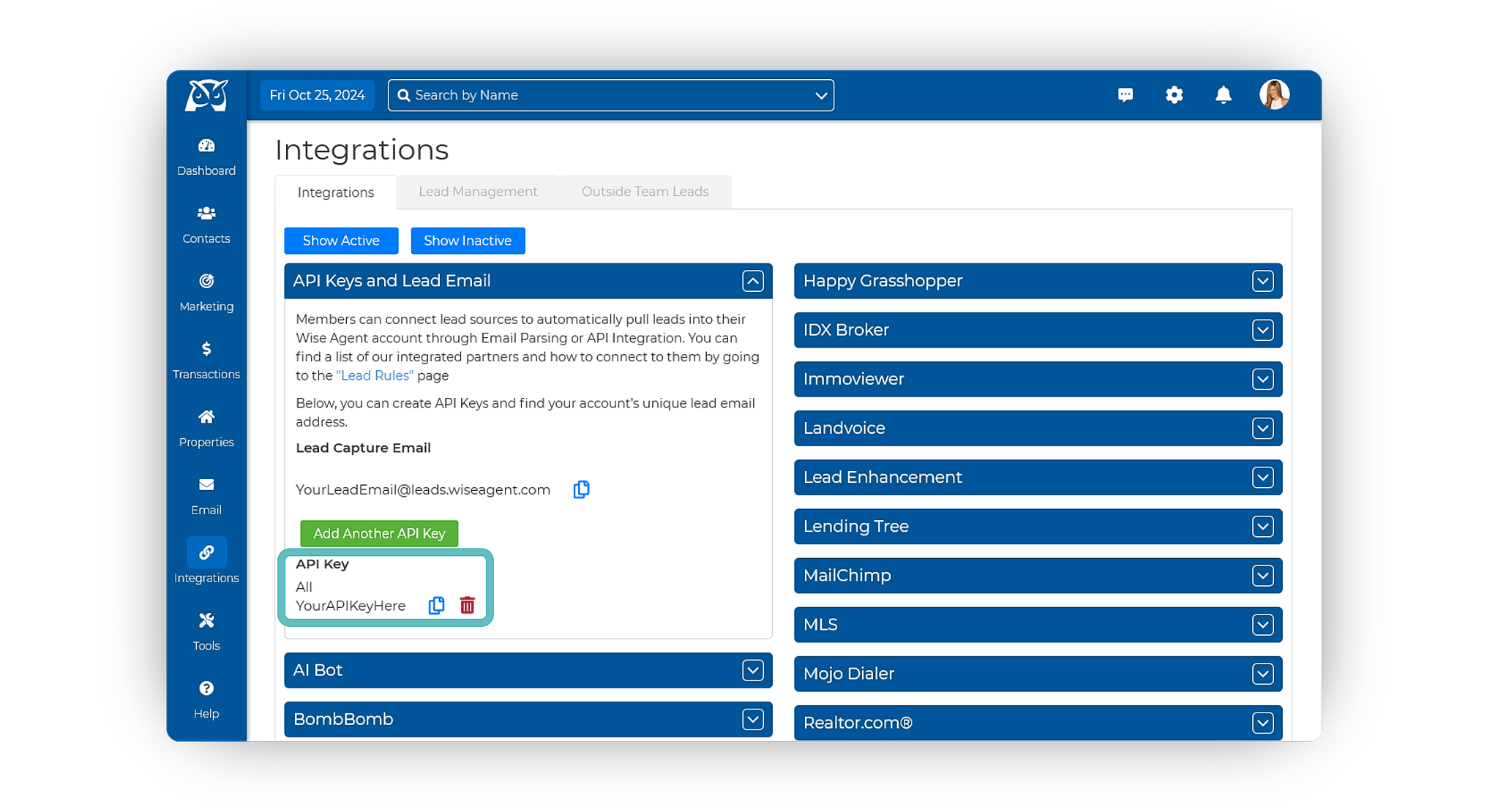Step 1: Capturing Your Wise Agent API Key
- Login to your Wise Agent account.
- From the sidebar, select Integrations, then click Settings from the menu.
- On the Integrations Settings page, locate and click on the API Keys and Lead Email tab and click to expand.
- From this section, locate and copy your API Key.
💡 Your API Key is specific to your Wise Agent account and is used for capturing leads from various sources.
Step 2: Adding Your API Key Into Real Geeks
- To enable this integration. first visit http://leadrouter.realgeeks.com/
- Click Configure Destinations and then click on your site.
- Wise Agent is available as one of our destinations. Click Connect under the Wise Agent destination box.
- It will ask for your API Key, which is available in your Wise Agent account under Integrations. See How to find my API Key below.
- Make sure Active is checked then click Save.
Now your website is connected to Wise Agent!
Information Brought Over:
New Leads:
- First and Last Name
- Phone number
- Source
- Activities
Updated Leads:
- First and Last Name
- Phone number
- Source