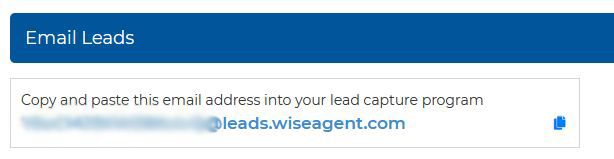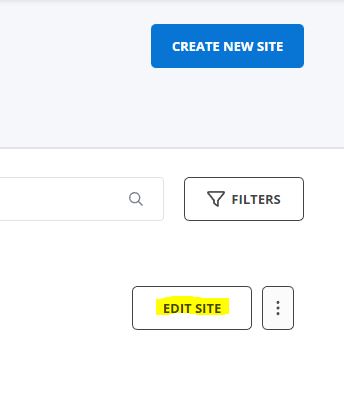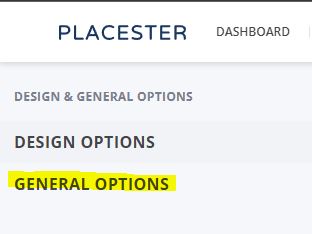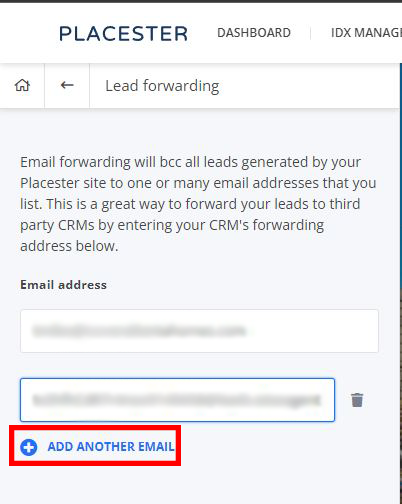How to set up Email Parsing for Placester:
-
Log into your Wise Agent account, and click Contacts > Leads Rules. Once on the Lead Management page, under Email Leads, copy your Wise Agent lead capture email address.
-
Log in to your Placester account.
-
Under My Sites, click on Edit Site on the right.
-
Go to General Options > Lead Forwarding.
-
Click ADD ANOTHER EMAIL button and paste your Wise Agent lead capture email in the new field and then click Save.
Website: https://placester.com/