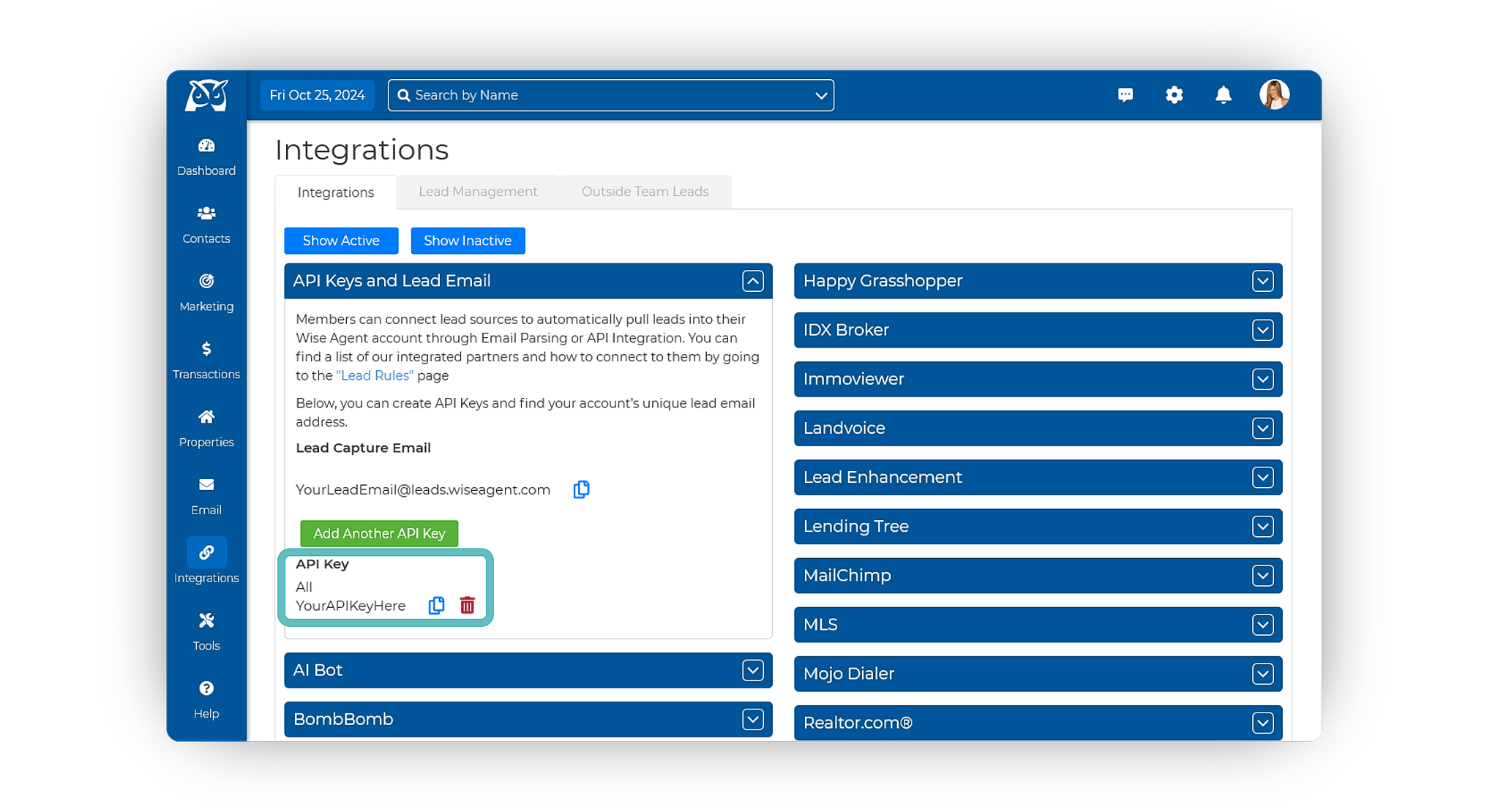Step 1: Capturing Your Wise Agent API Key
- Login to your Wise Agent account.
- From the sidebar, select Integrations, then click Settings from the menu.
- On the Integrations Settings page, locate and click on the API Keys and Lead Email tab and click to expand.
- From this section, locate and copy your API Key.
💡 Your API Key is specific to your Wise Agent account and is used for capturing leads from various sources.
Step 2: Adding Your API Key Into Open Houses Direct
- Login to OpenHousesDirect.
- Once you have signed into your OpenHousesDirect account, navigate to your account profile.
-
From the account profile, click the Connect with Wise Agent button.
-
Then you will paste in your API Key and click Connect.
Voila! You have successfully integrated Wise Agent into your Open Houses Direct Account & Vice Versa!
How Does It Work?
Wise Agent’s integration with Open Houses Direct works by automatically adding any leads your Open Houses Direct account receives to your Wise Agent account as well.
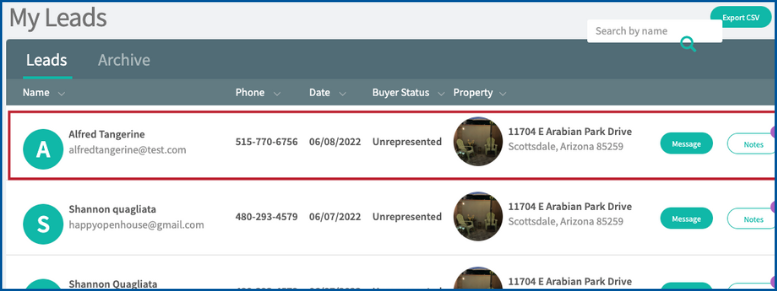
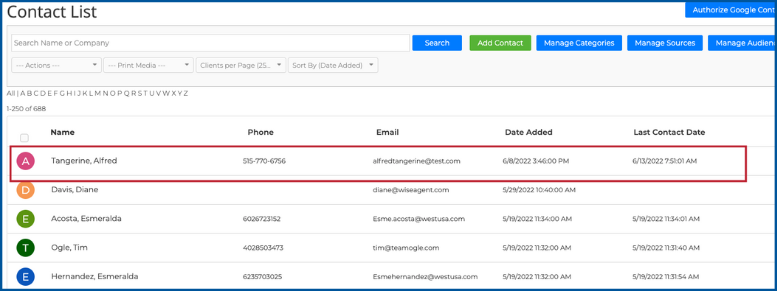
When a guest checks in to one of your open houses, or any other event you may be hosting, the information they input into your open house’s landing page, guest check-in form, will be added as a contact into your Wise Agent account with all the info they provided, Talk about a time saver!
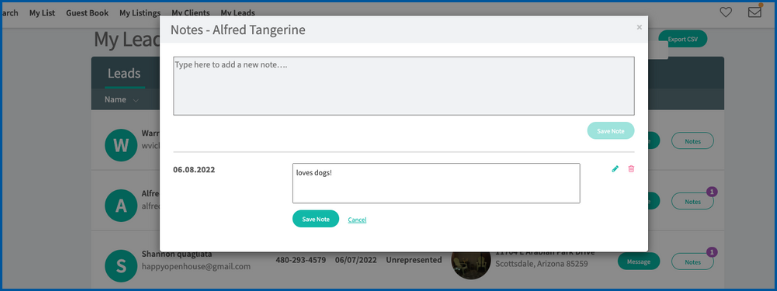

Want To Learn More?
You Can Also watch our Webinar on our integration with Open Houses Direct, where Wise Agent & Open Houses Direct’s very own Shannon Quagliatta go over everything there is to know about this brilliant integration!