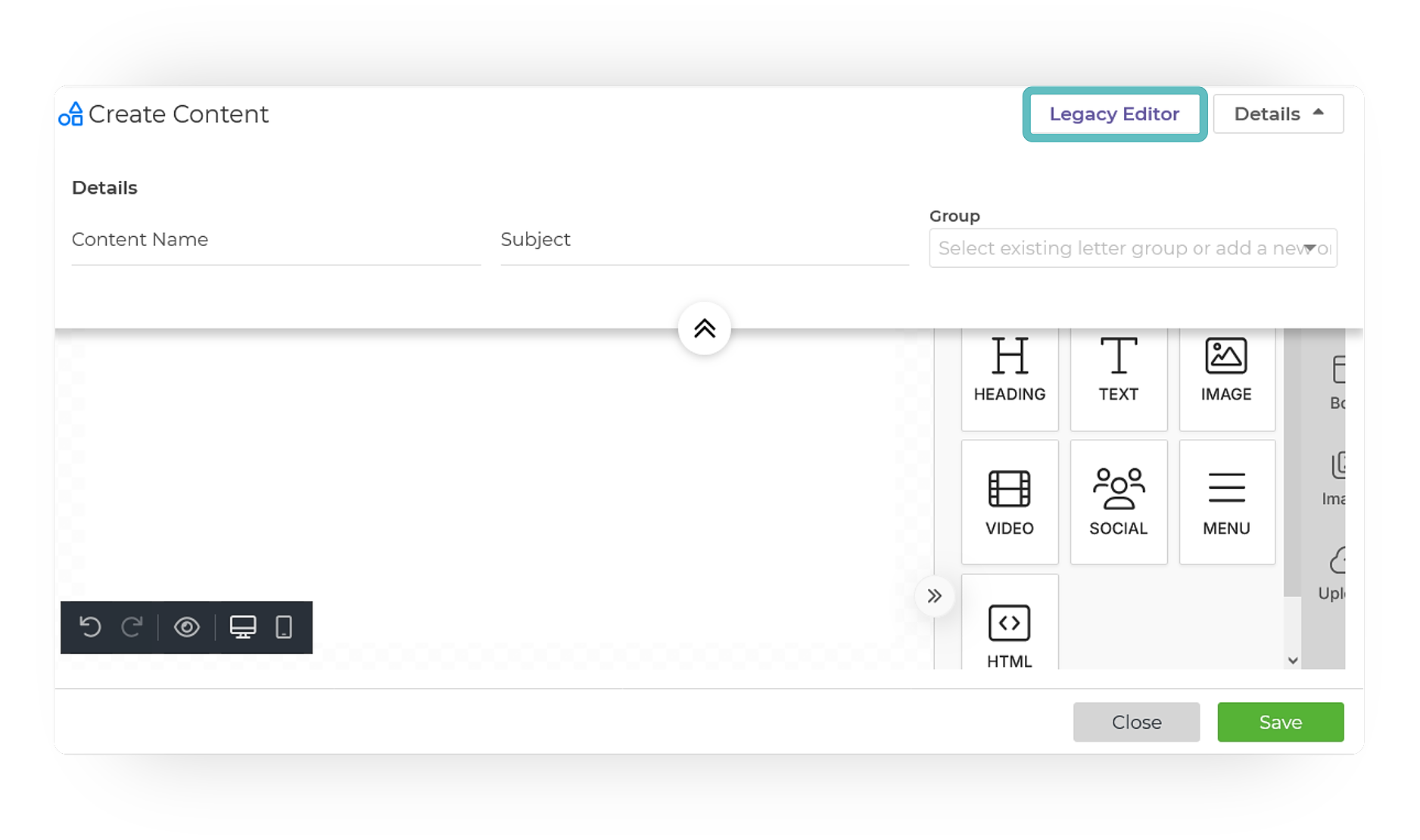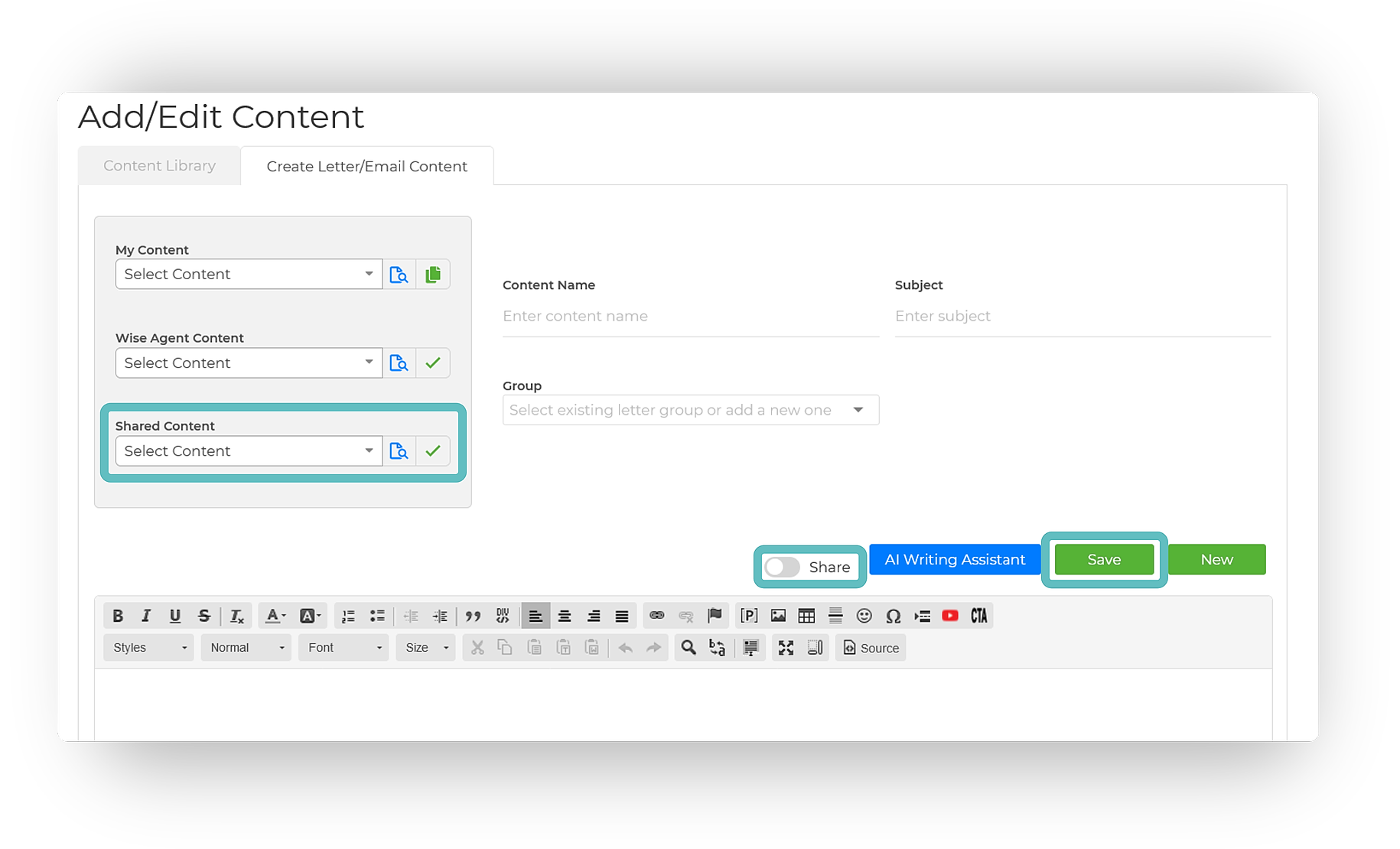Important to Note: This feature and the content created is only available in the Legacy Editor
- Login to the account linked to the Promo.
(This would be the Admin/ Broker account) - From the sidebar, select Marketing, then Content Library.
- In the upper right-hand corner, select Create Content (Create Letter/ Email Content).
- Once opened, select Legacy Editor in the upper right-hand corner.
- Create your content in the Legacy Editor, then toggle on the Share option. Once completed, click Save.
- Now, your content will be available to those under your promo within the Legacy Editor, found beneath the Shared Content drop-down menu.