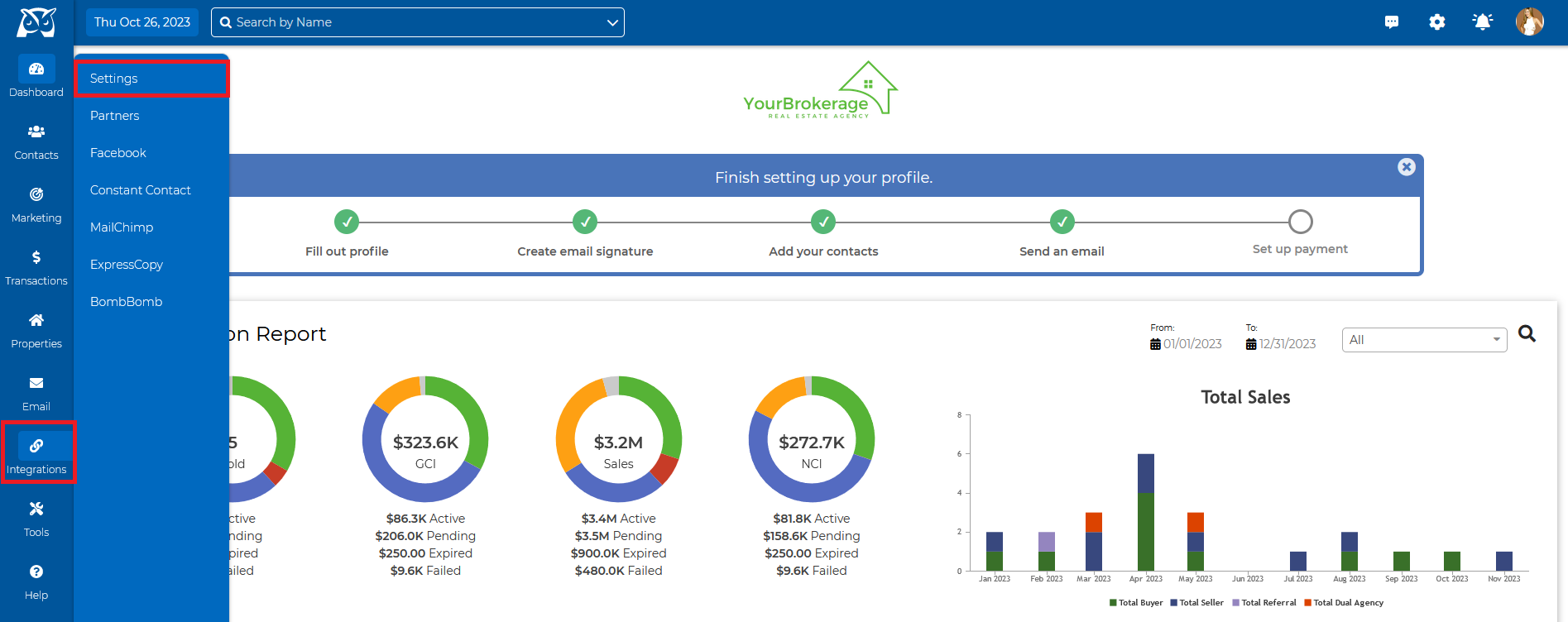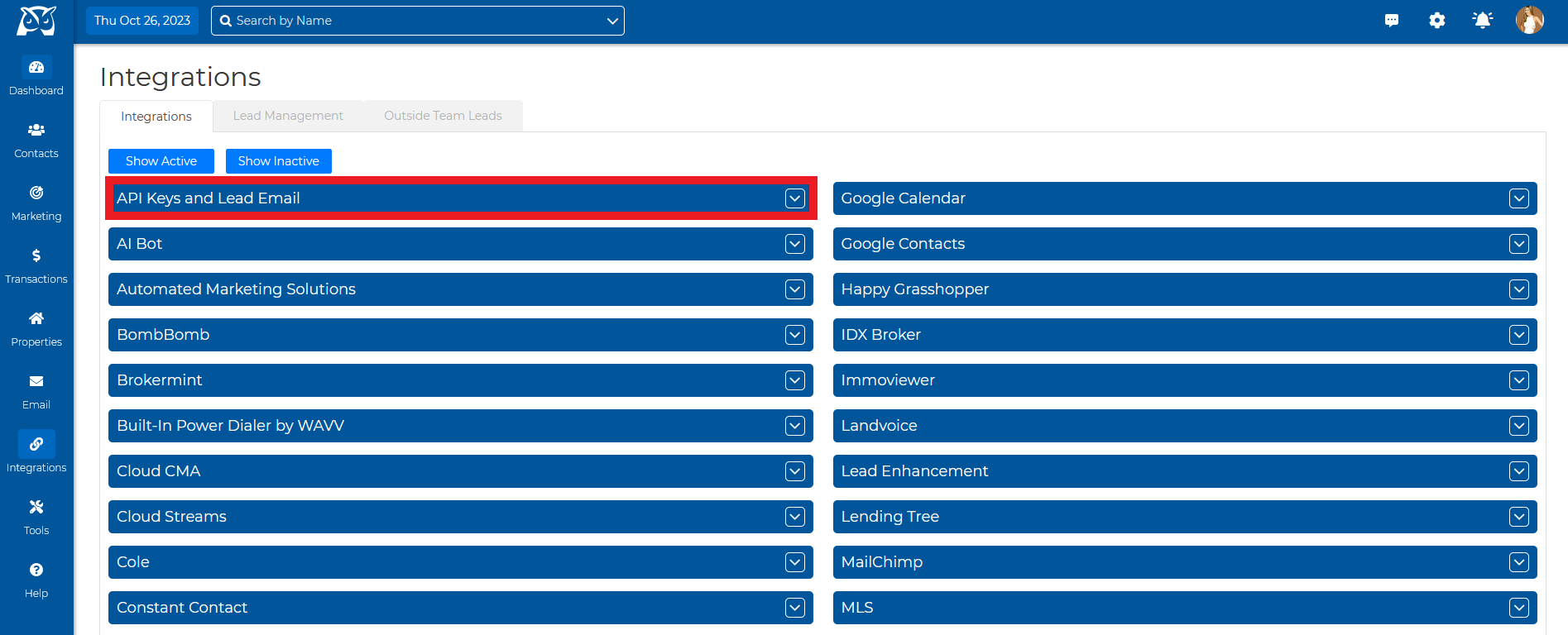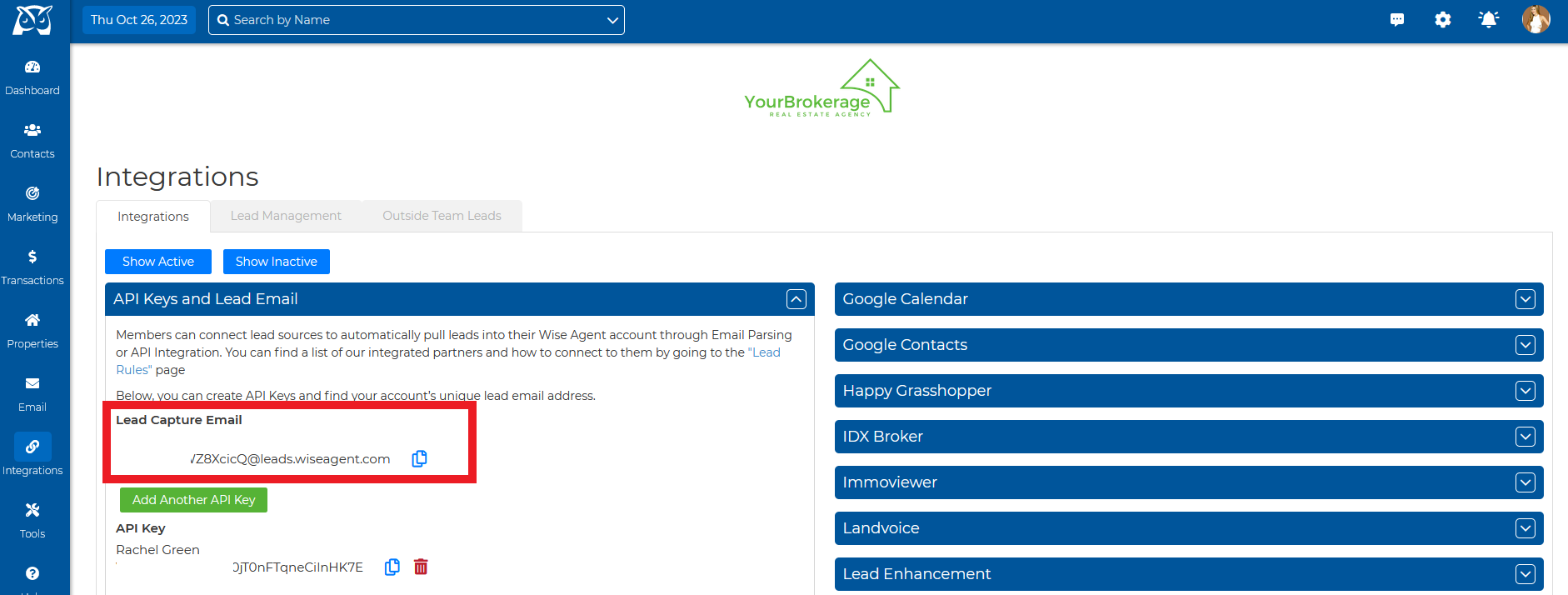In order to have your leads come into your CRM automatically from USHUD.COM, please email USHUD.com's support (cs@ushud.com), stating that you wish to feed your incoming leads to your Wise Agent CRM using email parsing, providing them with your unique lead capture email address.
To locate your unique lead capture email address associated with your Wise Agent account, please follow the instructions below:
1. Once in your Wise Agent account, click on "Integrations" from the sidebar, then select "Settings".
2. Once on the Integration Settings page, locate the tab on the upper left column titled "API Keys and Lead Email". Click on this option so the tab expands.
3. Once expanded, locate your Lead Capture Email & click the paper icon to the right to copy the email address.
4. Once copied, please email USHUD.com's support (cs@ushud.com), stating that you wish to feed your incoming leads to your Wise Agent CRM using email parsing, providing them with your unique lead capture email address & that's it!
Once received, USHUD.com will update the lead notification email to your Wise Agent lead capture email. To ensure you stay up to date with your newest leads, we highly recommend setting up a lead rule within your Wise Agent account, so you will continue to receive a notification once a new lead comes in from USHUD.com!
For steps on setting up a lead rule to receive lead notifications, please click HERE.