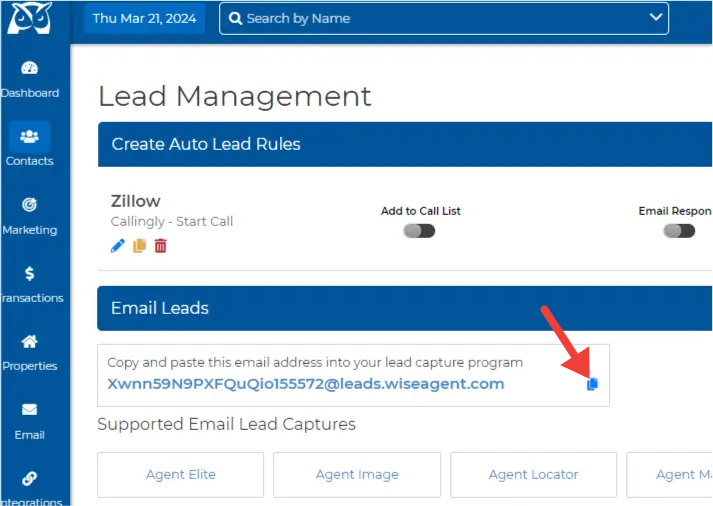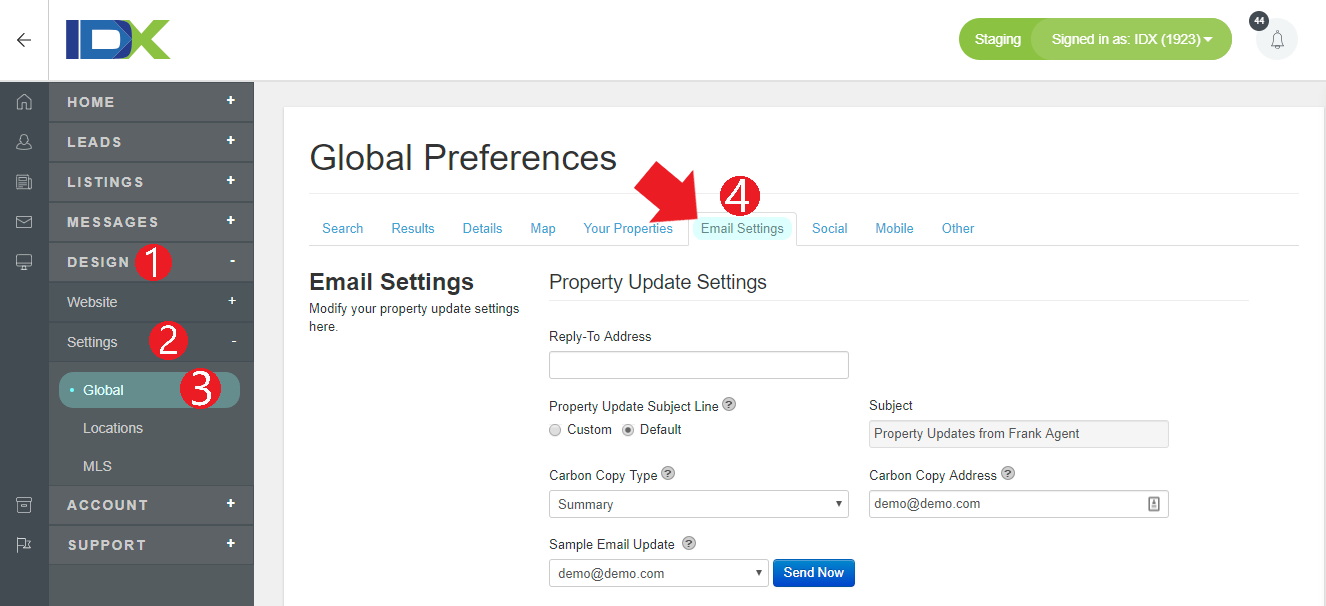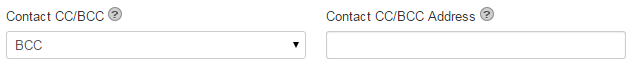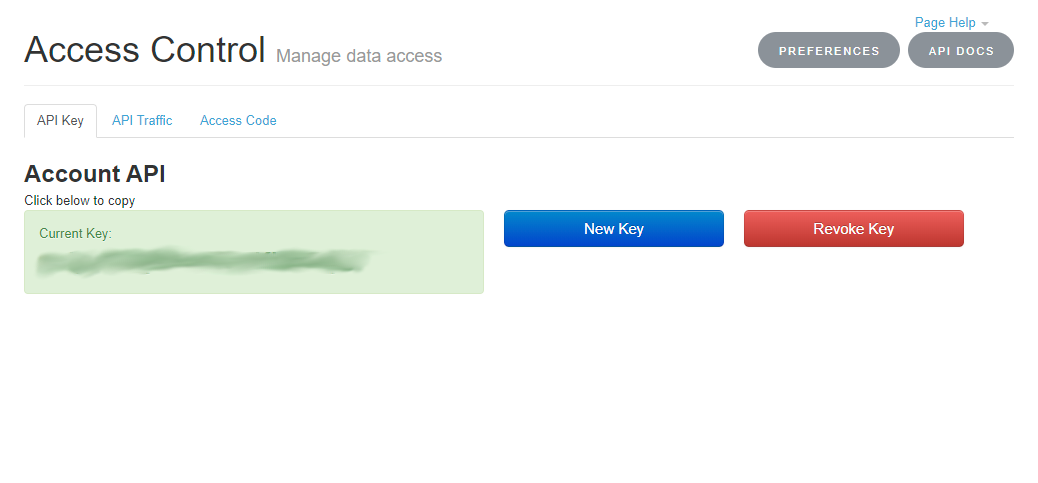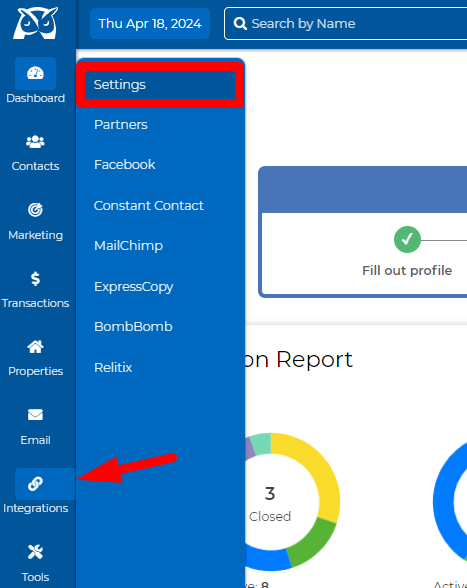IDX Broker is a real estate search portal that provides an MLS listing data feed to websites, where homebuyers can search for homes directly on the website of a participating agent or brokerage.
As one of the most popular IDX providers, IDX Broker can be used with an existing WordPress website, websites built by developers, or you can build your site through IDX Broker directly using it's many templates with an array of features to choose from including IDX listing detail pages, customized advanced searches, home valuation and more.
If you have not signed up for IDX Broker, you can do so by clicking here. By signing up through our Affiliate Partner link you will not be required to pay the one-time setup fee and Wise Agent will be automatically saved as your Developer Partner and main source of support.
With the Wise Agent CRM integration available through our API and our Email Parsing feature, leads generated in your IDX Broker account will be sent directly to your Wise Agent CRM, any lead assignments designated in IDX Broker will also be applied in Wise Agent, and you will have access to messages you receive from your leads. With our seamless integration, managing your IDX Broker leads in your Wise Agent CRM is easier than ever!
Let's get started!
Please note: In order for a successful integration you must be subscribed to IDX Broker ™ Platinum and you must integrate both the Email Parsing and API Integration.
Email Parsing Integration
This integration will automatically send new leads to your Wise Agent CRM upon registering on your IDX Broker website.
In Wise Agent:
- Login to your Wise Agent CRM and click Contacts then click Lead Rules.
- Click the copy icon next to your Lead Capture email address.
In IDX Broker Platinum
- Login to your IDX Broker account. Click Design then click the sub-option Settings, then Global.
- Once your Global Preferences page opens, click the tab Email Settings to access your email settings.
- Scroll down and set the Contact CC/BCC pull down to BCC and in the field labeled Contact CC/BCC Address enter your Wise Agent CRM Lead Parsing Email.
- Save your changes.
That's it! Now every time you get a lead from IDX Broker Platinum you will receive the lead in Wise Agent as well to help you better keep track of your contacts.
API Key Integration
This integration will allow you to send data from your IDX Broker account to Wise Agent automatically, including new leads, notes, and lead assignment. Here are a few things to keep in mind about this integration:
- New Lead Creation: Leads must be verified in order for notes to be generated in Wise Agent. If a lead has not created an account with a username and password on the IDX Broker website, they are not considered verified.
- Agent Assignment: If an agent assigns a lead to a team member in IDX Broker the integration will automatically carry this assignment over to Wise Agent as long as the team member has been added as an Inside Team Member in Wise Agent and the agent name matches in both systems. (Updated agent assignments will also carry over to Wise Agent.)
- Notes: Notes are added to Wise Agent if a lead sends the agent a message, or sends a message about a property (property details will also be documented in Wise Agent).
- If an agent adds a manual note to a lead it will be created in Wise Agent the next time a lead sends an agent a message on a property.
How to set up API integration:
-
Login to IDX Broker, click Home then click Access Control.
-
Click the blue New Key button to generate a new API Key. Then copy your API Key.
In Wise Agent:
-
Login to your Wise Agent account, click Integrations from the sidebar and go to Settings.
- Scroll down and locate Idx Broker.
-
Enter your IDXBroker API and under the IDX Broker section, click Activate.
Now that you have your integration set up, we recommend creating a test lead to ensure that the integration successfully sends new leads to your Wise Agent CRM.
If you're unable to complete the instructions above please contact our support by clicking on the Contact Us button or call our office at 480-836-0345.
For more information on where to access your API Key in IDX Broker, click here. You can also access the IDX Broker knowledgebase by clicking here or visiting support.idxbroker.com. IDX Broker support is available by phone at (541) 343-3912 from 6:00 AM - 5:00 PM PST or by filling out an online form here.
Website URL:http://www.idxbroker.com