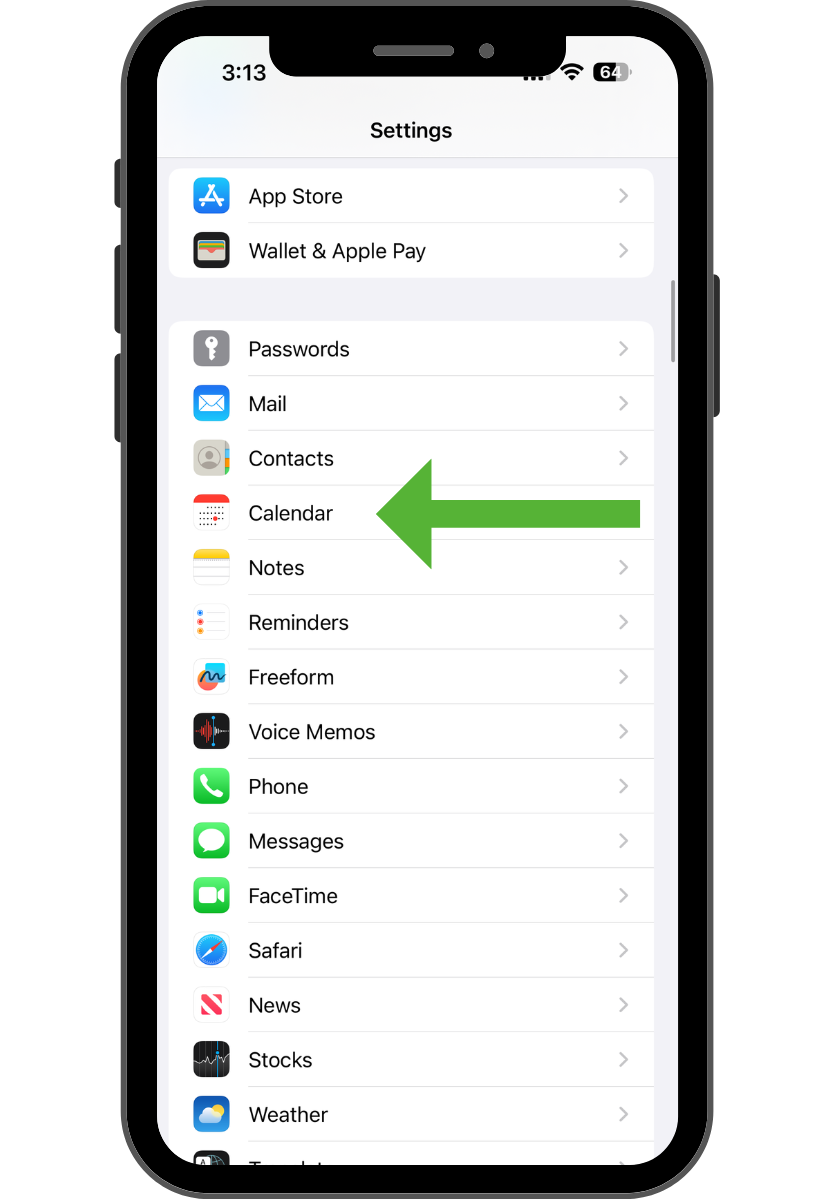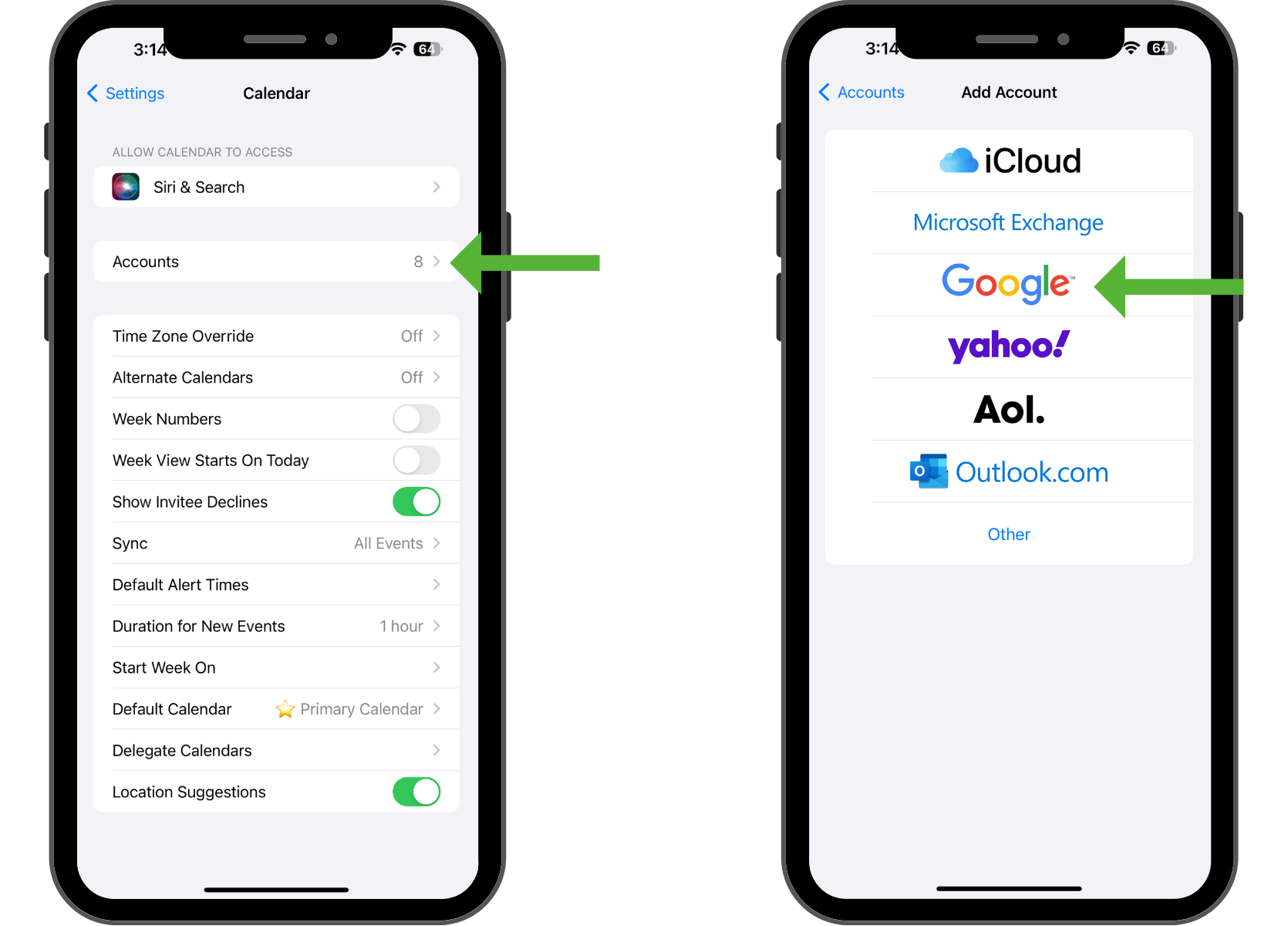Syncing your iPhone calendar with your Google Calendar offers a seamless and efficient way to manage your schedule in Wise Agent using our Google Calendar integration. By syncing these calendars, you ensure that all your important events, appointments, and tasks are easily accessible and up-to-date wherever you go!
1. On your iPhone or iPad, open your device settings.
2. Scroll and tap Calendar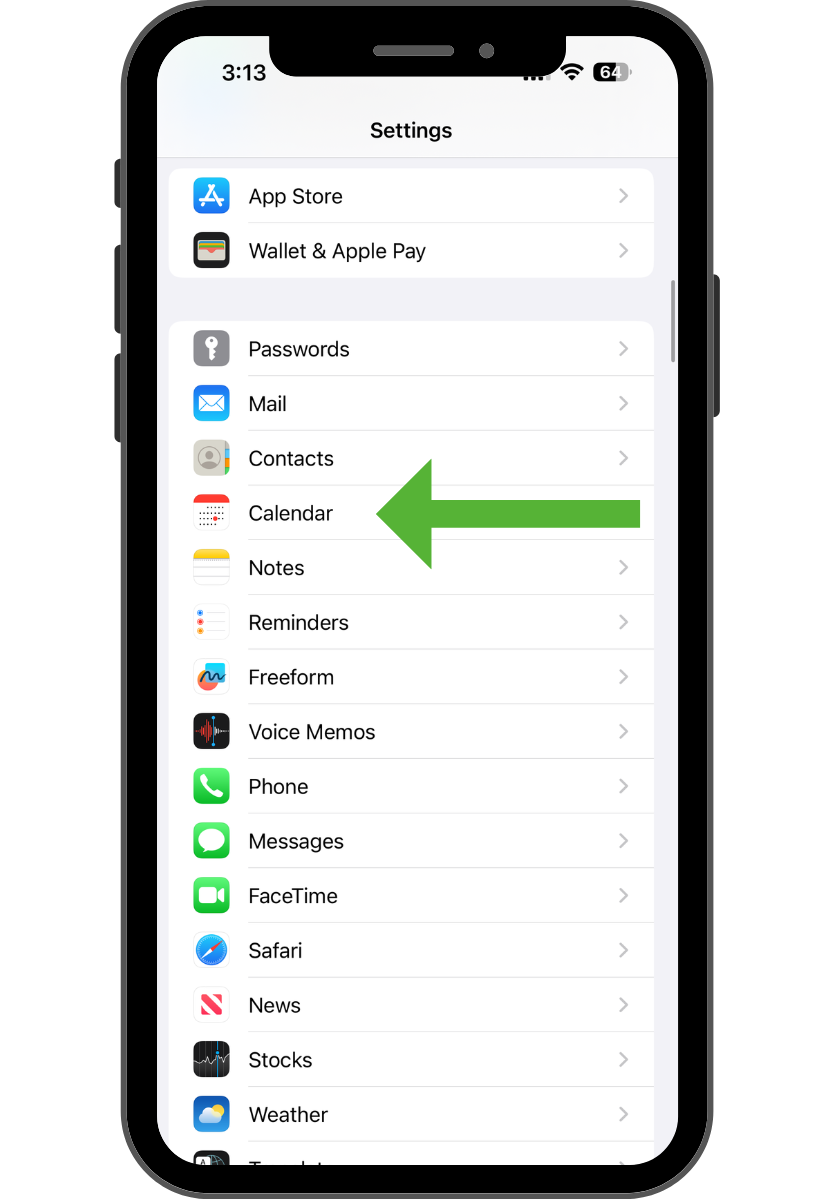
3. Tap Accounts ⟶ Add account ⟶ Google.
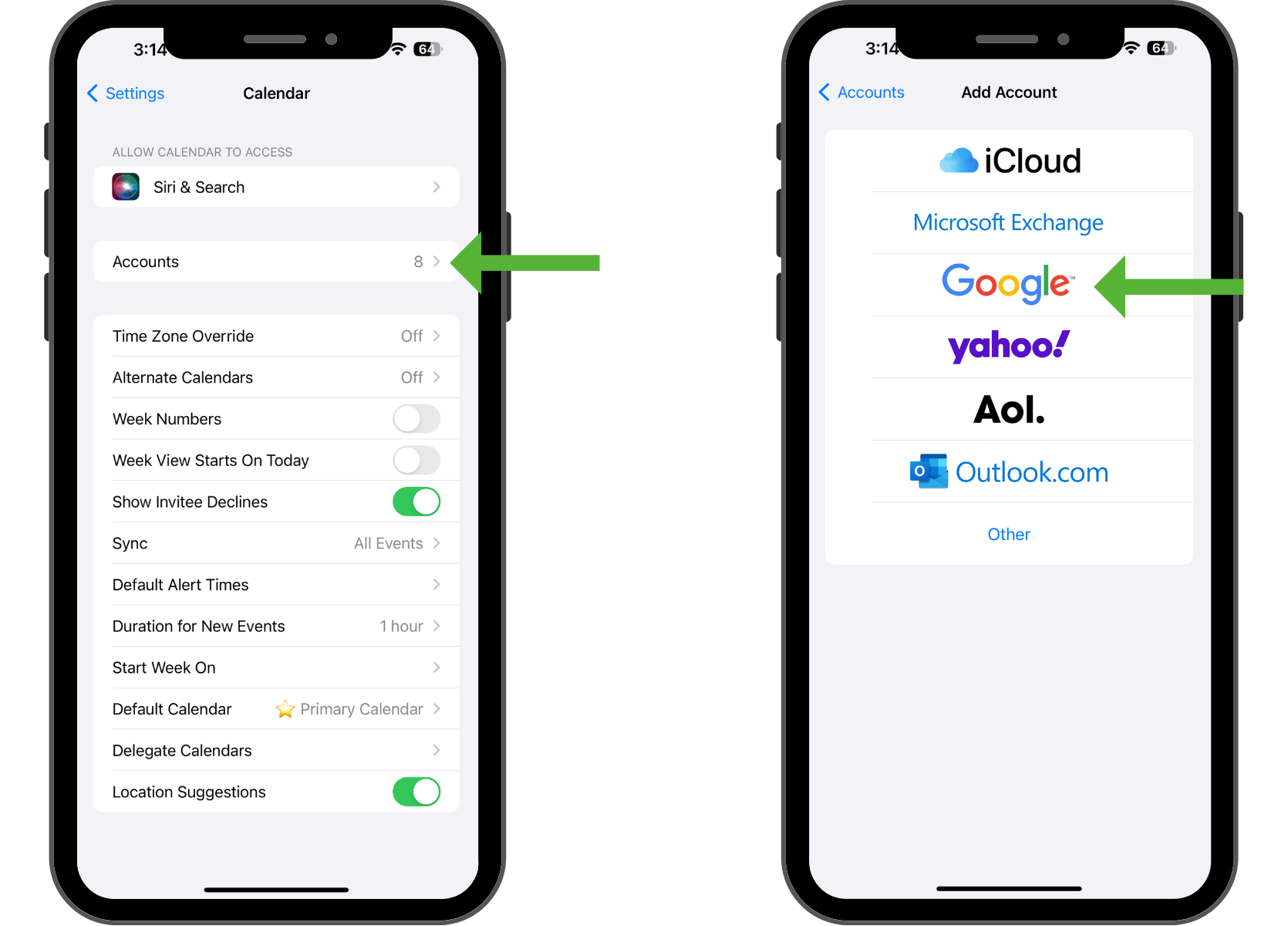
4. Enter your email address, then tap Next.
5. Enter your password, then tap Next.
6. Emails, contacts, and calendar events will now sync directly with your Google Account! 🚀