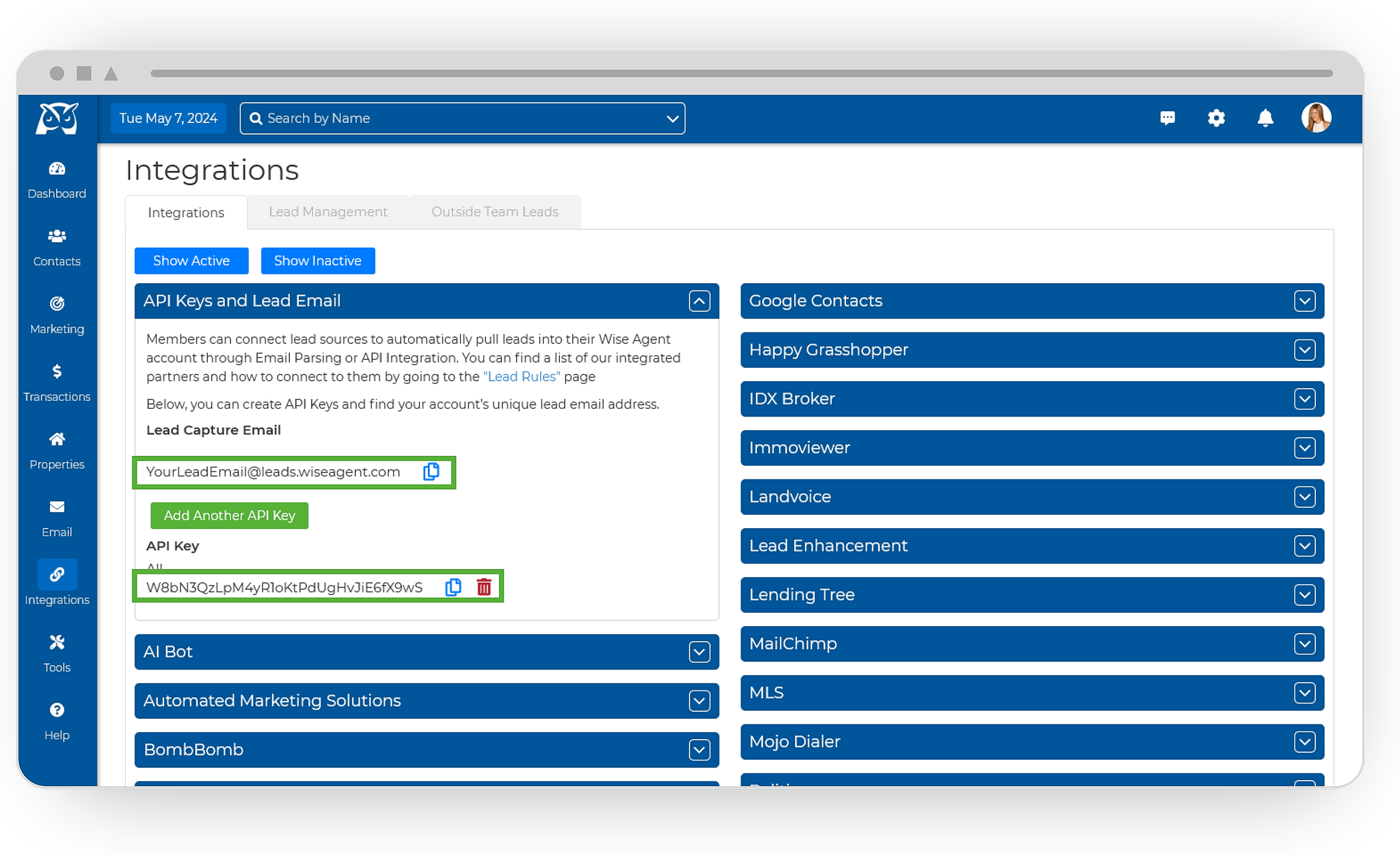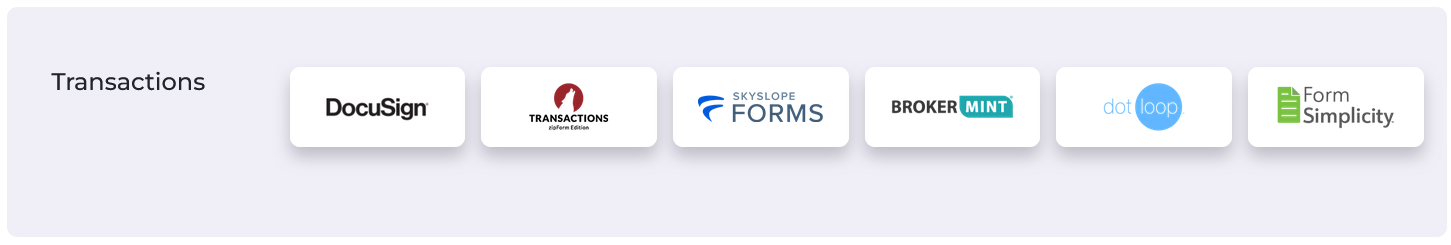Locating Your Wise Agent API Key & Lead Capture Email
- Login to your Wise Agent account.
- From the sidebar, select Integrations, then click Settings from the menu.
- On the Integrations Settings page, locate and click on the API Keys and Lead Email tab and click to expand.
- From this section, locate and copy your API Key and/or Lead Capture Email. Your API Key & Lead Capture Email are both specific to your Wise Agent account and are used for capturing leads from various sources.
Our Integrated Partners
You can find a list of our integrated partners and how to connect to them by going to the Lead Rules page within your Wise Agent account!