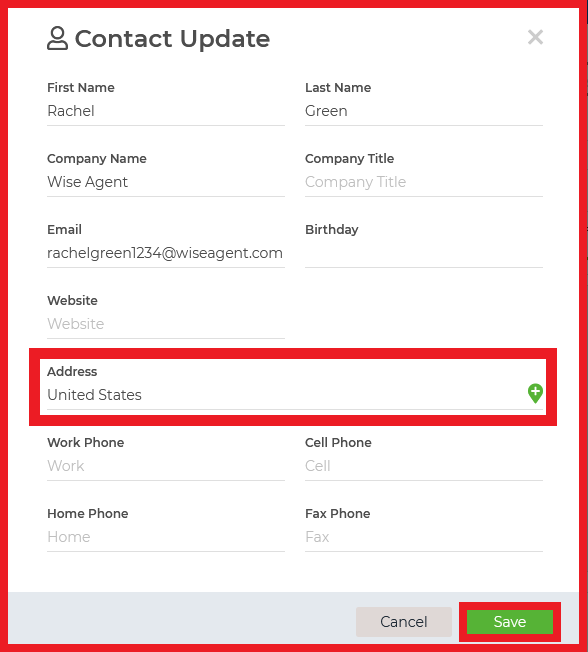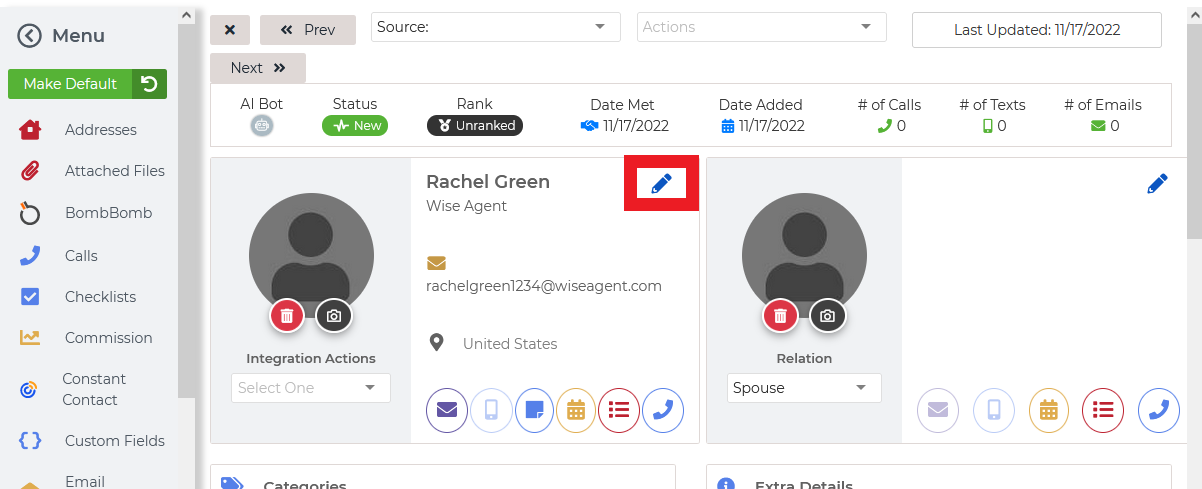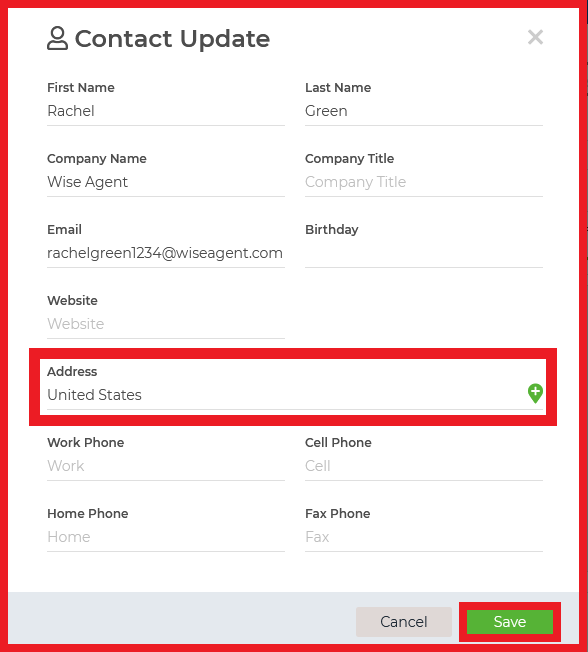How to Edit or Add an Address for Your Contacts
Written by Ashley
Updated on February 23, 2025
To add or edit the address for your contacts, follow these easy steps!
- Select "Contacts", then select "Contact List".
- From here, select the desired contact to which you would like to add or edit their address.
- Once you are on their contact summary page, click on the blue pencil icon, located near their contact information.
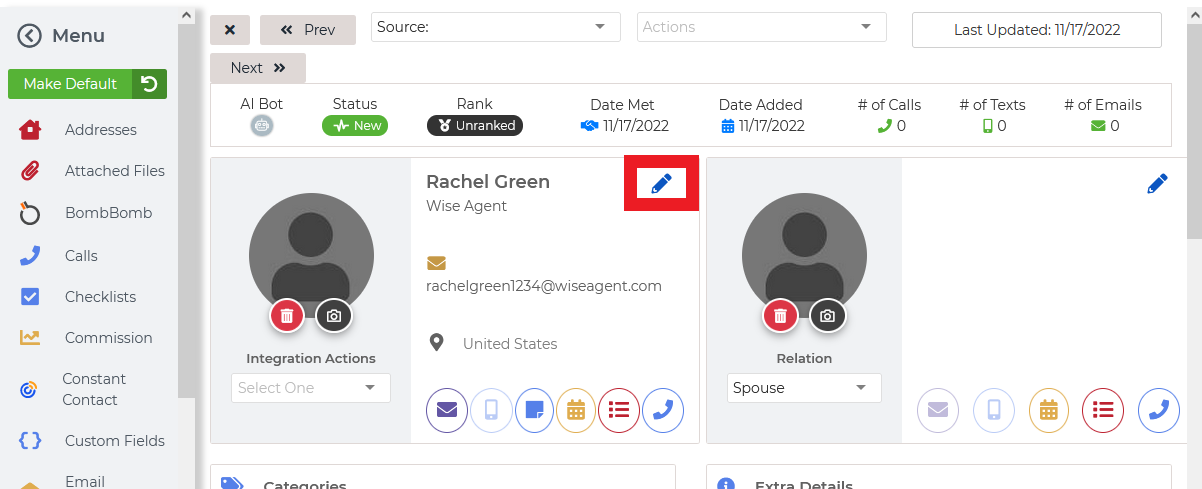
- On this page, you can edit or add an address for your contact! Once entered, ensure you hit "SAVE" to save your changes!