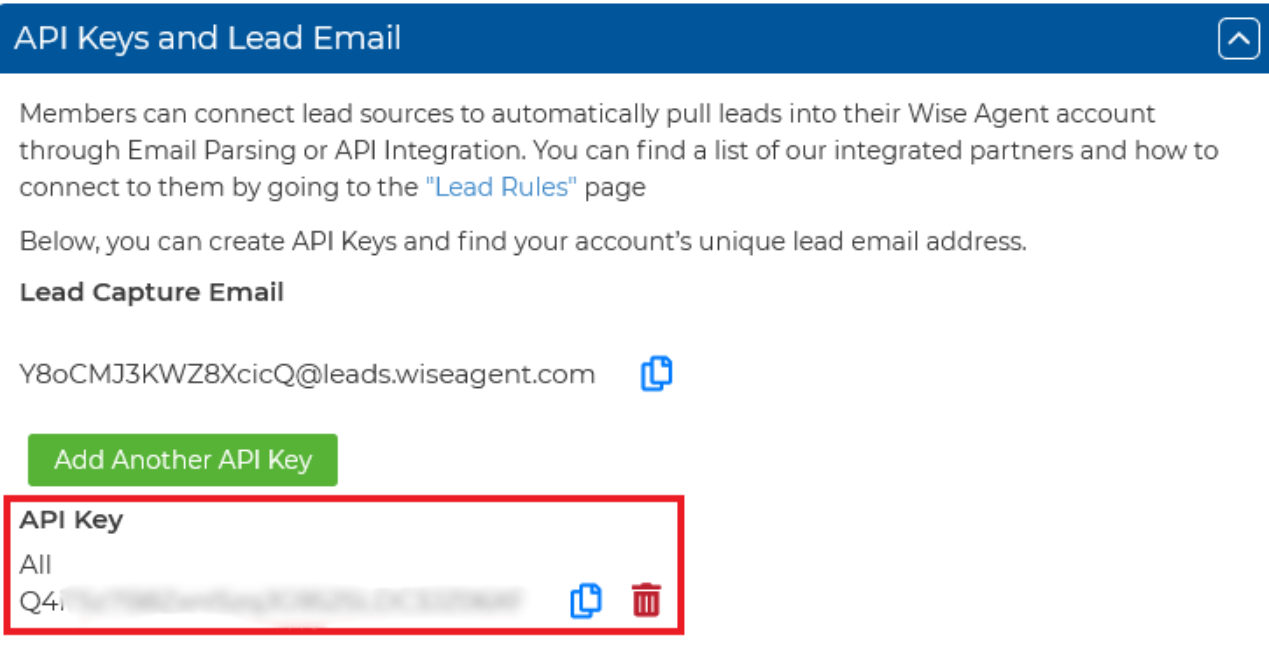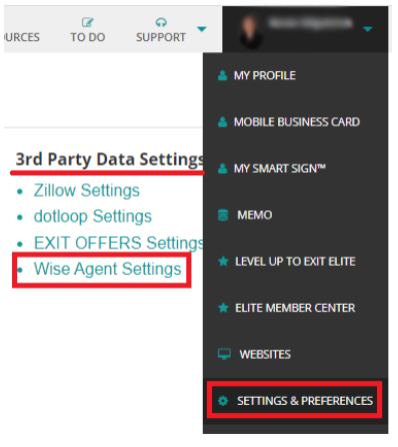Step 1 - Obtaining Your Wise Agent API Key:
1. Log in to your Wise Agent account
2. Click on the "Integration" on the side navigation bar
3. Select "Settings" from the drop-down
4. From the "Integrations" page, click on the down arrow on the "API Keys and Lead Email" sub-heading
5. You will then need to copy the string of characters listed under "API Key."
Step 2 - Connecting your EXIT Realty Resource Center:
1. Access the Wise Agent Settings page in the Resource Center by clicking the Name drop-down menu
2. Selecting “Settings & Preferences”
3. Under “3rd Party Data Settings”, click “Wise Agent Settings”
4. Paste the Wise Agent API Key in the box > click Submit
If it has already been entered, it will look like this: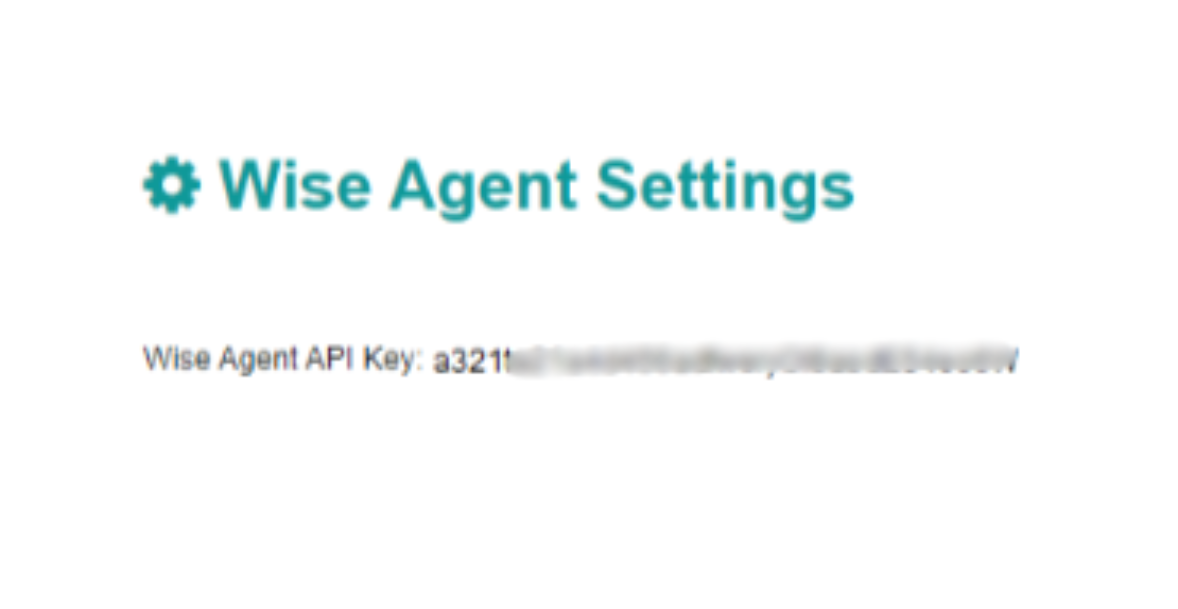
•The integration creates contacts in the Wise Agent CRM
•We do not pass contact data back and forth. Meaning, updated names and such stay in their system.
•Wise Agent does update the “date last contacted” if we send the contact information more than once.
•Only agents “signed up” with Wise Agent can use the integration.