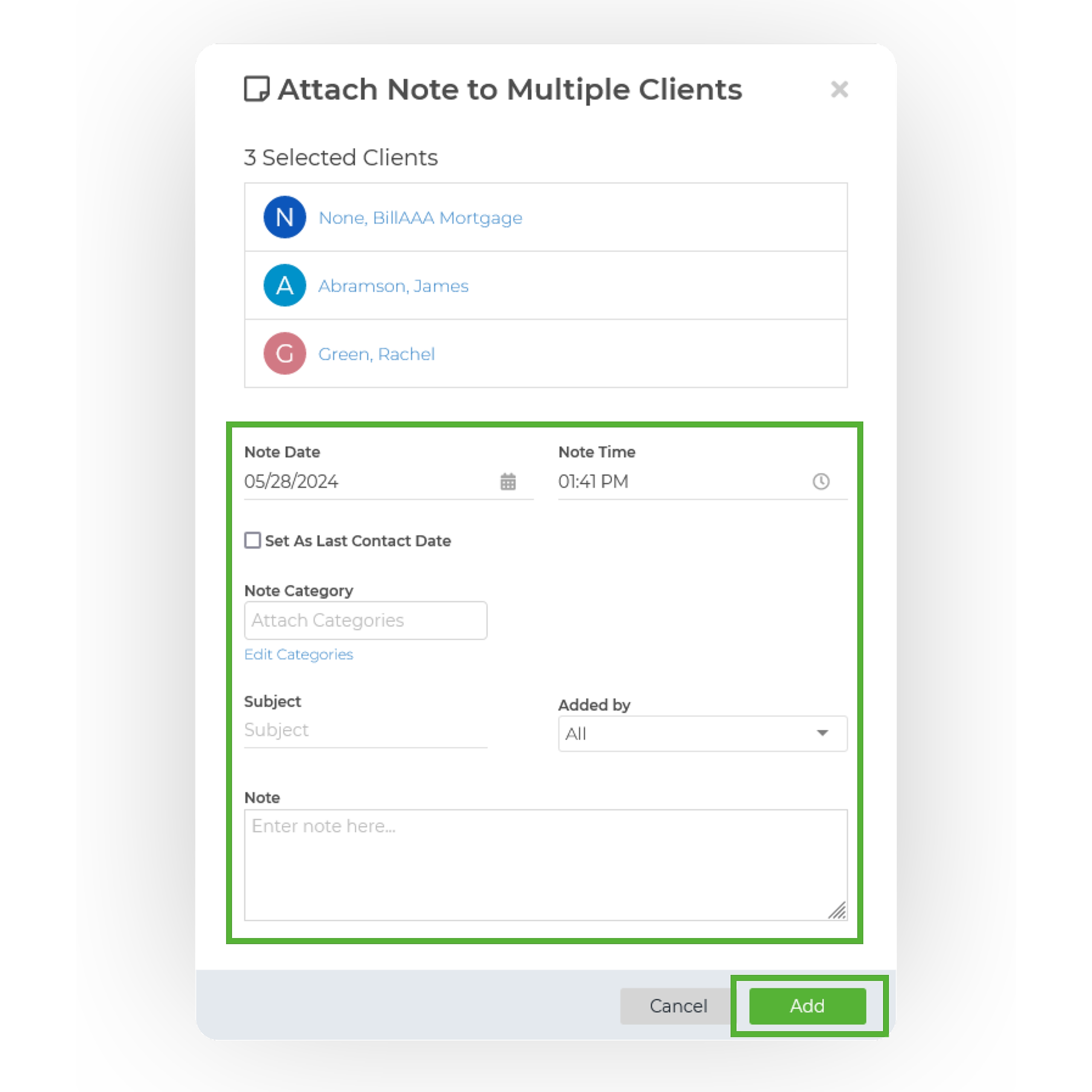- From the sidebar, select Contacts ➜ Contact List.
- From your contact list, select the checkboxes next to the contacts you wish to categorize.
- Once selected, a pop-up will appear at the top of your contact list
- Click on the Attach Note icon on the left-hand side.
5. Once clicked, the Attach Note to Multiple Clients pop-up window will appear. Enter the contents of your note, including the note date, time, category, subject, added by, and note details, then click Save.
- That's it, you have now added a note to multiple clients at once!