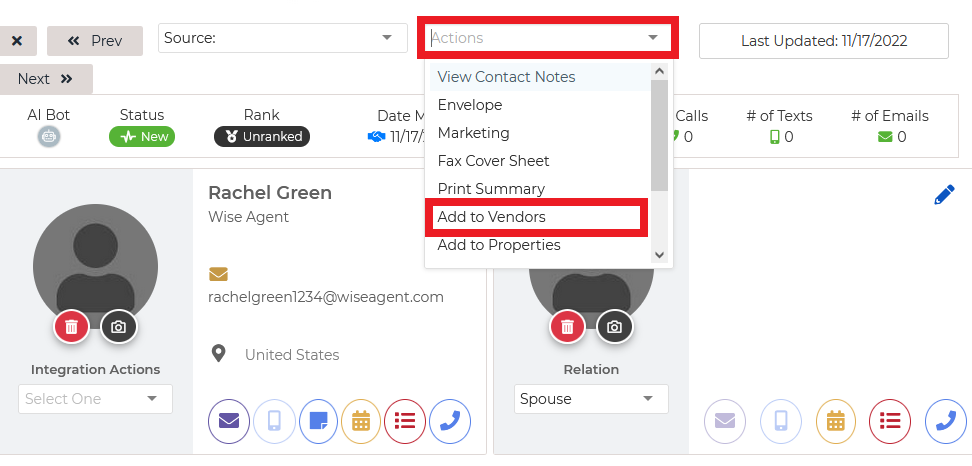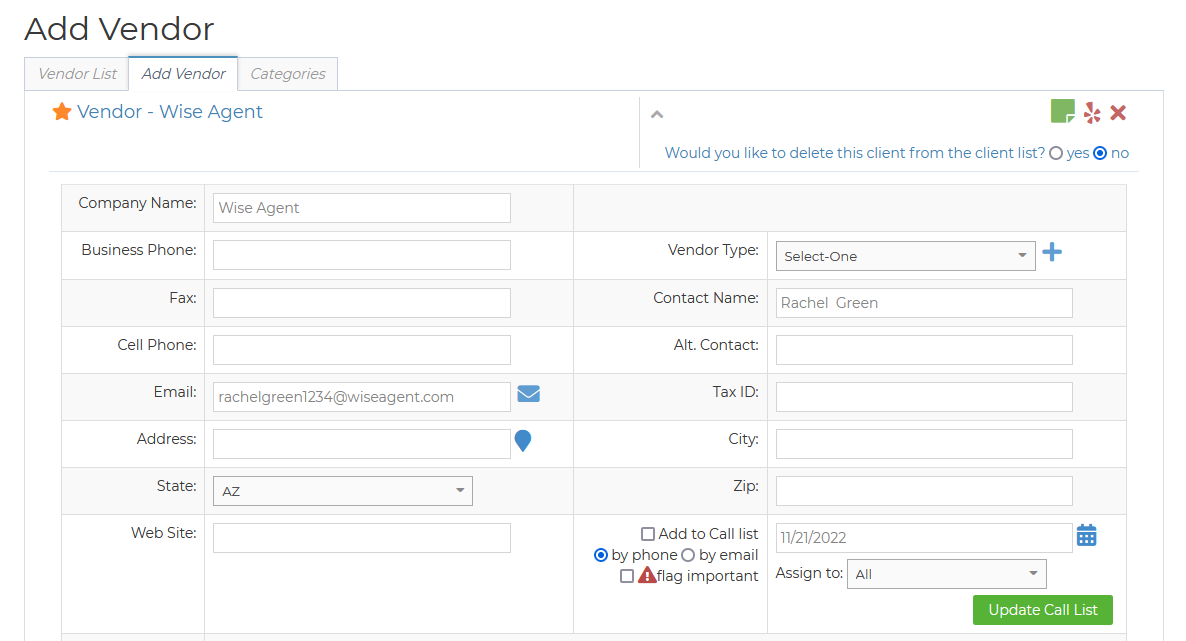To add a client to your Vendor List:
1. Go to the "Contacts" menu on the left-hand side, and click on "Contact List"
2. Click on the name of the desired Contact, which will bring you to their Contact Summary page.
3. At the top of their Summary page, look for the "Actions" drop-down menu and click the option that says "Add to Vendors".
3. Now you will be on the Add Vendor screen. From here, select the Vendor Type, add any information if desired, click Save, and that's it!