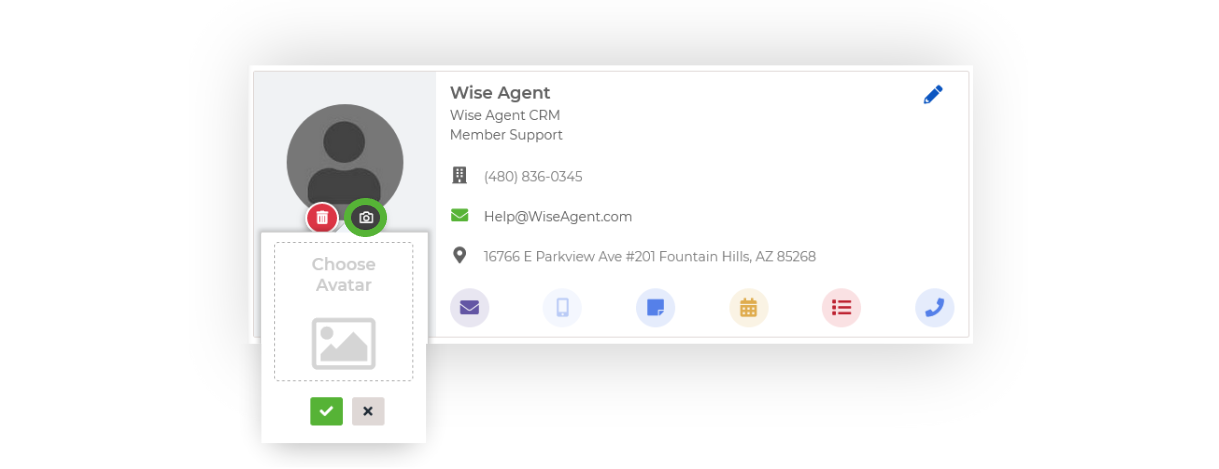- Log in to your Wise Agent account.
- From the sidebar, select Contacts then Contact List.
- Search for the desired contact and click on their name to view their Contact Summary.
- Click on the camera icon located beneath the current photo.
- Drag and drop your desired image into the Choose Avatar box, or click on Choose Avatar to select an image from your computer.
- Once uploaded, click the green checkmark to save and that's it!
💡 Important To Note: If you receive an error message that the file is too big, ensure that your image size is below 100KB. If necessary, compress the image to meet this requirement before uploading.