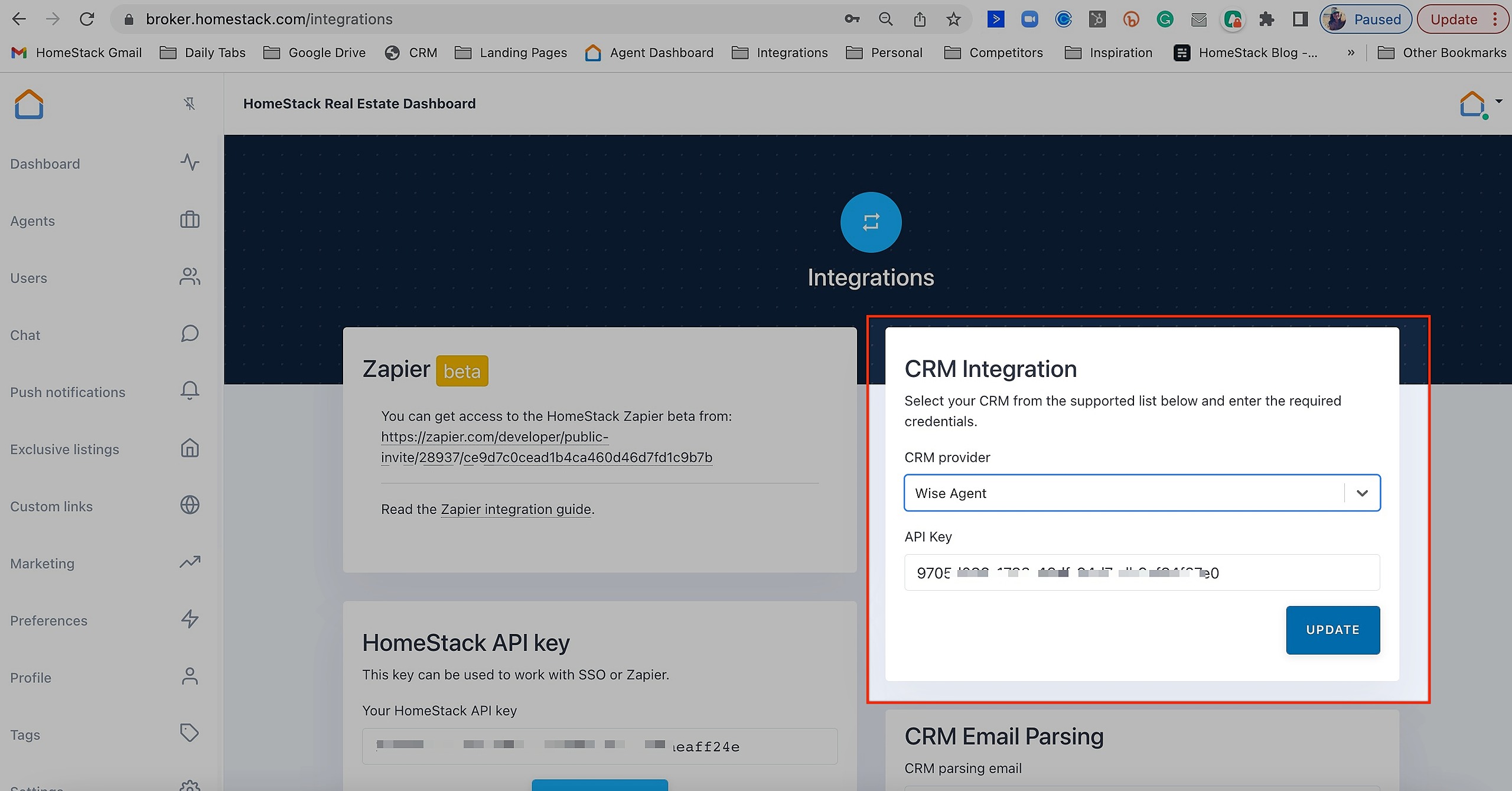Wise Agent has integrated with HomeStack to pull in any new leads from your HomeStack into your CRM for automated lead nurturing.
How to Activate:
- Login to Wise Agent > Click on the Integrations side navigation bar then on Settings
- From the main Integrations page, click on the API Keys/Lead Capture email header.
- Copy your Wise Agent API Key
Once you have copied your Wise Agent API Key login into your HomeStack Dashboard.
In your HomeStack account, go to the integrations page and choose CRM Integrations. Select Wise Agent from the drop-down and paste your Wise Agent API Key in the provided field.
Once the integration has been activated new leads from HomeStack will auto-populate in your Wise Agent account.
Click here for instructions on how to set up automated lead rules for your HomeStack leads within Wise Agent.