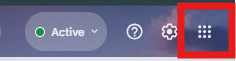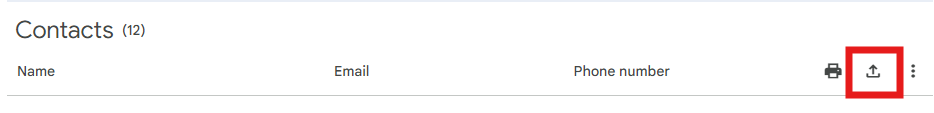1. Login to Gmail from www.gmail.com.
2. Click on the nine circles on the upper right and select Contacts.
3. Click on the arrow, then select the category you want to export.
4. Choose the format "Outlook CSV." Click the Export button.
5. Then, find the file in your downloads folder.
You may send the exported file to help@wiseagent.com, and our Support Team will gladly assist you with the import.