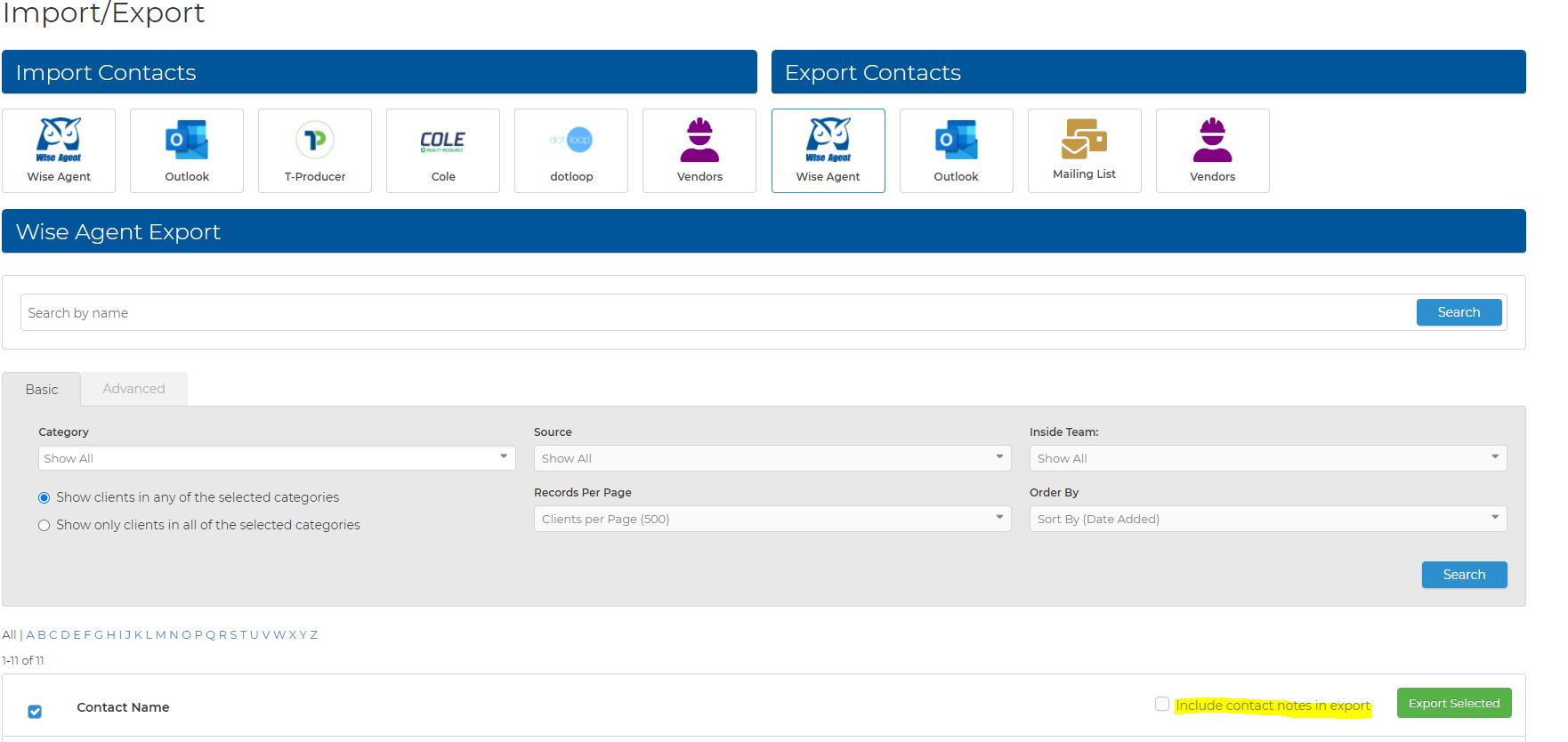To export your clients out of Wise Agent to A CSV file follow the steps below:
1. Click "Contacts" and then click "Import/Export".
2. Click on the Wise Agent under the "Export Contacts tab". *You can also export a mailing list that will only have names and addresses and your Vendor list contacts as well*
3. You can filter your search for a specific category, source, and any of our other search parameters
4. Then, click the "Contact Name" box above your first client and click "Export Selected".
5. Your browser will prompt you to Save or Open the file, please follow the prompts accordingly.
NOTE: To include contact notes be sure to click the box next to "Include contact notes in export"