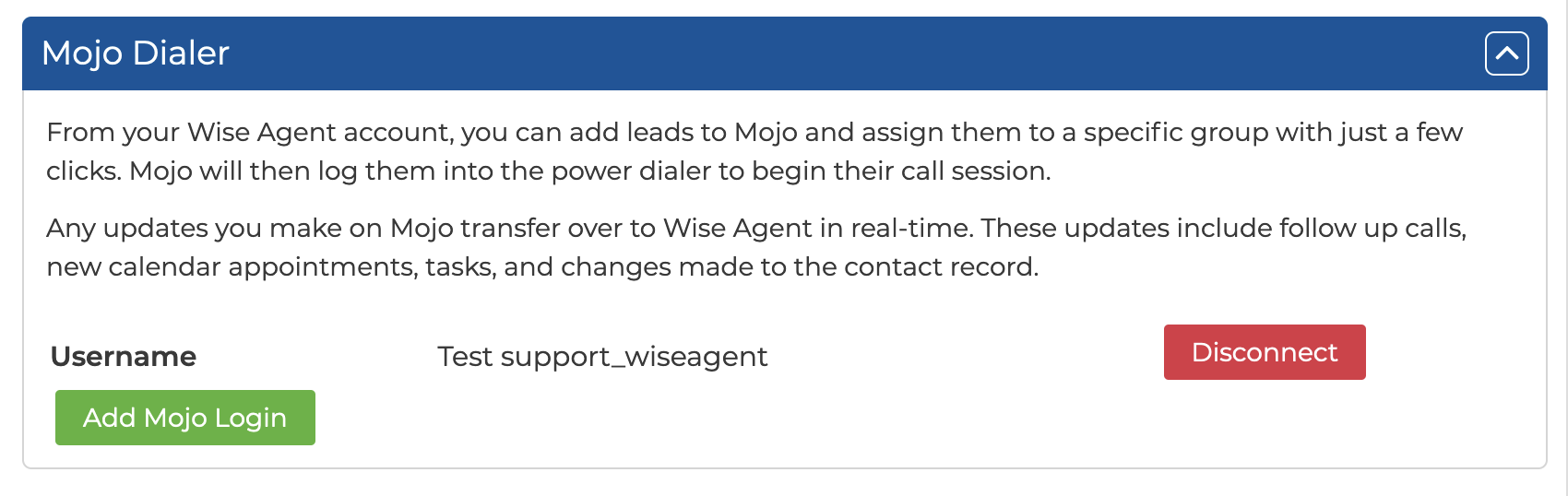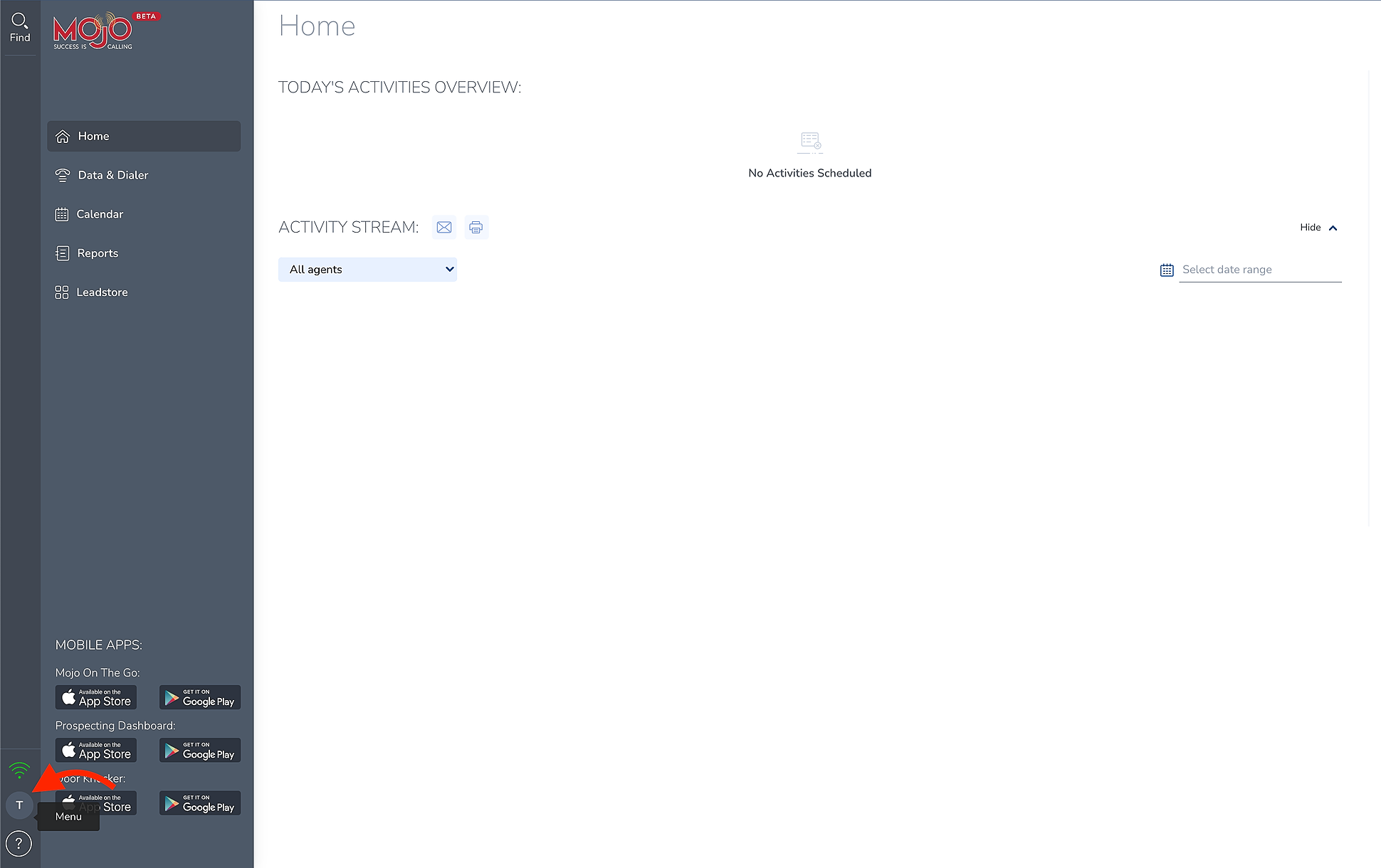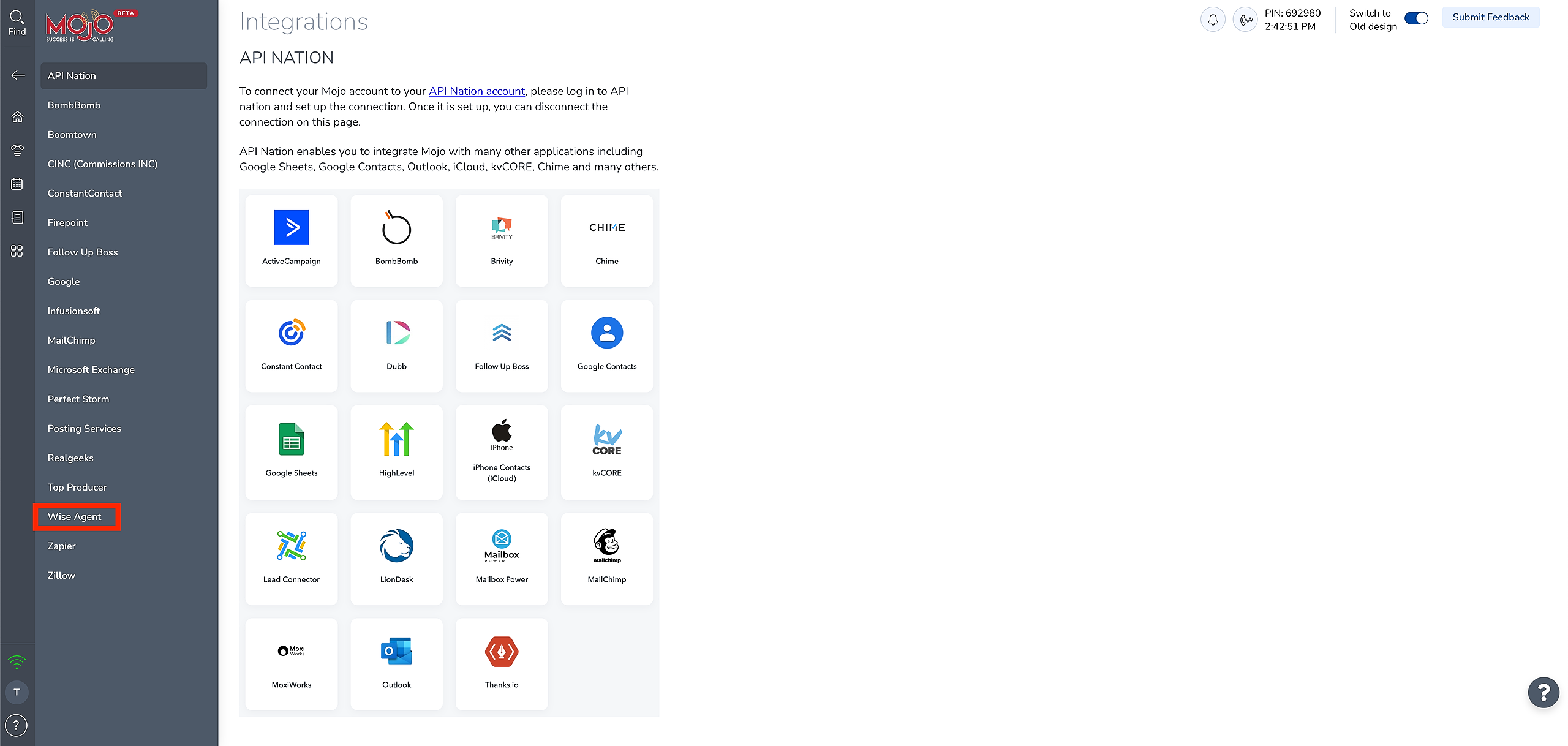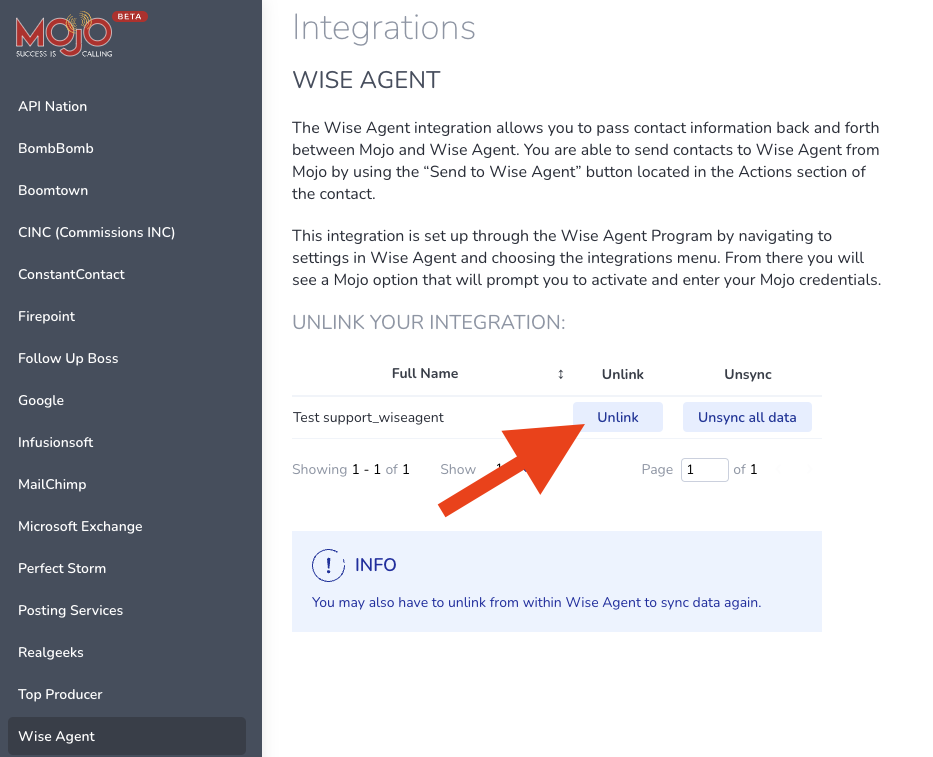To disconnect the Mojo integration you must follow both steps for Wise Agent and Mojo.
First, you will need to disconnect the integration from Wise Agent:
- Log into Wise Agent
- Click on the integrations drop-down and then on Settings.
- On the Integrations settings page, click on the arrow on the Mojo Dialer header.
- From this section click on the "red" disconnect button.
Now to complete the process, you will need to "Unlink" to the integration from your Mojo dashboard.
- Log into Mojo
- Click on the menu icon on the bottom left-hand side of the screen.
- From the menu, select Integrations
- On the Integrations page, select Wise Agent
- Once you are on the Mojo + Wise Agent integrations settings select "Unlink" to disconnect the integration from Mojo's end.