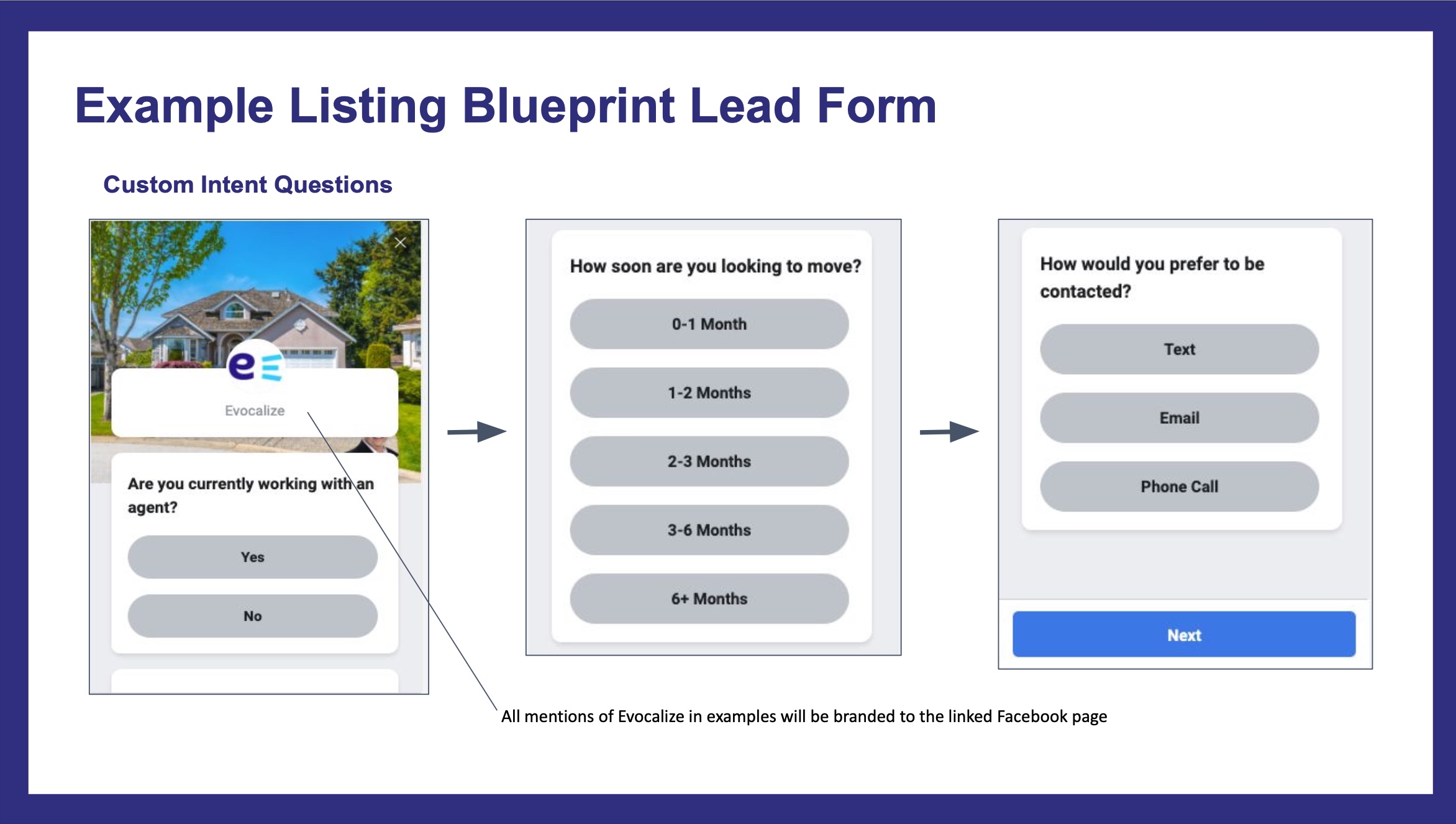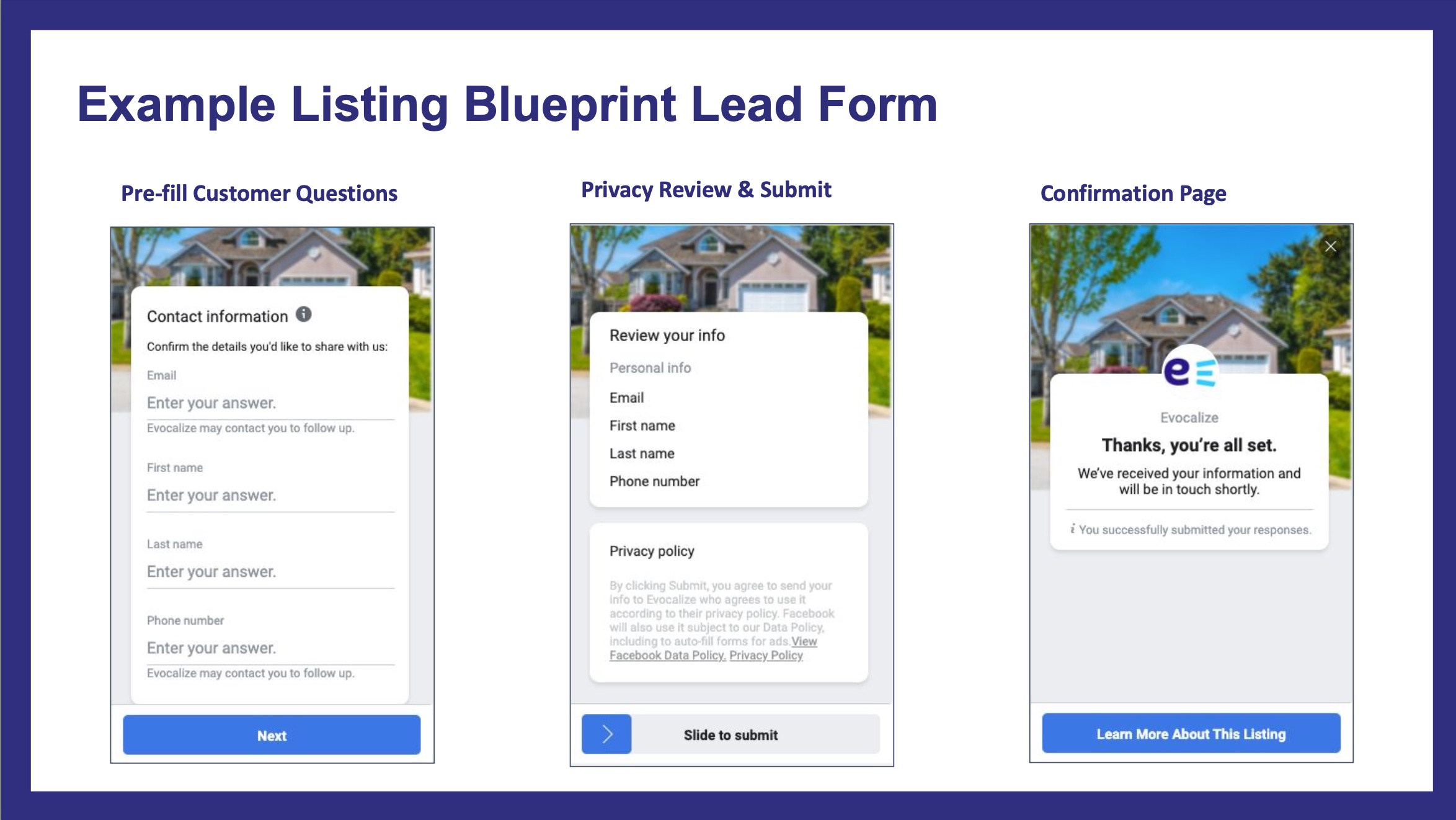Wise Agent Digital Ads FAQ
General Platform Questions
Is my CC charged immediately when I place my order?
- No - cards are validated immediately but not charged until the order is successfully published.
Is there a minimum spend per day?
- While it can vary per channel, the default is set to $2/day minimum. It’s difficult to get adequate performance spending less than $2/day and some Channels prohibit spending less.
How do I cancel an Ad Campaign?
- Go to the “Program Detail” page and click the “Cancel” button. You can cancel at any time and the refund is prorated on how much has already been spent on your program plus a 10% processing fee to cover the credit reimbursement fee.
Are my ads optimized?
- Yes, and the more ads you run consistently, the better the system will become at bringing you results based on the built-in machine learning.
When creating a new ad for your properties list to pull from Wise Agent you will need to have these details saved on your property:
- Price
- Complete Address (number, street name, city, state, postal code, and region)
- You will also need to have a photo uploaded
Facebook Questions
Where will my ad show?
- Your ad will use "auto-placements", per best practices. The ad runs on Facebook, Instagram, Marketplace, Messenger, and Audience Network.
Are Facebook Business Pages required to run an ad?
- Yes, FB Pages are required for advertising on FB. Our platform allows you to link your own FB Business Page, and we recommend this as it will better personalize your ad. However, if you don't have access to a personal FB Business Page there may be a generic fallback Business Page that everyone is able to access and use.
How do I create a Facebook Business Page?
Facebook help docs: How to Create a Facebook Page
Can I unlink my Facebook page?
- Yes, here are instructions on how to do so
- Go to {your-domain}/#facebook/pages
- Click view page details link for the page you want to unlink
- In the page details, click unlink at the bottom and then unlink again to confirm
- If you have active orders associated with a Page, you will be unable to unlink the page before first cancelling the programs or allowing them to conclude. You will see active orders associated with a Page with links to those orders directly from the Page Details.
Can I Edit an Active ad?
- Yes, go into “Programs”, click on the ad you want to make edits and click “EDIT”. Your ad will be paused until the new edits are approved by Facebook and you cannot edit the start date, end date, or ad budget. If you would like to modify the dates of your ad, you must cancel your ad and create a new one.
How to View the Metrics of my Facebook Ad?
- Individual ad performance is available. If you click on “Programs” under “Listings”, you can click on any ad you placed and find the metrics across the top of those ad details.
Why does Campaign Connect need admin access to my Facebook page?
- Campaign Connect needs admin access only to publish ads and to grab the incoming leads to send to you, nothing else.
Google Display Network Questions
Where will my ad show?
- Across Google’s Display Network made up of 2+ million websites, videos, and apps.
Why is it required to add my business name when it doesn’t show in (all) the Ad Previews?
- The Google Display Network uses many ad formats and some do require a business name. The Ad Preview will give you an idea of how the ad can be displayed, but there are many other possible format options including some that require your business name.
Can I Edit an Active ad?
- Yes, go into “Programs”, click on the ad you want to make edits and click “EDIT”. Your ad will be paused until the new edits are approved by Google and you cannot edit the start date, end date, or ad budget. If you would like to modify the dates of your ad, you must cancel your ad and create a new one.
How to View the Metrics of my Google Ad?
- Individual ad performance is available. If you click on “Programs” under “Listings”, you can click on any ad you placed and find the metrics across the top of those ad details.
Common Google Display Network Rejections:
- No phone numbers in copy.
- Website URLs must include “http” or “https”
- Overuse of capital letters. No all caps (HOUSE FOR SALE) - it needs to read: House for Sale.
- Overuse of punctuation. Use only 1 ! or ? in ad copy (DO NOT DO: House for Sale!!!)
Below are examples of the Lead Ad form questions and flow that leads will answer for your ad:
Below are some best practices for creating your ads, campaigns, and audiences within the Digital Ads platform:
Best Practices For Image Ads
Testing your ad is the best way to determine what works best with your audience. As you decide on the right creative approach for your ads, here are some standard practices that work well for advertisers.
- Use high-resolution images. For images with a link on desktop 479 x 246 pixels, and on mobile min-width 320 pixels. We recommend 1,080 x 1,350 pixels. Use the highest resolution images available to avoid your image appearing blurry or pixelated.
- Show off your listing, service, or brand. People scroll through Facebook and Instagram quickly. Show what you're selling, your brand, or your logo to communicate your message efficiently. Using home exterior imagery from listing content as the main image on your ad tends to be common across the best-performing ads.
- Avoid too much text on the image itself. We've found that images with less than 20% text perform better, though there is no limit on the amount of text that can exist in your ad image.
Best Practices For Ad Copy
For ads, one of the most important things to consider is whether your copy is too long for display and will therefore be truncated when your audience sees it. Here are some of Facebook’s recommendations on character limits:
- Body Text: 125 characters
- Headline: 25 characters (any more will appear truncated)
- Description: 30 characters
Much of the copy can be pre-populated for you from your listings’ information which pulls in from your property pages on Wise Agent. You can edit them, and make adjustments for length on the ad preview that updates in realtime.
Should you use Emojis in your copy? We’ve seen ads with a single, well-placed emoji perform quite well. However, less is definitely more here. Similar to email subject lines, it is highly discouraged to use many and/or confusing emojis as the performance tends to drop off due to it looking spammy.
Digital Ads Audience Choices include:
Location Targeting (Geo-Targeting) - choosing to serve your ad to people within a specific geographic area narrowed down by city name, region, or postal code.
When using this option, you’ll want to consider what makes sense for you in terms of where you want your leads to come from? For example, can you expand your radius or target multiple regions/cities to get more leads?
Another thing to keep in mind is for lower populated areas you may need to expand your targeting radius compared to a densely populated area. Also, for listings located in an area that is primarily a travel destination, targeting can be adjusted to reach users in other areas who might be interested in the listing as well.
Best Practices For Schedule & Budget:
Giving Facebook enough money to work with allows it to learn enough to maximize performance. We’ve seen the best results when allotting a minimum of $5 - $10 media spend per day.
In general, where audience size permits, increasing spending gives Facebook more opportunities to optimize the campaign. This can be achieved by increasing order value or by decreasing the duration the ad is run.