Here's how to create a Property flyer;
1. Click Marketing and then click Property Flyers.
2. Click on the Select a Property drop-down, and choose the property.
3. Select a Template you would like to use, and then click Next.
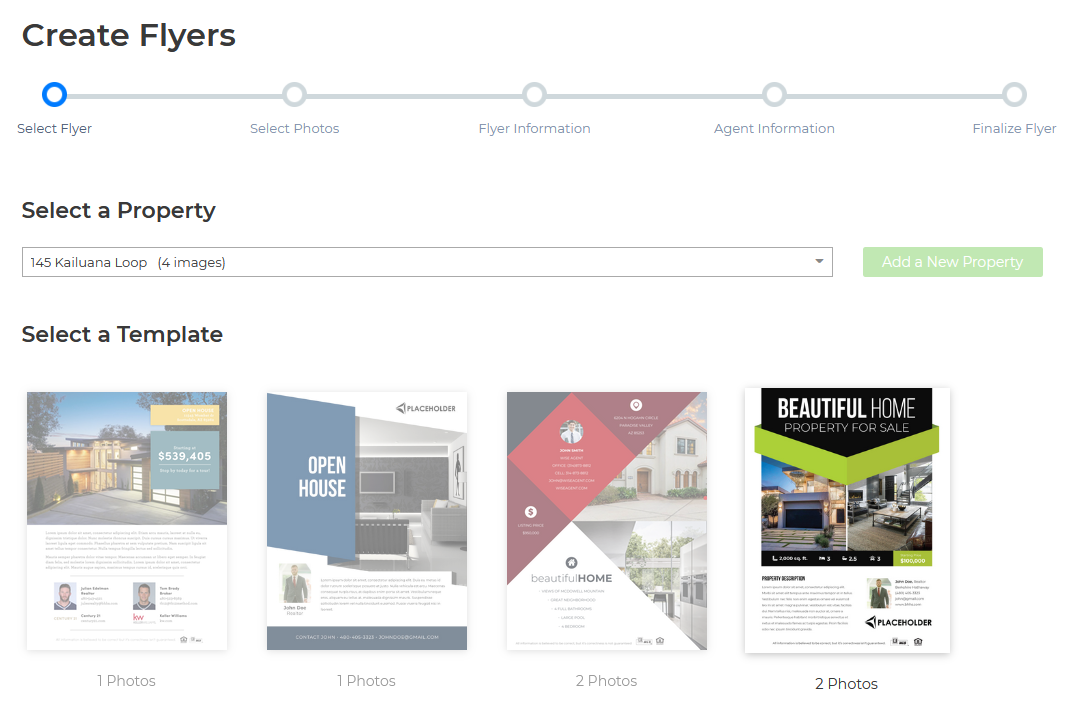
4. Upload any images you would like to, then press Next
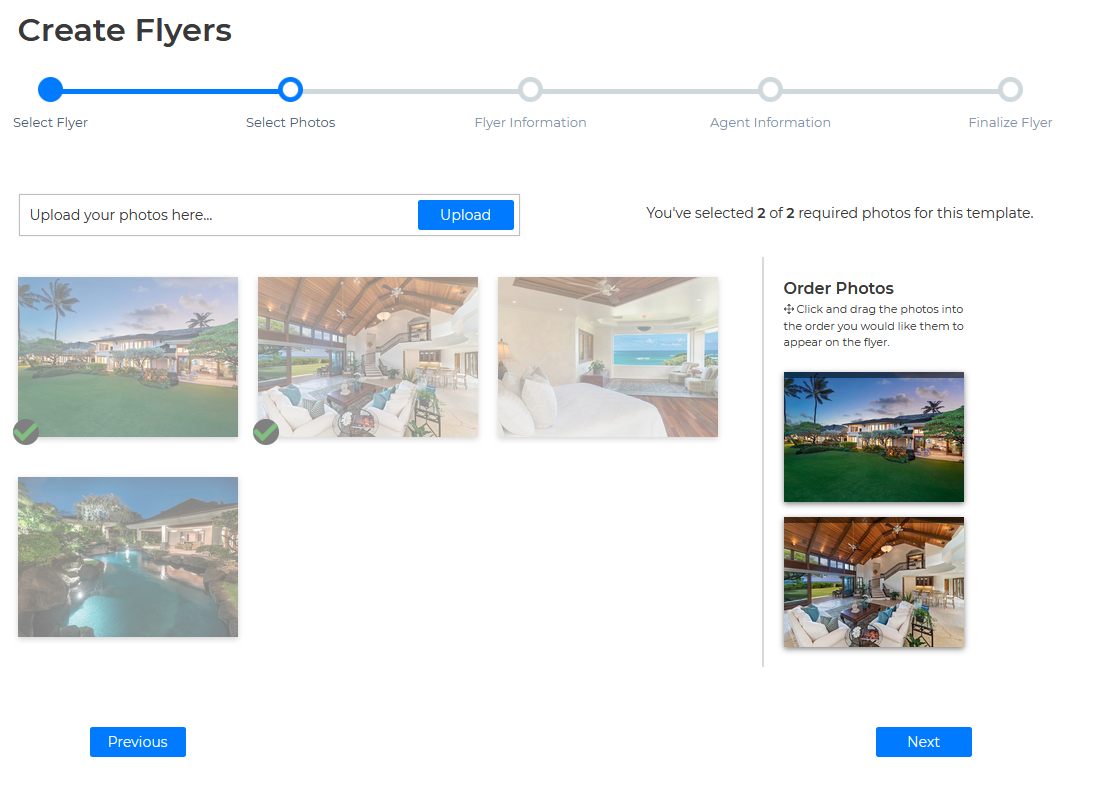
5. Then fill out all of the required fields
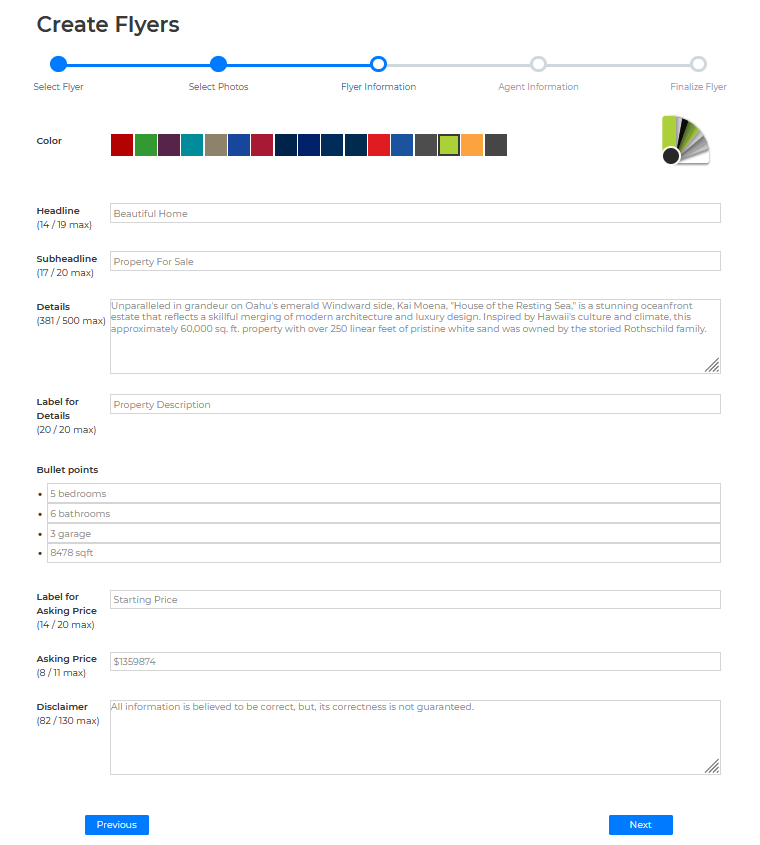
6. Enter the Agent(s) information
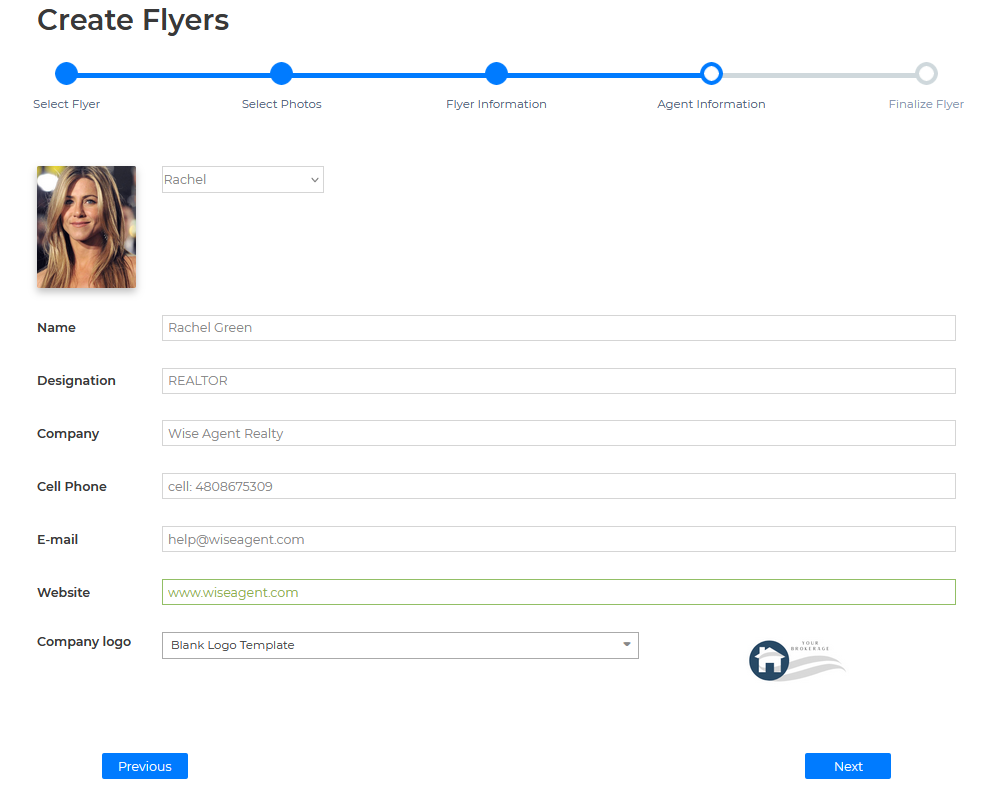
7. Lastly click on the Download Flyer button
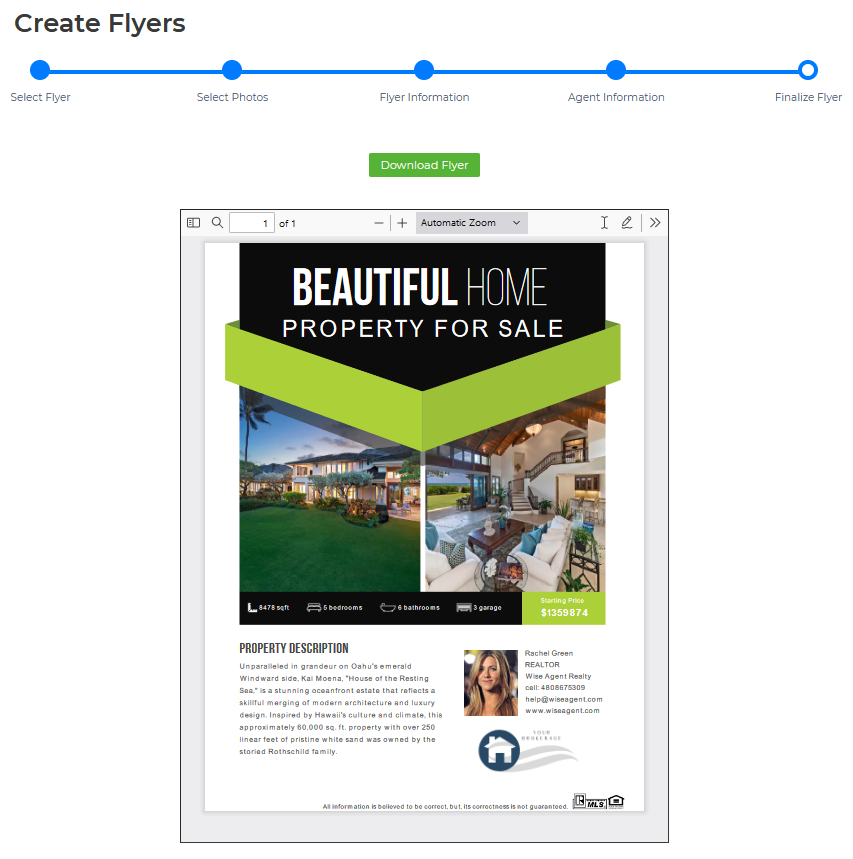
Thanks and have a great day!

