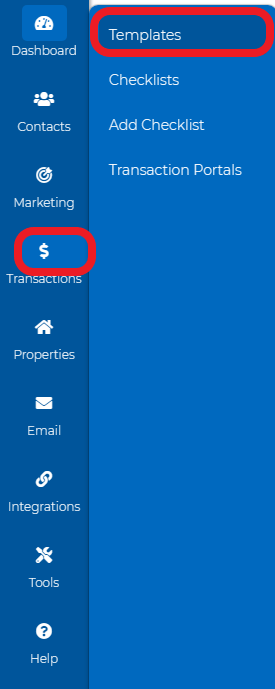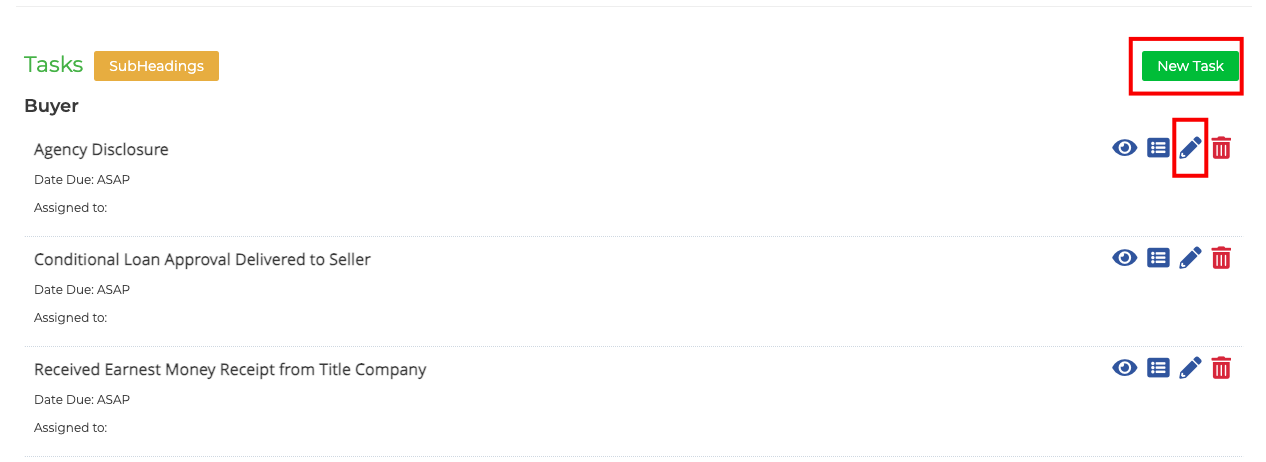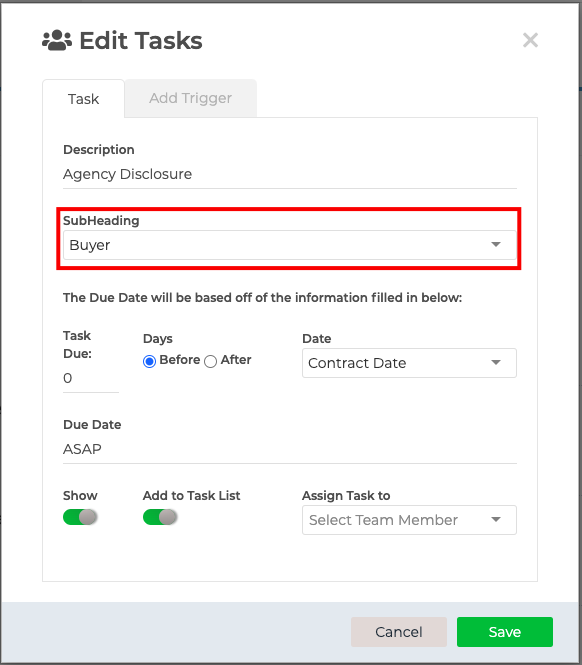You can create subheadings to put tasks under to keep them in order of each milestone, i.e. Listing tasks, Under Contract tasks, etc. To add a new subheading, please follow the steps below.
1. Navigate to the Transactions > Templates dropdown and create/edit your template.
2. Navigate to the Tasks step and click SubHeadings
3. Click "New Sub-Heading" or you can edit an existing one.
4. Type in the Sub-Heading name and click "Save". Now you can go under each individual task and select the new sub-heading in the drop-down box.