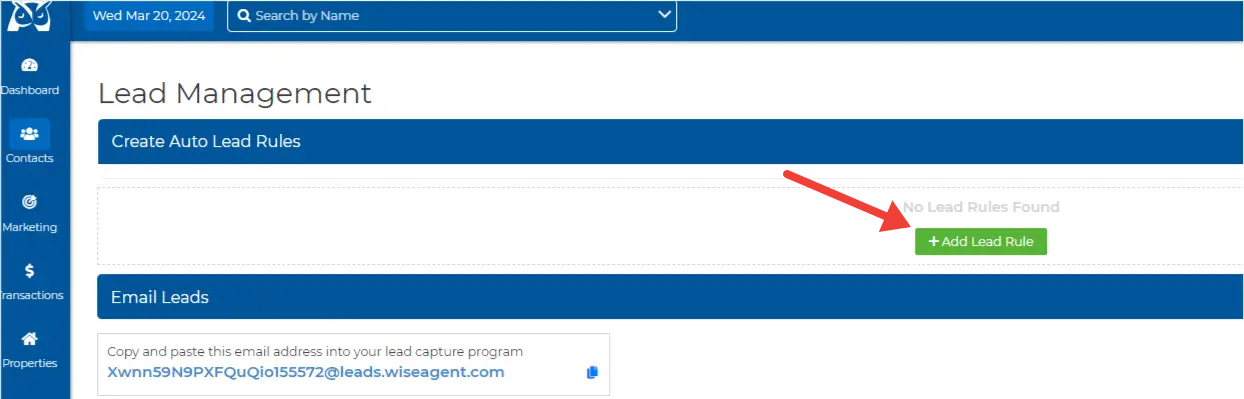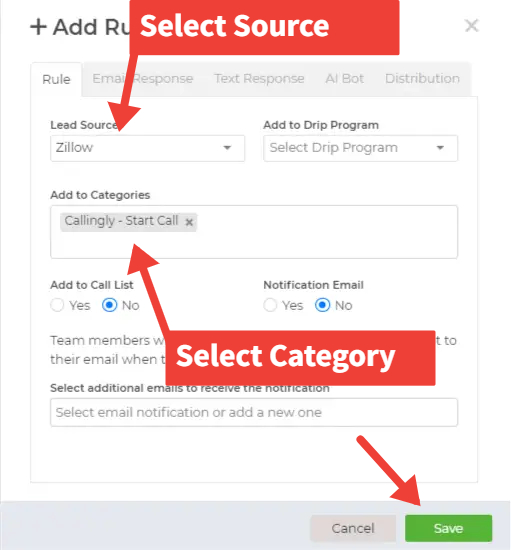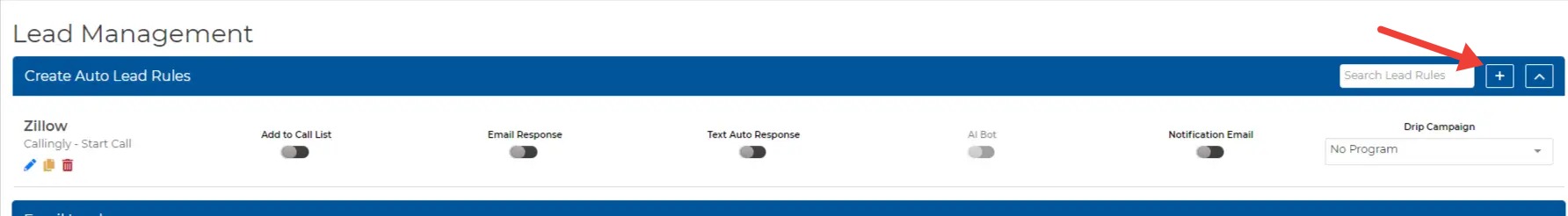Studies show that businesses that respond to leads within the first five minutes are 100x's more likely to connect and convert those opportunities. That's why we've chosen to partner with Callingly, to give you and your team the best chance to be the first to connect with your prospects. First, you'll need to connect your Wise Agent CRM with Callingly. You can do so by clicking here.
Follow the instructions below to set up a Lead Rule in your Wise Agent CRM to automatically send all new leads, or leads from a specific source to Callingly.
- Login to your Wise Agent CRM and click Contacts>Lead Rules.
- Click the Add New Rule button which will either be in the center of the screen or located in the top right corner
- In the Add New Rule widget, select the preferred lead source for your new rule, then add the category Callingly - Start Call and click Save.
- OPTIONAL: Once you've created your first lead rule, you can create as many additional rules as you'd like to ensure that every new lead you receive is sent to Callingly. Simply click the + icon in the top right corner and repeat Step 3 as many times as needed.
That's it! Now that you've set up your Lead Rules, any new leads you receive from the indicated sources will automatically push to Callingly, where they will be connected with an agent within seconds!
Still have questions? Here are some helpful links to make sure you're getting the most out of your integration:
How Callingly Connects you to your Leads - The 10 Step Process
Creating & Managing New Teams in Callingly
Setting Availability Schedules in Callingly
Callingly's Guide to Lead Routing
If you have any questions about how to set up a Lead Rule or your Callingly integration don't hesitate to contact our support team by clicking the Contact Us button or calling our 24/7 support team at (480)836-0345.
You can reach Callingly's support team by emailing support@callingly.com or calling them at (602)313-3936. Visit their resource center for helpful tips and tutorials at help.callingly.com.