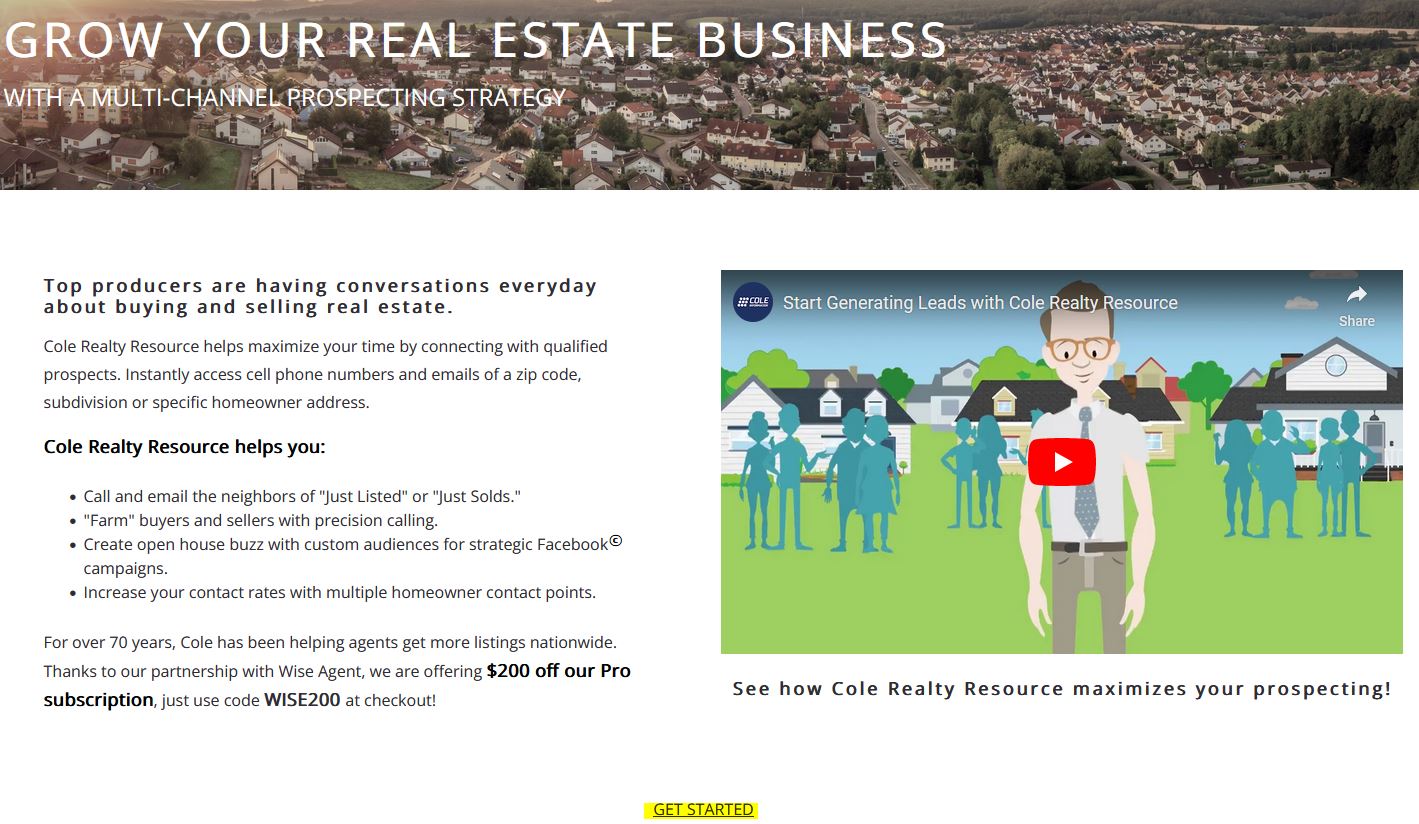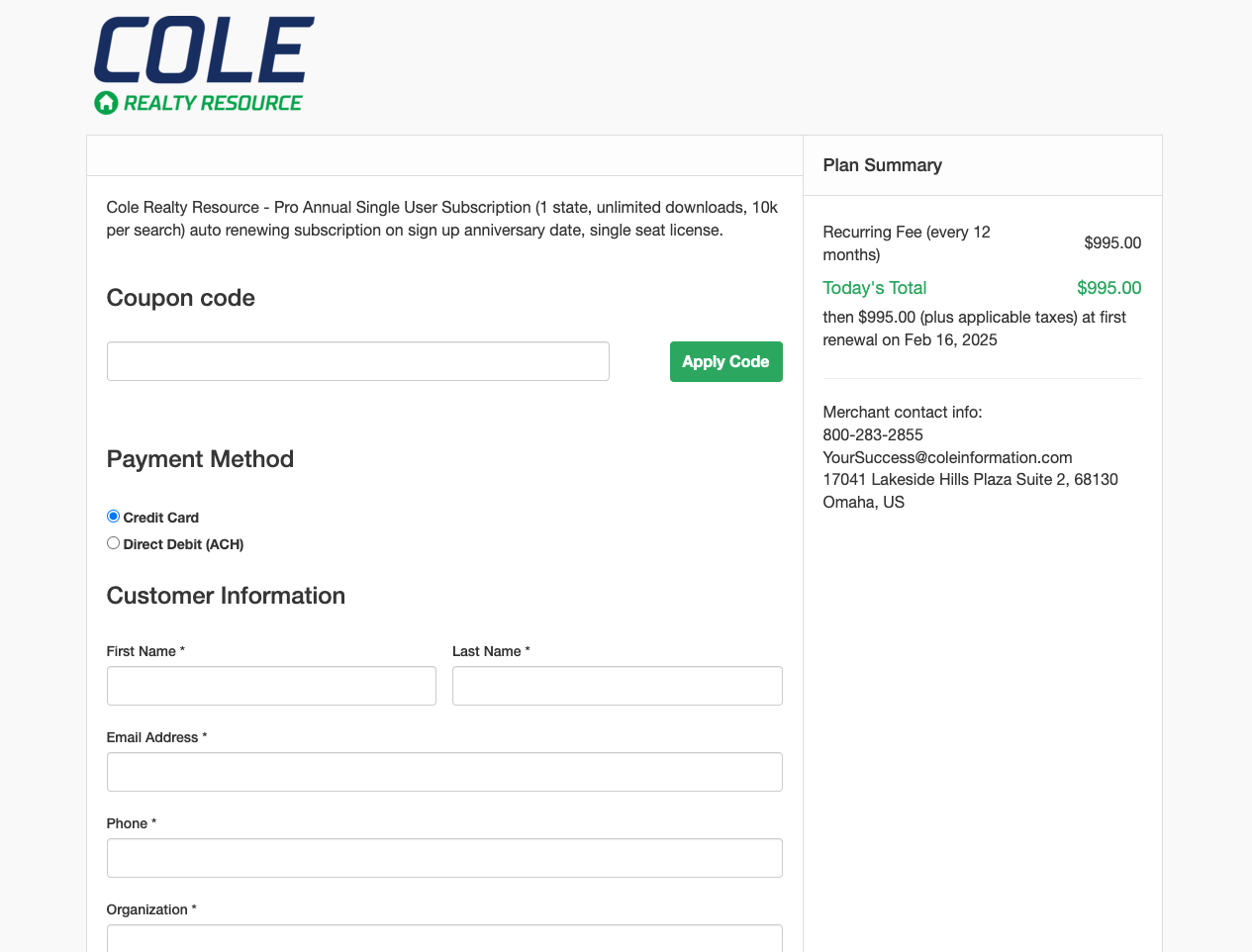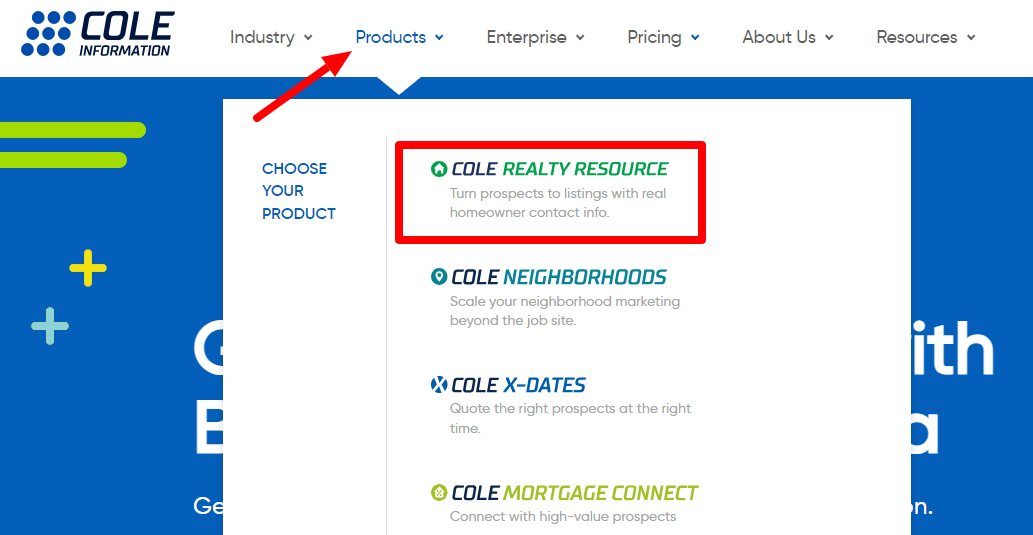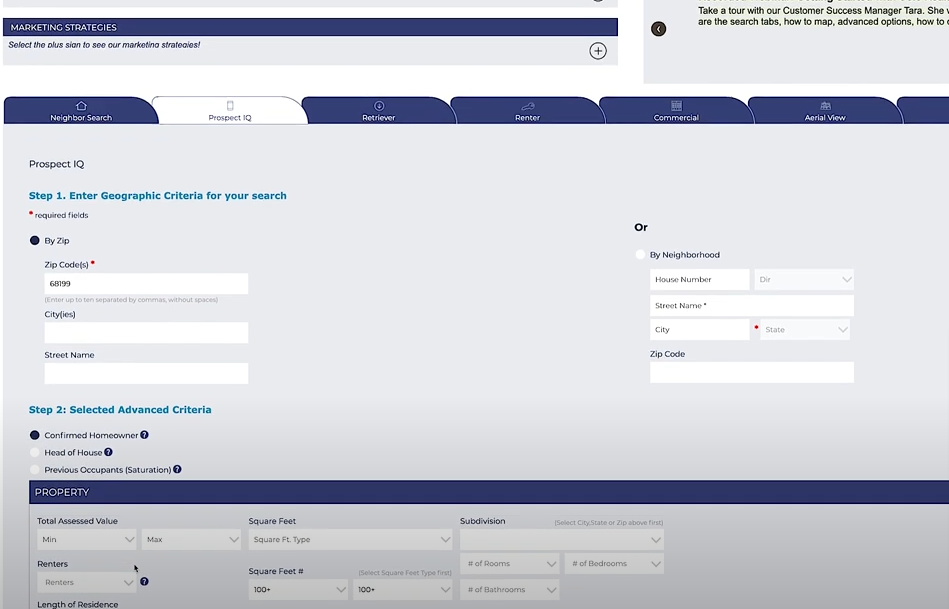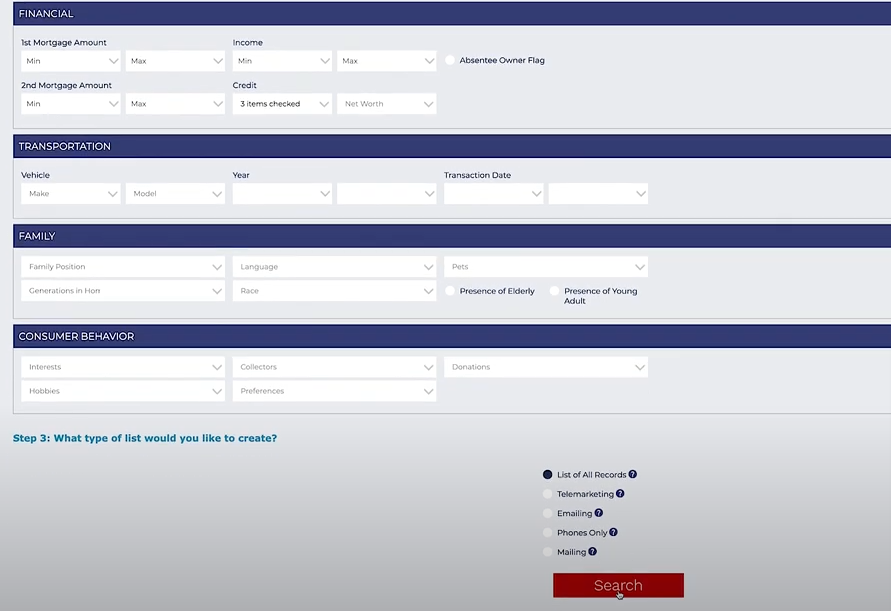Why we chose Cole
Here at Wise Agent, we understand how crucial it is to build and leverage your database of leads. That's why we partner with a myriad of lead generation tools designed to give you the best chance to close deals and reach more prospects.
Cole has been in business for over 70 years helping home service professionals reach the homeowners who need their help, including Real Estate professionals who want to reach a wider audience of potential home buyers and sellers. Cole Realty Resource is a lead generation product that allows Real Estate professionals to do just that. That's why we've partnered with Cole, to offer you the ability to create a consistent lead flow based on identifying potential customers before the competition at an unbeatable price!
Let's get started!
First, you will need to complete a one-time initial setup, which you can do in one of three easy ways.
Option 1: You can access the Wise Agent partner page curated to give you the best value with access to a $200 discount for Wise Agent users. Click here to find out more. (Please note the $200 discount only applies to the Pro plan for Cole Realty Resource.)
You can also access the same registration form from your Wise Agent CRM directly by following the steps below:
- In Wise Agent, click Contacts > Import/Export
- Under the Import section, click the “Cole” button
- At the bottom of the landing page click “Get Started”
- You'll be redirected to the Cole Realty Resource checkout page with the Cole Realty Resource Pro plan pre-selected. Don't forget to enter the WISE200 coupon code for a one-time discount of $200.
- Check the box to accept the Terms and Conditions and click Place My Order.
Option 2: You can register online by visiting coleinformation.com. To access the Cole Realty Resource price points hover over the Products tab and click Cole Realty Resource.
From the next page, you can view pricing options or schedule a free demo to make sure that Cole Realty Resource is right for you.
Option 3: You can call Cole directly to speak with one of their representatives to ensure you are selecting the right plan for you and your team. You can contact Cole Realty Resource toll-free at 1(800)800-3271. Dial 1 for sales, or 2 for support if you are already a Cole Realty Resource customer.
Importing Your Contacts To Wise Agent
Once you have an account set up you can easily send your list of contacts to Wise Agent. There are several methods available to perform searches in Cole but for this example, we'll be using the Prospect IQ tab.
Log in to http://www.colerealtyresource.com/ with your email address and password to get started, then follow the steps below:
- Enter information into the search fields. On this tab, you can search by Zip Code or by a specific address. From there you can enter specific demographics to help you narrow your search down. You can include specific Property, Transportation, Financial, Family, or Consumer Behavior criteria to help you search for your ideal list of contacts.
- Once you've selected the type of contacts you like to generate select what type of contact information you'd like to be displayed. You can select up to four points of contact including Phone Numbers, Email Addresses, Mailing Addresses or Telemarketing, or select List All Records. Click Search to generate your list.
- Once your list of contacts is displayed under the Step 1 section you can filter through and decide to select your contacts individually, select All Records, or indicate specific pages of contacts to export.
- Under Step 2, select “Automatically Import to” and then select “Wise Agent” from the drop-down menu.
- Click the red “Download” button and that’s it!
*NOTE: After selecting, you may be prompted to put in your WiseAgent Username.
After performing these steps, your new leads will appear in your Wise Agent Client List under a Category with “Cole” followed by the zip code, and also under a Source of “Cole”. Also, once you have completed your first export into Wise Agent, your account will automatically link with your Wise Agent CRM. This means the next time you would like to access Cole you can simply click the Cole button within the Import/Export page under the Contacts tab.
If you have any questions feel free to connect with our 24/7 support team! You can reach us by clicking on the Contact Us button or by calling us at (480)836-0345.