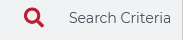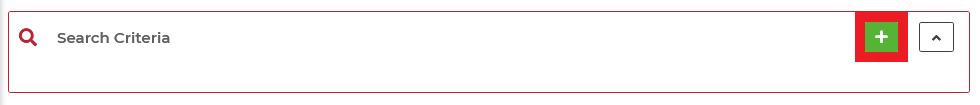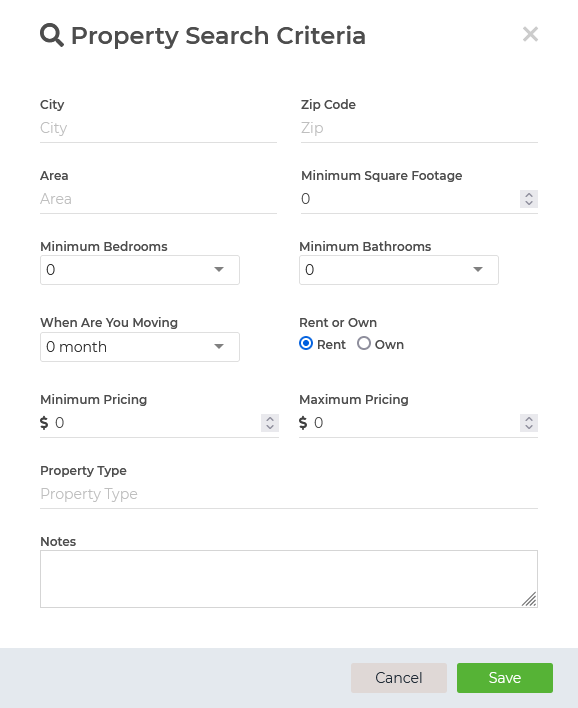- Navigate to your contact list by clicking on "Contacts," and then selecting "Contact List."
- Select the contact you would like to add Property Search Criteria for and click on their name to enter their contact summary page.
- Once on their contact summary page, from the Menu on the left-hand side, click on "Search Criteria", located towards the bottom of the Menu.
- From here, select the "+" icon to add a new "Property Search Criteria" for your contact.
Once you click the "+" icon, you can enter the desired information on the "Property Search Criteria" screen. Once you are done, make sure to hit "SAVE" and you are all set!