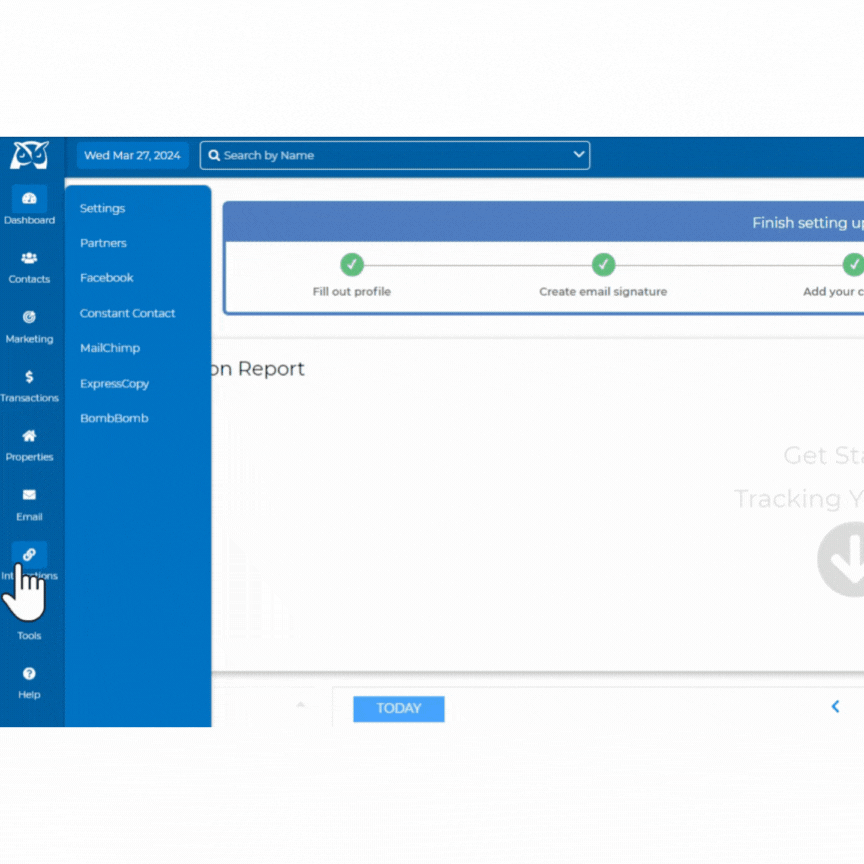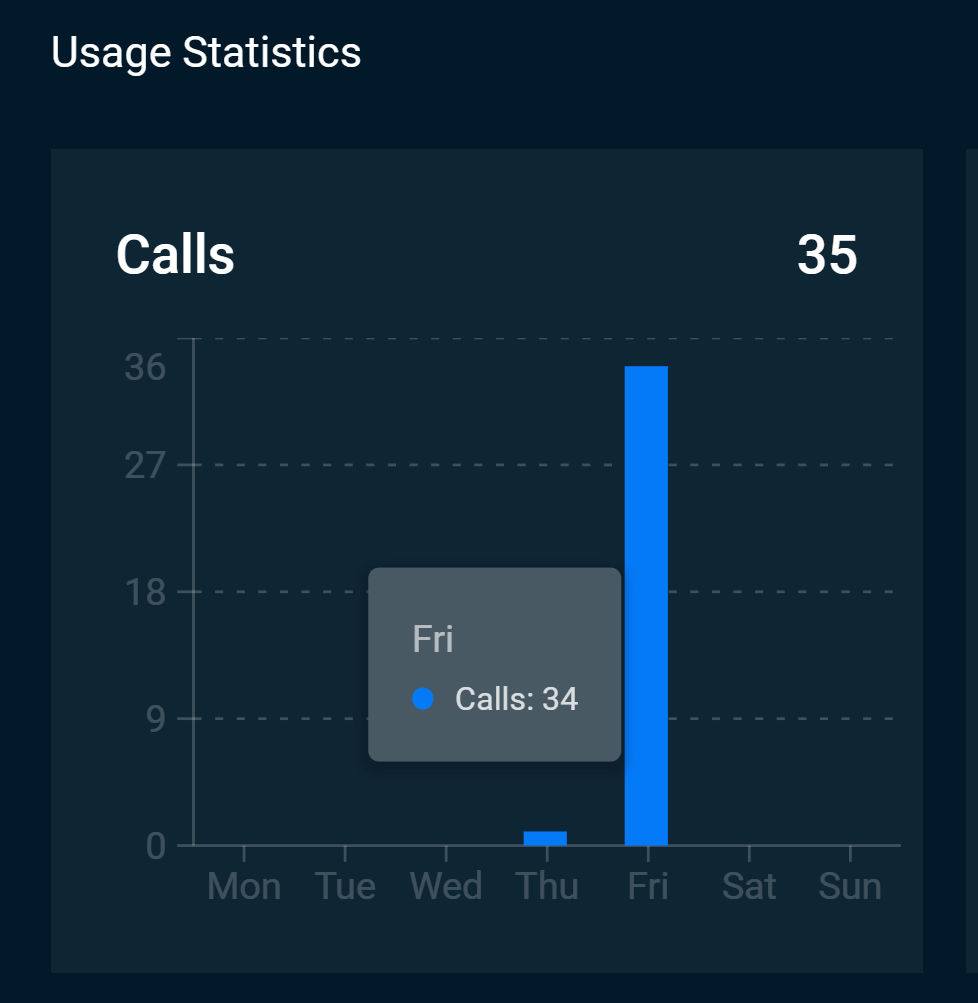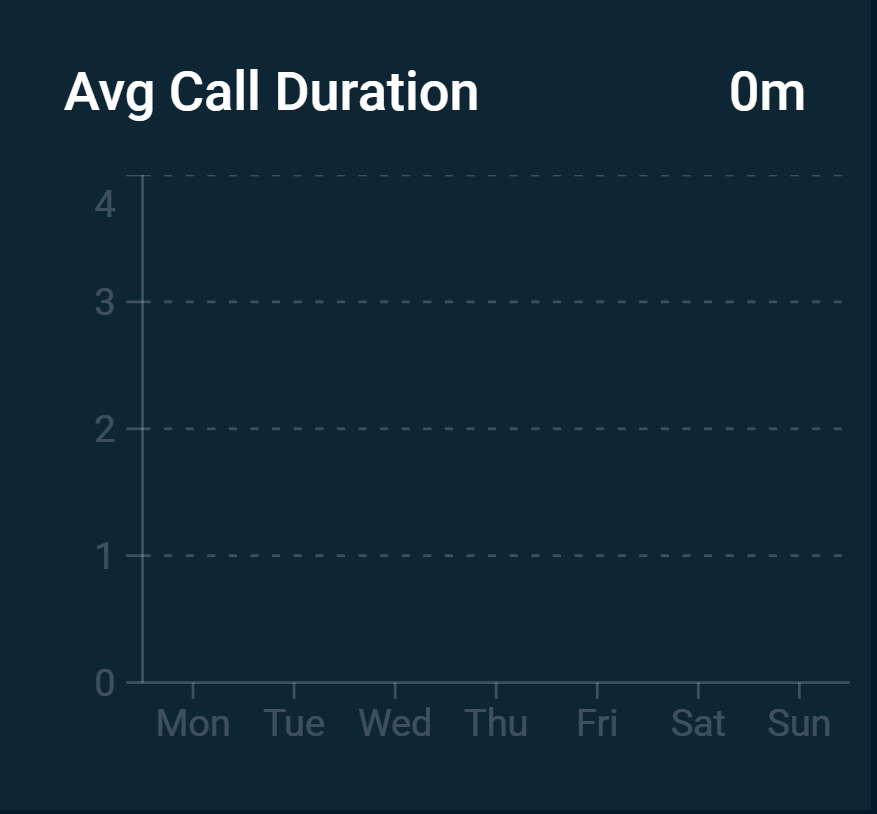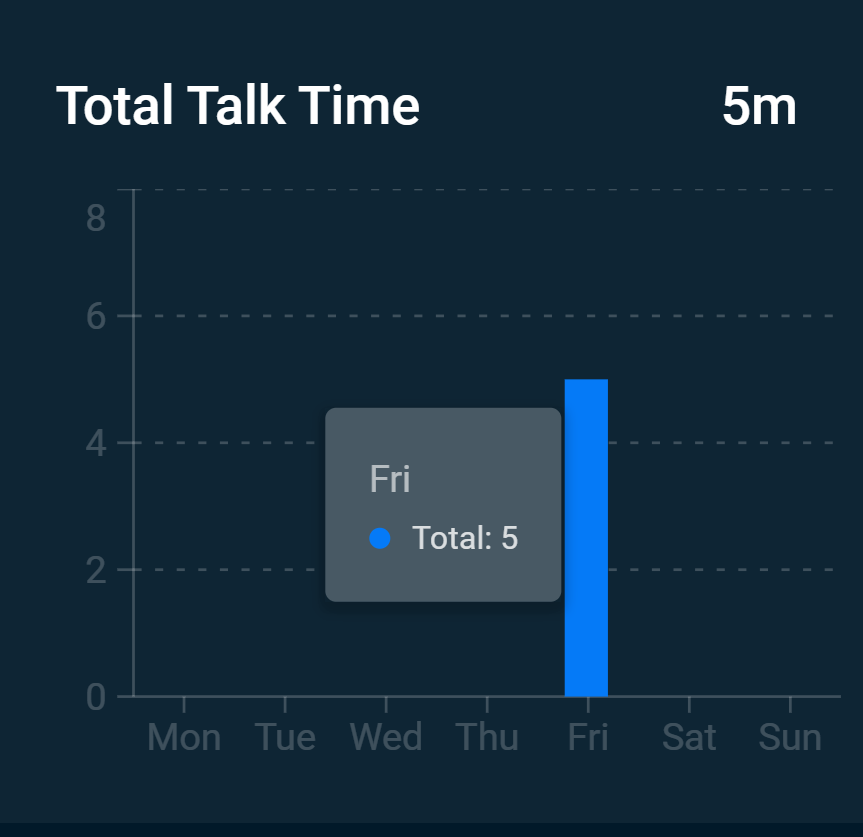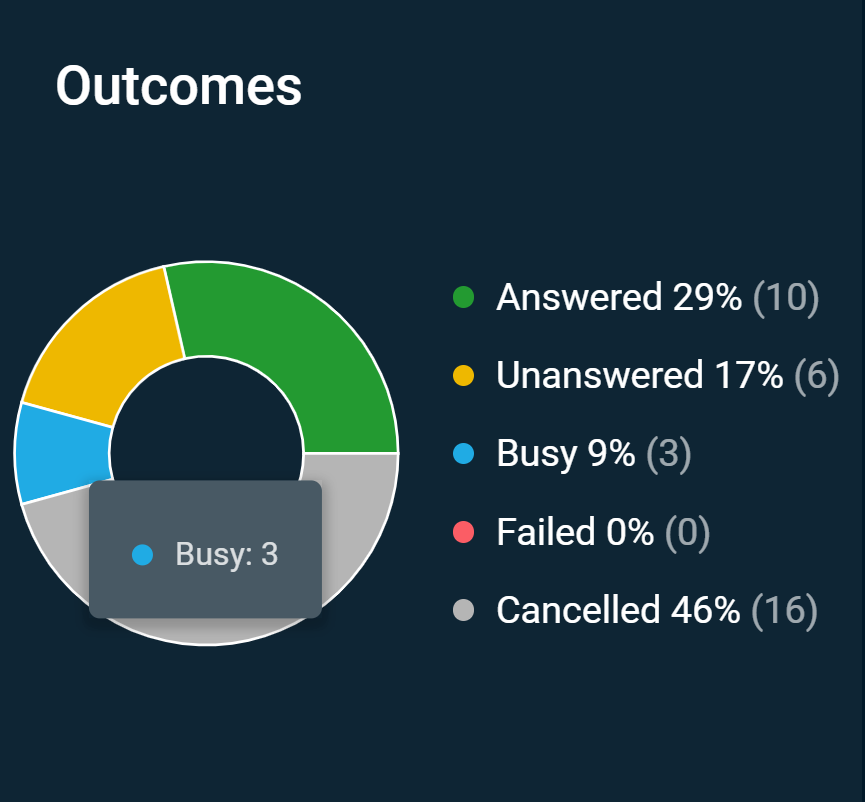Here at Wise Agent we understand that productivity is essential to keeping you and your team successful in the Real Estate industry. With the Built-in WAVV Power Dialer you'll always have access to your usage statistics for a rolling seven-day period.
Below you'll find more details on how to access your Usage Statistics and the data provided.
- Click Integrations then click Settings.
- Locate the Built-in Power Dialer by WAVV option then click the settings cogwheel.
(NOTE: You can also access your WAVV Power Dialer settings from your Call List. Dashboard> Call List> Click the Settings icon next to Start Dialer.) - Click the Usage Statistics tab.
Within the Usage Statistics tab, you have access to four separate interactive reports that provide you with real-time data that updates as you and your team make calls.
Calls: This section displays an interactive bar graph with the number of calls made throughout each day of the current rolling 7-day period. Hovering over each day will display a count of the number of calls made on the highlighted day.
Average Call Duration: This section will display the average call duration for each day calls were made. This section is also interactive and highlights the average call duration for each day you hover over.
Total Talk Time: The total talk time graph displays the total amount of time you spent actively speaking with your contacts for a rolling 7-day period. This bar graph is also interactive and displays the amount of talk time you logged for each day you hover over.
Outcomes: This section displays the outcomes of your call data displayed in your Usage Statistics. Here you can highlight the graph to display the values displayed on the graph. Highlighting the color of the corresponding outcome will provide the exact value for that data. Here you will see the percentage of calls that were Answered, Unanswered, Busy, Failed, and Cancelled.
For more information on how to read your Usage Statistics feel free to reach out to the Wise Agent support team!
If you need assistance with setting up your WAVV Dialer please don't hesitate to reach out to the Wise Agent support team by clicking on the Contact Us button or call our office at 480-836-0345. Our amazing support is always happy to help and is available 24/7!