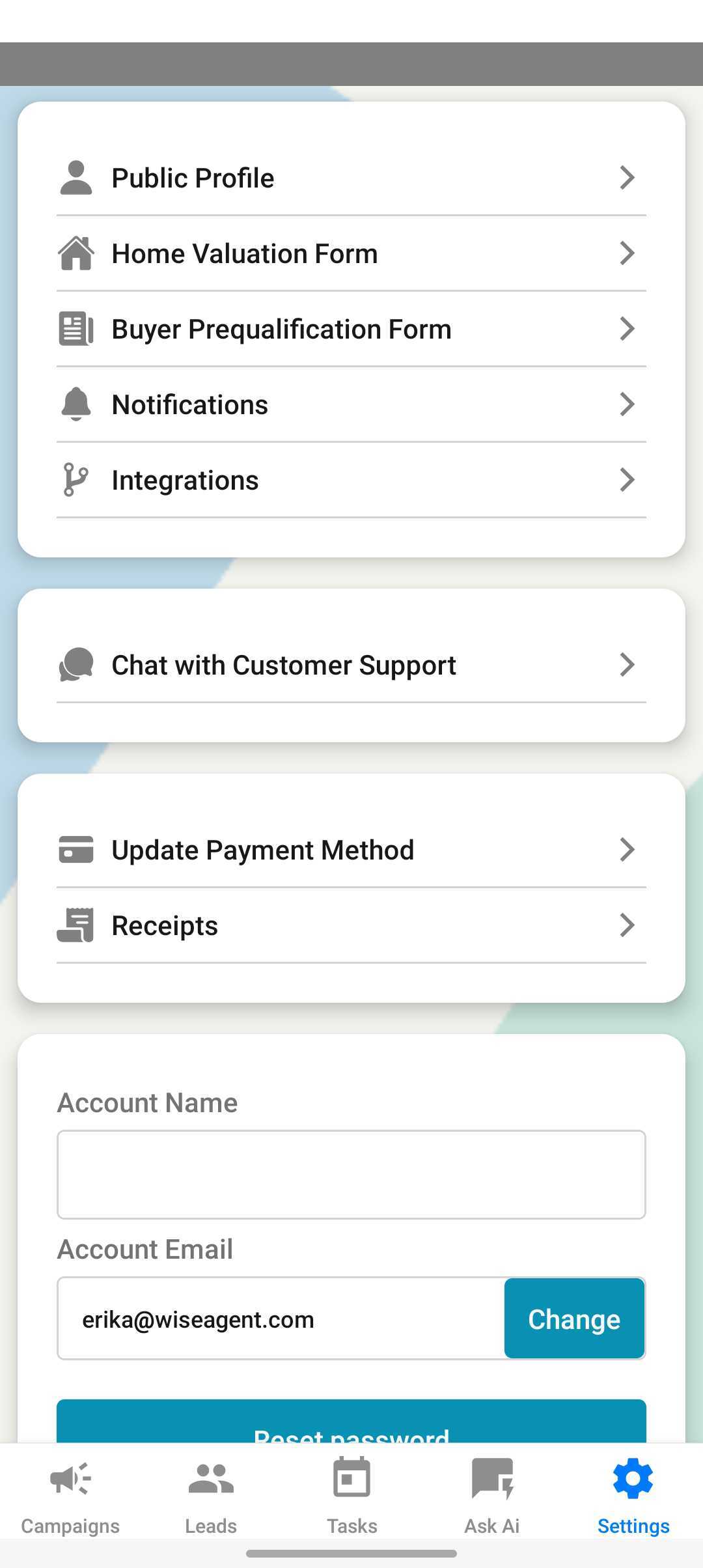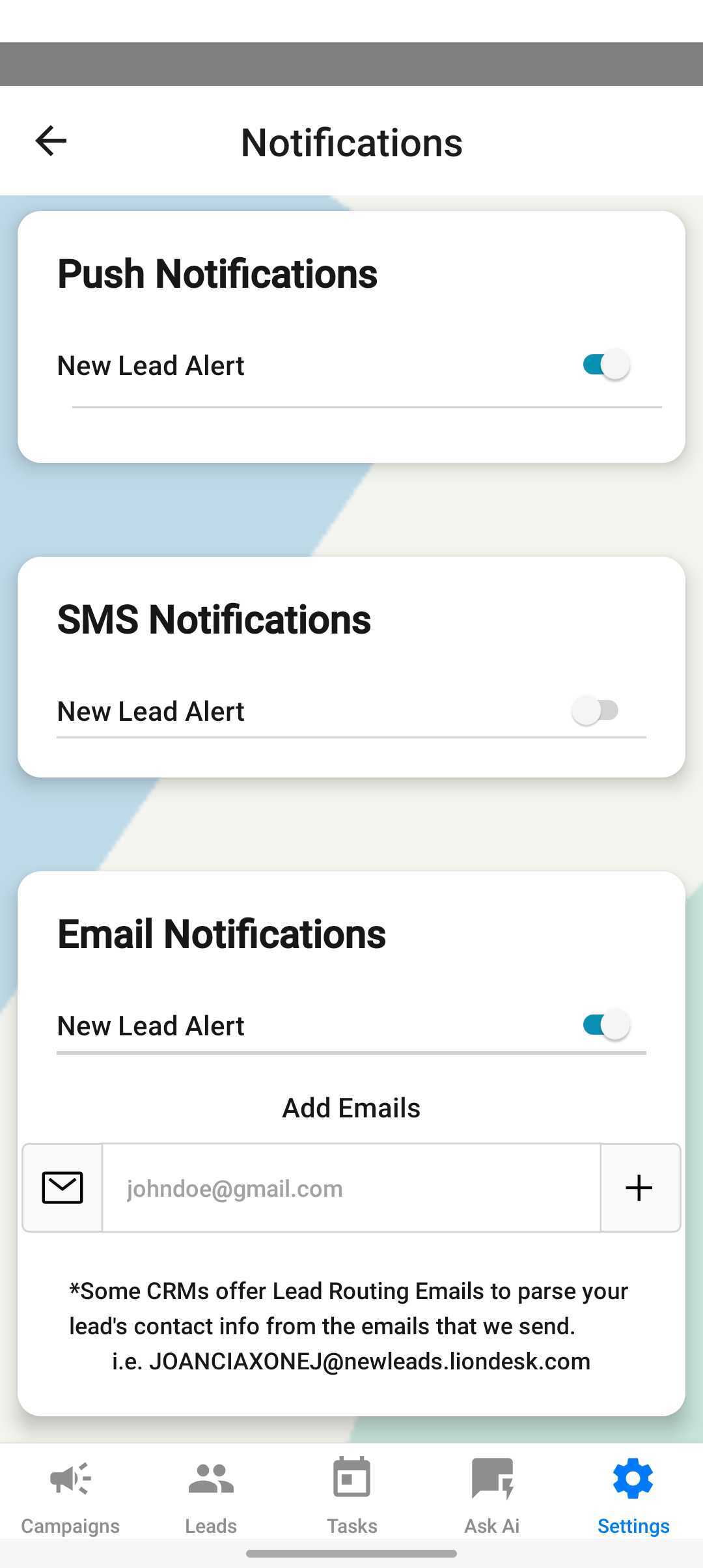BrokerSpot is a new and powerful lead generation tool that uses AI technology to produce targeted ads based on your preferred market. Their platform is application-based, which means you will not have the ability to sign up online and must download their all-in-one app available on the Google Play Store or App Store.
Once downloaded, you have the option to sign up for a free trial to start generating new lead opportunities immediately. Now that you're receiving leads, you can push your leads generated through BrokerSpot directly to your Wise Agent CRM using our Lead Parsing email feature. Simply follow the steps below to set up the one-time integration.
- Login to your Wise Agent CRM and click the Contacts tab, then select Lead Rules.
- Locate your Lead Capture Email Address and take note of the email address.
- Login to the BrokerSpot app on your Android or iPhone device.
- Tap the Settings cogwheel in the bottom left corner of the app.
- Select Notifications from the list of Settings options.
- Toggle on the Email Notifications permission for New Lead Alerts. Then in the Add Emails section add your Wise Agent Lead Capture email address.
Please note this integration will not push any existing BrokerSpot leads into the Wise Agent CRM. However, any leads you receive upon completing this integration will automatically generate a contact in your Wise Agent dashboard with the Source name BrokerSpot going forward.