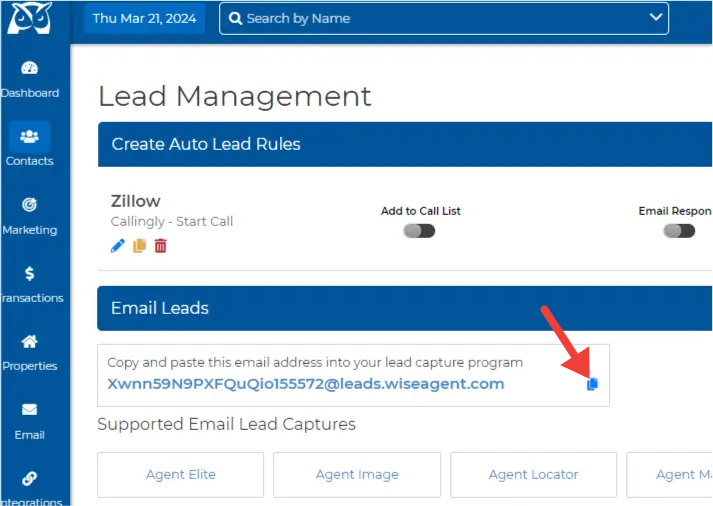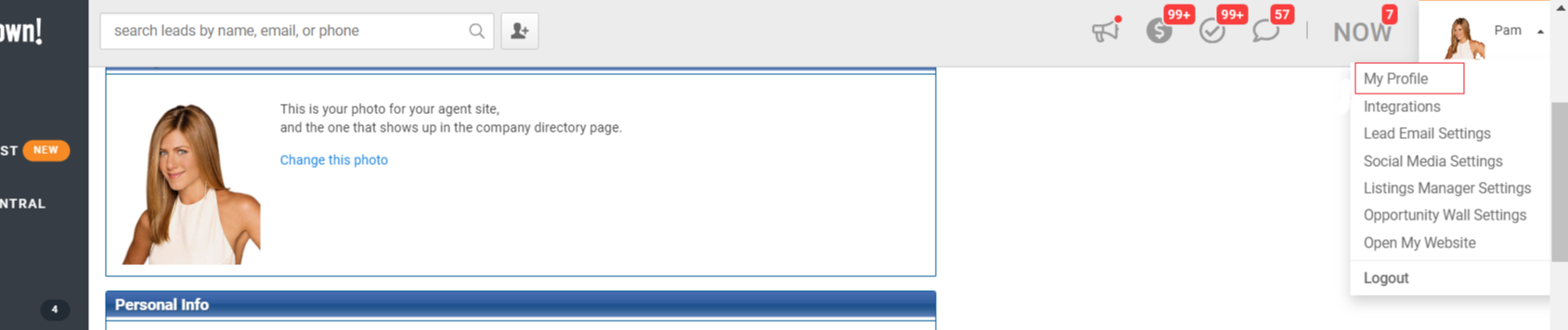If you use BoomTown to generate leads and would like to have those leads automatically pushed into your Wise Agent CRM, you can easily set this up using your Wise Agent Lead Capture Email Address. Once set up, every new lead you receive from BoomTown will be automatically pushed into your Wise Agent Contact list. Please note though, that this will only push over new leads that you receive after the integration. Any existing contacts in your BoomTown CRM will not push over and must be manually exported from BoomTown and imported to Wise Agent.
If you would like a more in-depth integration between your BoomTown system and Wise Agent you can use Zapier's integration. Zapier is a third-party platform that works as a bridge between two systems to send and receive data when a specific trigger occurs resulting in a designated action. For example, if a lead in your BoomTown CRM sends you a text message, a lead would be automatically created in Wise Agent or an existing lead would be updated. For more details on how to set up this integration, click here.
To use the Email Parsing feature in Wise Agent follow the instructions below:
In Wise Agent:
- Login to your Wise Agent CRM and click Contacts then click Lead Rules.
- Click the copy icon next to your Lead Capture email address.
In BoomTown:
- Login to your BoomTown account by clicking here.
- Click on your profile image in the top right corner and select My Profile.
- In the Personal Info section add your Wise Agent Lead Capture Email Address to the Additional Emails field.
Note: If you have another email listed there already you can add another, be sure to separate by comma no spaces. - Click Update to save your changes.