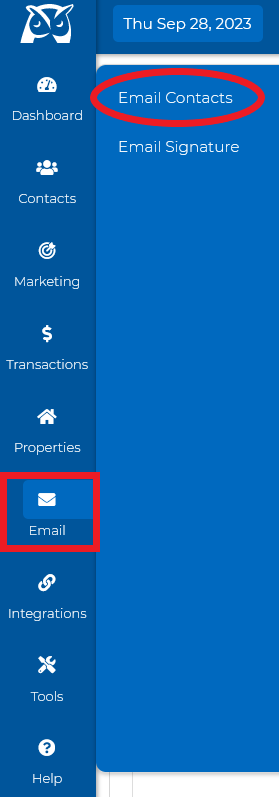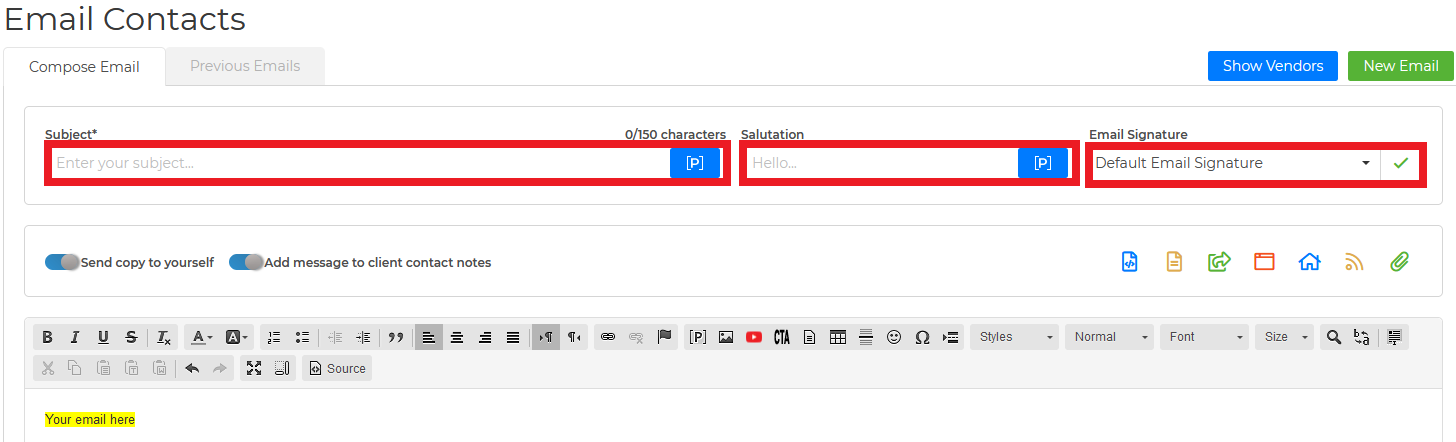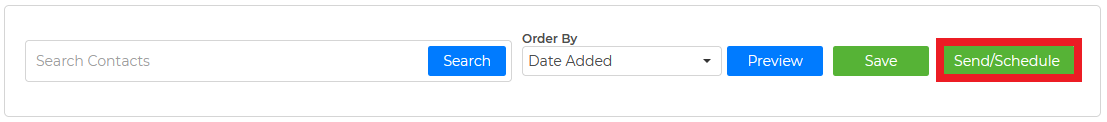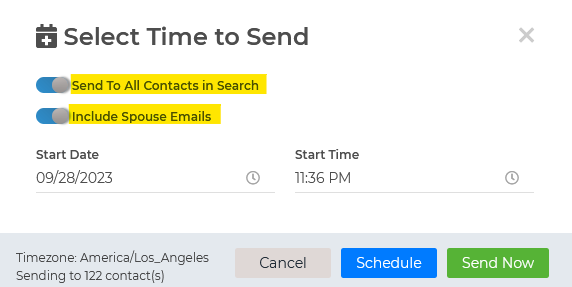1. On the side navigation bar, click Email > Email Contacts.
2. Type in the Subject, Salutation, and Message in the appropriate fields.
3. Click on the Attach File icon, you can click the "Browse" button. Then select the file you would like to attach to the email.
4. Select the client(s) you would like to email. You may also choose a category first using our Advanced Filters feature, then hit Search.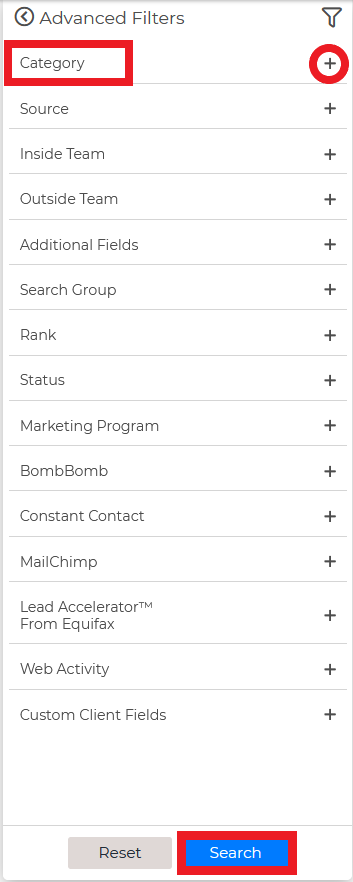
5. Once you have the list of all the contacts you want to send the email to, Click the "Send/Schedule" button, no need to select your clients.
6. A new modal will pop up, toggle the Send To All Contacts in Search on. Then Hit Send Now.