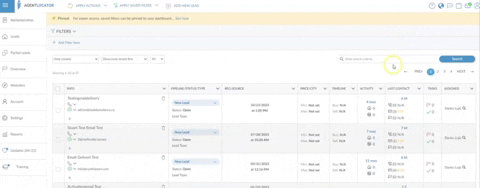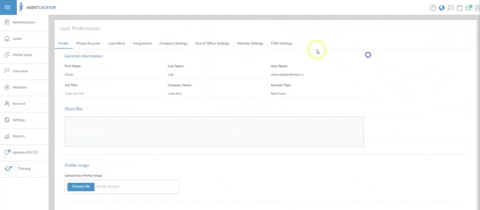If you use Agent Locator as one of your lead generation tools and would like to set up an automatic integration between Agent Locator and Wise Agent you can do so using our Email Parsing feature. This means that whenever you receive a lead from Agent Locator your contact will automatically be sent to your Wise Agent CRM. This way you don't have to worry about exporting contacts manually and importing them into our system. However, keep in mind that this will only work for leads that you receive after the integration has been set up. This feature will not pull any leads that have already been created into your Wise Agent account. For any leads that were retroactively created you will need to manually export those contacts into a CSV file and use the Wise Agent import tool to push them into your Wise Agent account.
How to set up Email Parsing using your Lead Capture Email in Wise Agent:
-
Log in to your Wise Agent account and click Contacts > Lead Rules. Copy your Wise Agent Lead Capture email address.
-
Log into your Agent Locator site. http://crm.agentlocator.ca/login.asp
- Click on your profile icon in the top right corner, and select User Preferences from the drop-down menu.
-
Scroll down on the User Preferences page to locate the field labeled CC Email for New Lead Alerts and enter your Wise Agent Lead Capture email address. (Note: If you already have an email address listed in this field, simply add the new email address separated by comma, no spaces.)
-
Scroll down and save your changes.
-
Once you’ve saved your changes, you can send a test lead to verify the information is coming into your Wise Agent account.
That's it! Now that you've set up your integration with Agent Locator and Wise Agent any leads you receive will automatically forward to your Wise Agent CRM.