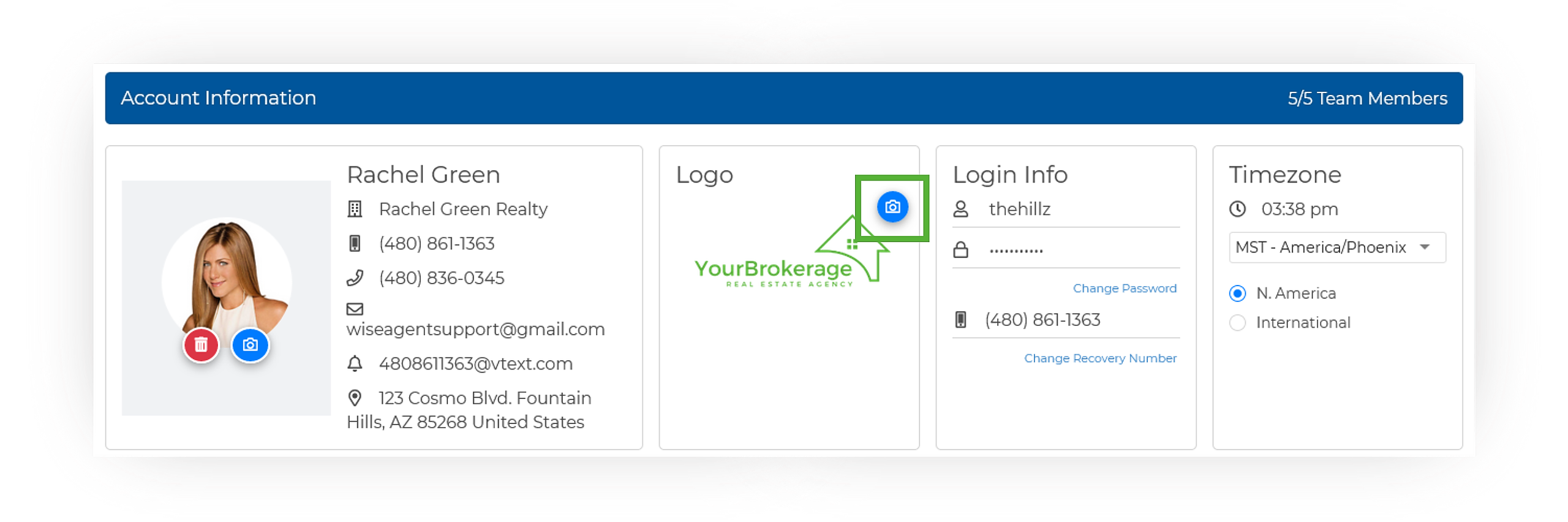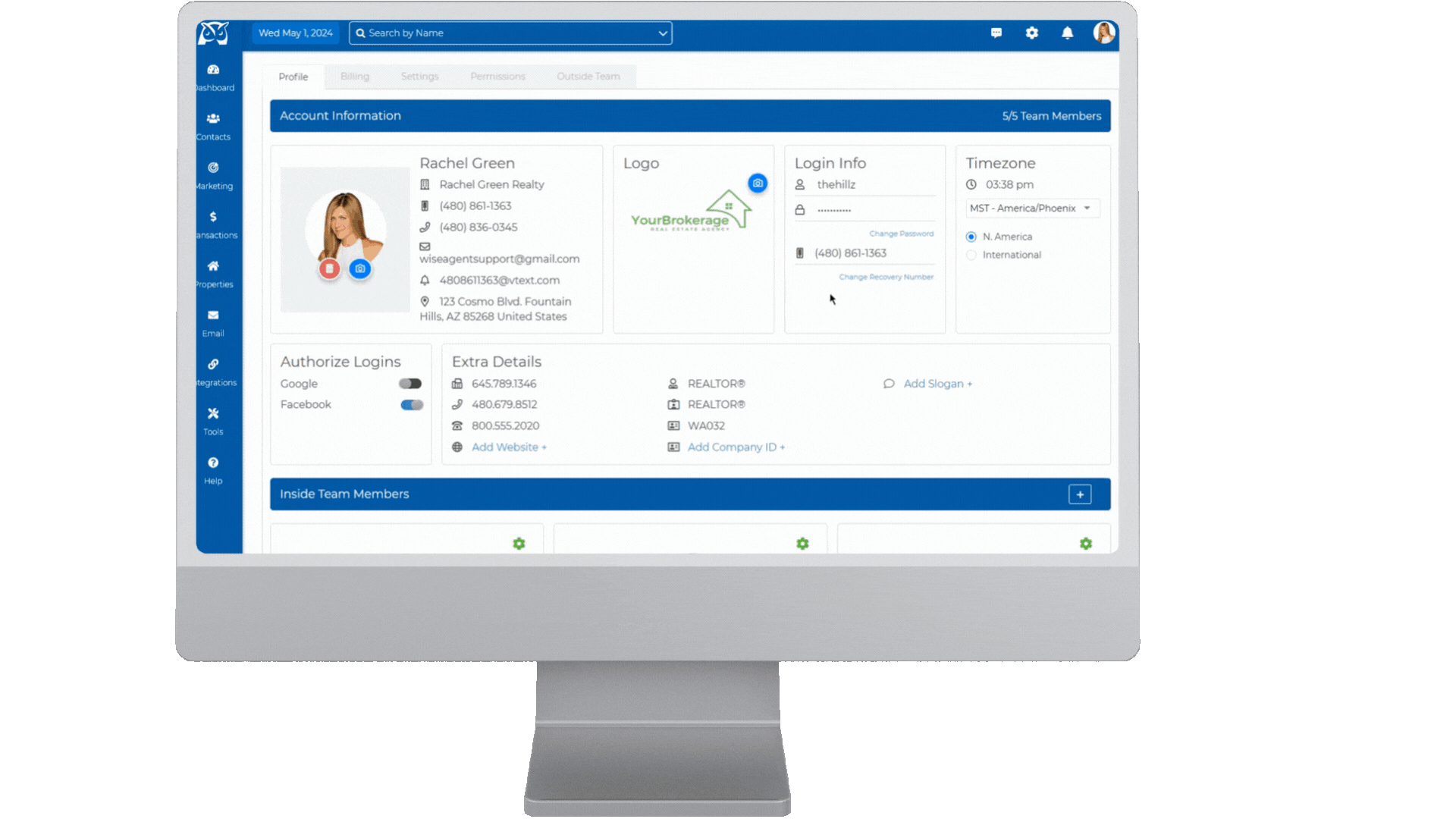- Log in to your Wise Agent account.
- Navigate to your Profile by clicking on the gear icon located in the upper right-hand corner, then select Profile
- In your Profile settings, click on the blue camera icon in the top right corner of the logo section to open the Upload Logo modal.
- Drag and drop your logo into the designated box or click on Browse to select the logo from your computer.
- Ensure your logo is centered within the box for optimal presentation.
-
Once aligned, click Save to finalize the changes and that's it!