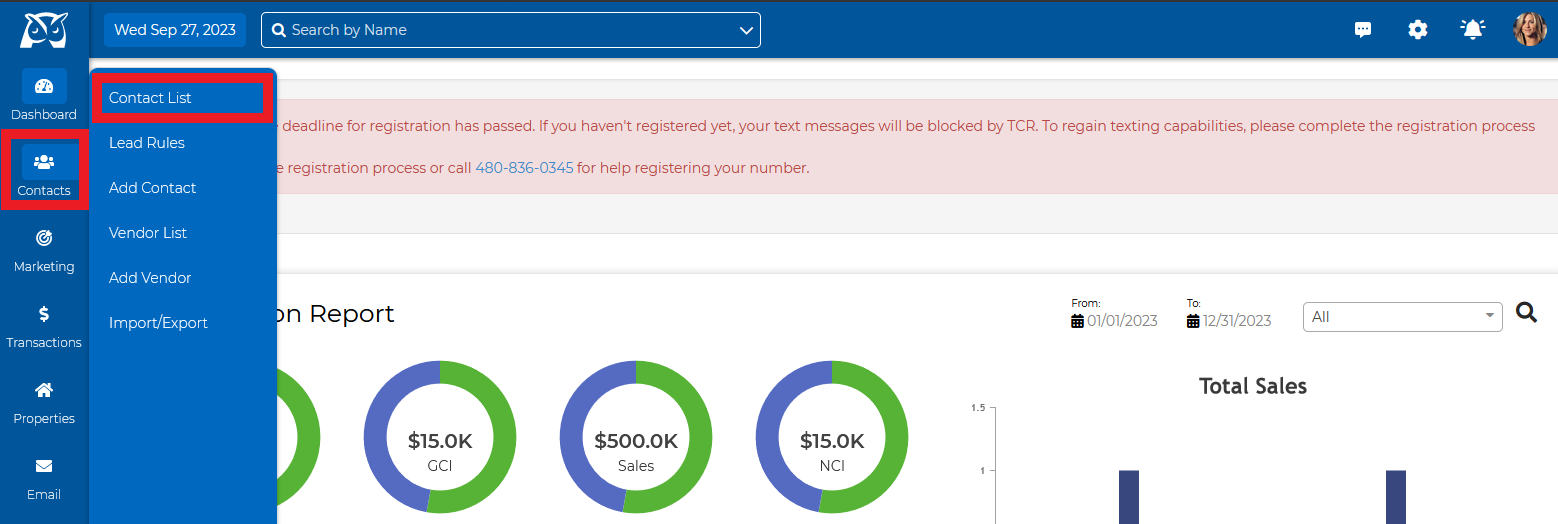1. From the Sidebar menu, Click on "Contacts", then "Contacts List"
2. Once on your contact list, select the contacts you'd like to transfer to BombBomb by checking the box to the left of each contact name or choosing "select all" above the first contact. (Please note, you can only do one page at a time)
3. Once selected, using the "Integration Actions" drop-down menu at the top of the page, select "add/remove BombBomb”.
4. Enter an email List name and click the “+” button. Then click “Add to BombBomb List” or “Remove from BombBomb List”.
When you push over contacts from WA to BombBomb, their email address will also transfer over.
Wise Agent Blog - BombBomb