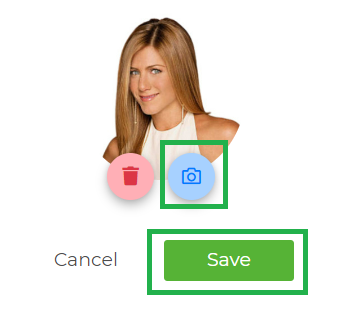- Click the Gear button on the top right side of the page and click on "Profile".
- Click on the Edit Profile button under your name then click on the camera icon.
- Click Browse, locate the photo, and click Open. The file should be in JPG or PNG format.
- Click Continue. The new photo will replace what was there previously.
- You can zoom in on the photo and move it to frame the picture correctly.
- Click "Choose Photo" and your picture will be saved.
*NOTE: If the photo doesn’t appear to change, refresh the page by hitting ‘CTRL’ and ‘R’ on your keyboard*. If you would like us to resize the photo for you, email it to help@wiseagent.com.