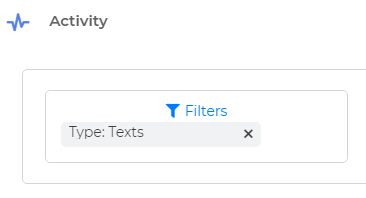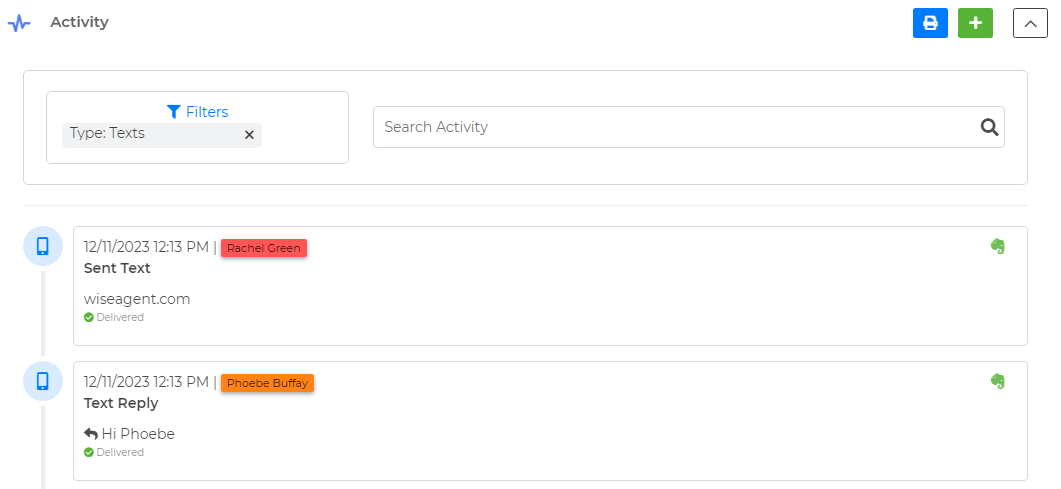- Go to Contacts > Contact List.
- Select a specific contact.
- On the Contact Summary page, go to the menu on the left hand-side of your screen and select "Activity".
- Filter by "Texts".
- When you scroll down you will be able to see the text messages that were sent and received from your Wise Text number.